The hosting service gave me a solution... Not anyone from Microsoft.
Apparently, there were many DoS attacks and login attempts going on.
The solution is to change the IP address of RDP server, and of course the client you are using.
The best I can guess is that overloading the RDP connection in a DoS attack wasn't working before, so MS decided to patch it so that hackers COULD successfully achieve DoS attacks. Because it didn't cause problem before the patch.
I can think of no other reason MS would change it this way, unless it was outright incompetence and lack of testing.
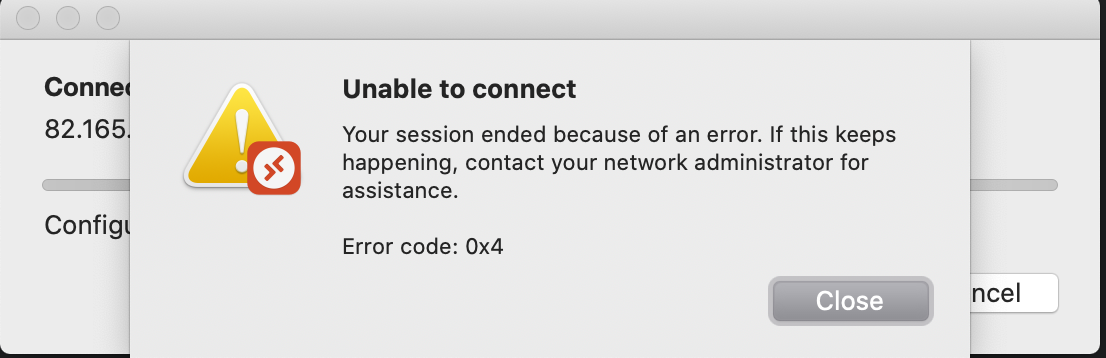 ". Yay.
". Yay.