Hi,
Thank you for your posting!
Based on your descriptions, I would like to firstly check what did you mean "Windows 10 not supported"? Can you tell more information about this? And how did you connect your virtual printer to your guest VM, did you connect them using the ip of the virtual printer via RDP this this:

Secondly, if you connect your virtual printer to your guest VM using ip address via RDP, then I suppose your "not supported" may be related to VLAN issue, that is, your guest VM and virtual printer are in the same network while your Hyper-V host is not. There are two reasons for this situation:
- You set up private network between virtual printer and your VM, to deal with this issue, just change your network adapter to "internal".
- You click "Enable virtual VLAN identification" in your VM settings on your Hyper-V Manager, just unclick it.
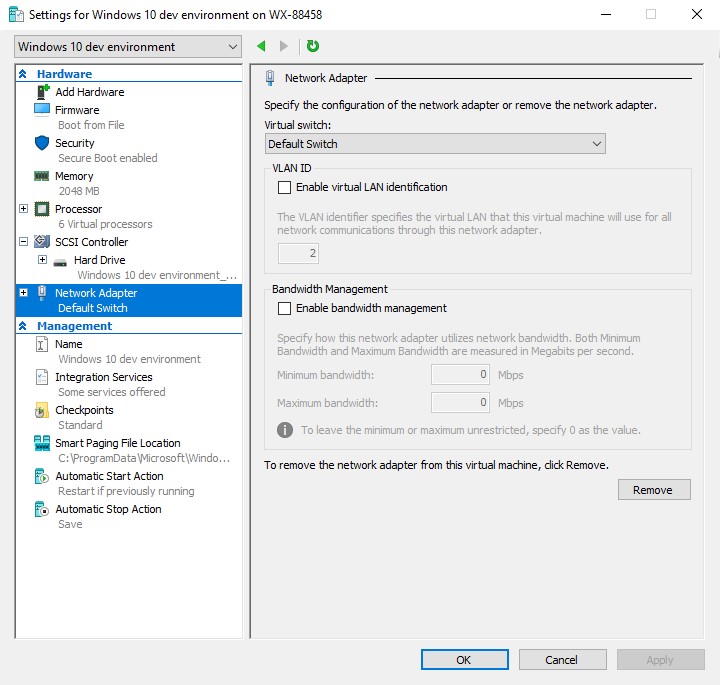
Thirdly, if your issue is not matched with what I mentioned in 2), then can you give me more information when you tried to share your virtual printer to your host? Any error codes or messages popping up will be helpful.
Thank you for your support!
Best regards
Joan
--------------------------------------------------------------------------------------------------------------------
If the Answer is helpful, please click "Accept Answer" and upvote it.
Note: Please follow the steps in our documentation to enable e-mail notifications if you want to receive the related email notification for this thread.
