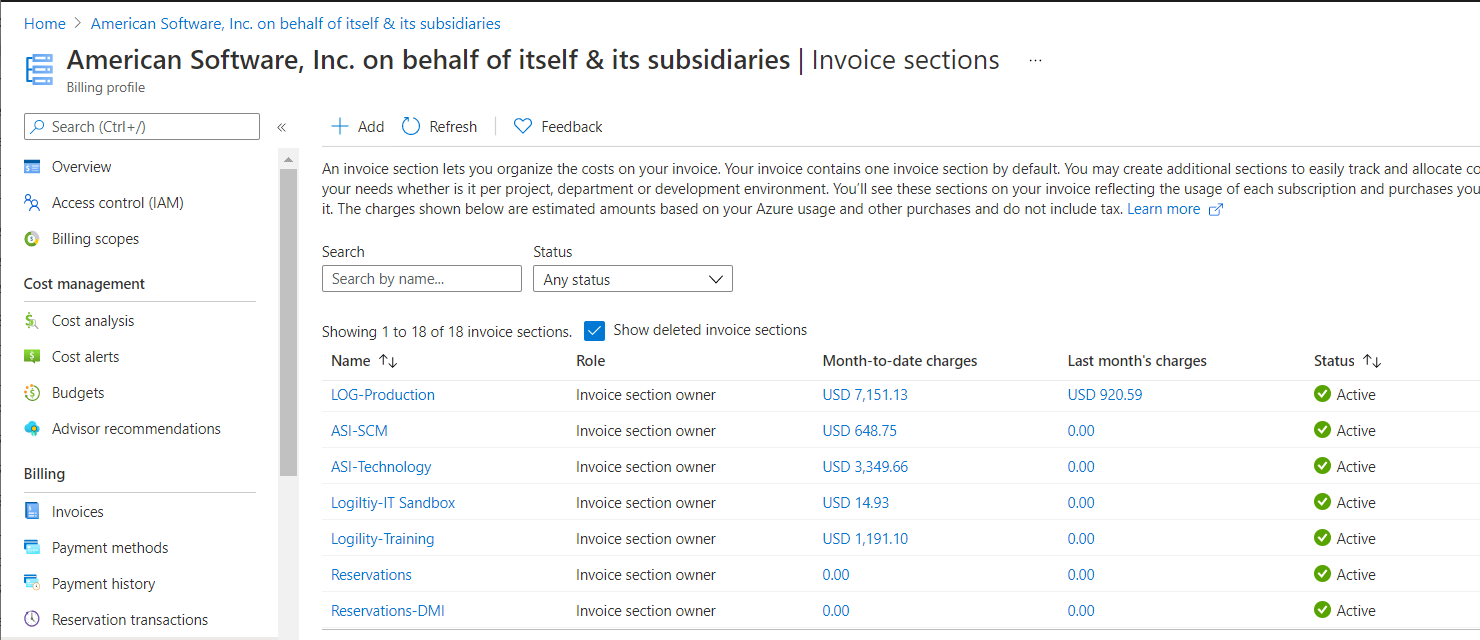@Dani Owen Please follow the instructions below.
Here’s the preview link: https://portal.azure.com/?feature.canmodifystamps=true&newdeletescope=true
We’ve enabled self-serve deletion of both billing profiles and invoice sections. Here are the steps to delete a billing profile:
• In the Azure portal, search for Cost Management + Billing.
• Select Billing profiles from the left hand side.
• In the billing profiles table, select the ellipsis for the billing profile that you want to delete.
• Select Delete.
----------------------------------------------------------------------------------------------------------------------
If the response helped, do "Accept Answer" and up-vote it