anonymous user-3985
Mbr/gpt problem............
Bro i think when you tried to updte windows 10 there may be mbr got corrupted and may be even disk errors.......... there while you were updating...................Even when I too updated windows got mbr corrupted.................so i suggest you try to use windows 10 bootable flash drive and go to repair my computer and try to use command prompt and give out some commands like /fixmbr.........../fixboot..........youll get these commands on internet...............If the command prompt doesnt satisfy you, try to use easeus recovery iso.............youll get it anywhere on internet..........it will fix your mbr and gpt drive problems............
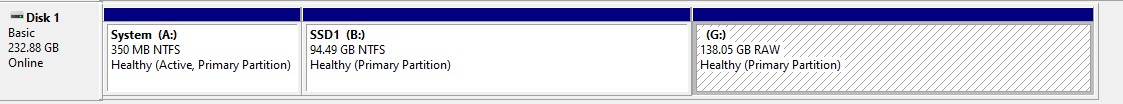


 ]
]