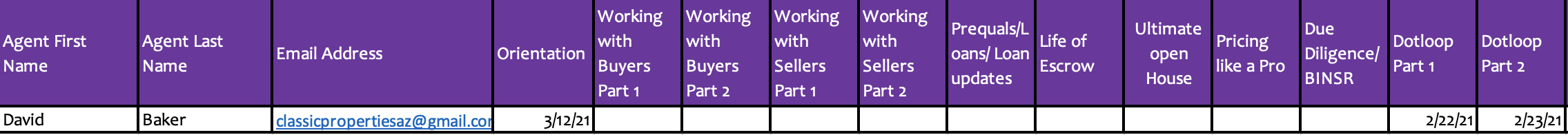According to your description, I suggest you use formulas or filters in Excel to find out the agents that have not taken the class yet.
Then use mail merge send email notifications to these agents in batches.
More information abut mail merge, please refer to "Use mail merge for bulk email, letters, labels, and envelopes", "Mail merge using an Excel spreadsheet".
But if you want the fully automated operation, maybe you need the code, or somthing like power auto flow, which are out of my support scope. Under this case, to better help you, I would modify the tag later.
Any updates, you may post back.
If an Answer is helpful, please click "Accept Answer" and upvote it.
Note: Please follow the steps in our documentation to enable e-mail notifications if you want to receive the related email notification for this thread.