Well actually not "my" way but the "microsoft windows" way to define firewall rules. You might try some firewall logging in case some custom ports have been set.
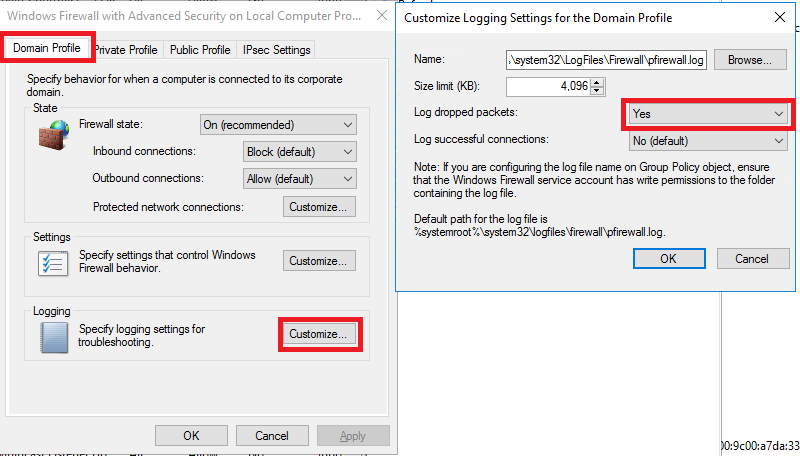
--please don't forget to Accept as answer if the reply is helpful--
This browser is no longer supported.
Upgrade to Microsoft Edge to take advantage of the latest features, security updates, and technical support.
Hello.
I have configure Windows Server 2019 Essentials for VPN connections.
I'm able to connect to the server using the VPN, but I'm unable to make an RDP connection or to access the shared folder, unless I disable the Windows firewall public profile.
I can't point which rule is blocking the access, or which one to enable or create to allow it, or is there a way to get a live monitoring that would tell me whhy the inbound connection has been denied.
Thank you

Well actually not "my" way but the "microsoft windows" way to define firewall rules. You might try some firewall logging in case some custom ports have been set.
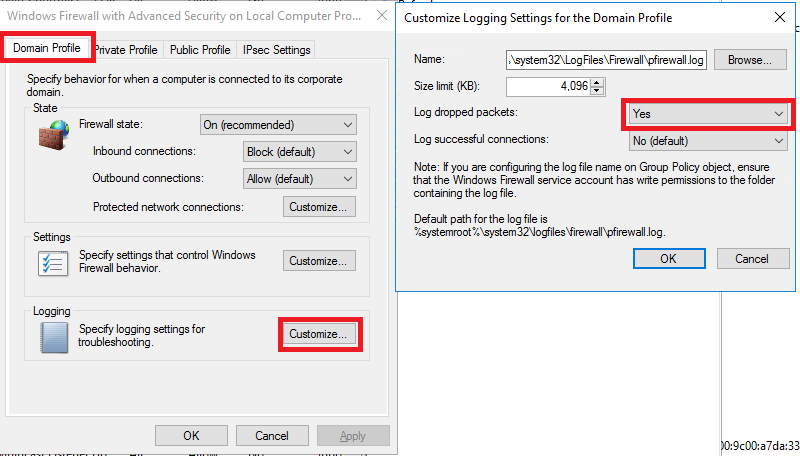
--please don't forget to Accept as answer if the reply is helpful--

File sharing == TCP ports 445,139 and UDP ports 137, 138
RDP == port 3389
--please don't forget to Accept as answer if the reply is helpful--

That isn't quite right
Start > Run and type firewall. ...
Click on the Advanced Settings in the left pane. ...
Click on the Inbound Rules
In left pane, click on New rule.
Under Rule Type select option Port and click next.
Select TCP and or UDP specific local ports options.
Allow the connection
Select the profile in use
Give the rule some meaningful name
--please don't forget to Accept as answer if the reply is helpful--

Hi ,
Try to add the subnet of your VPN clients in Remote IP address section for File and Printer Sharing rules and then see if you can access shared folder. As picture below:
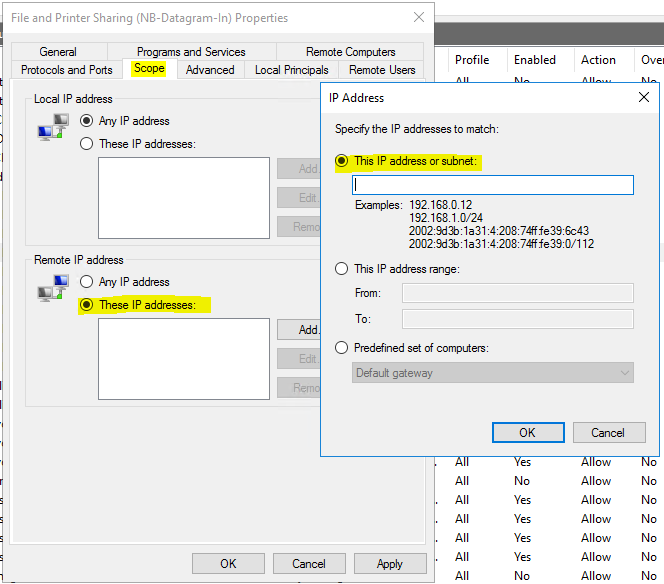
Best Regards,
Candy
--------------------------------------------------------------
If the Answer is helpful, please click "Accept Answer" and upvote it.
Note: Please follow the steps in our documentation to enable e-mail notifications if you want to receive the related email notification for this thread.

Just checking if there's any progress or updates?
--please don't forget to Accept as answer if the reply is helpful--