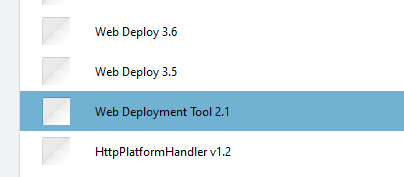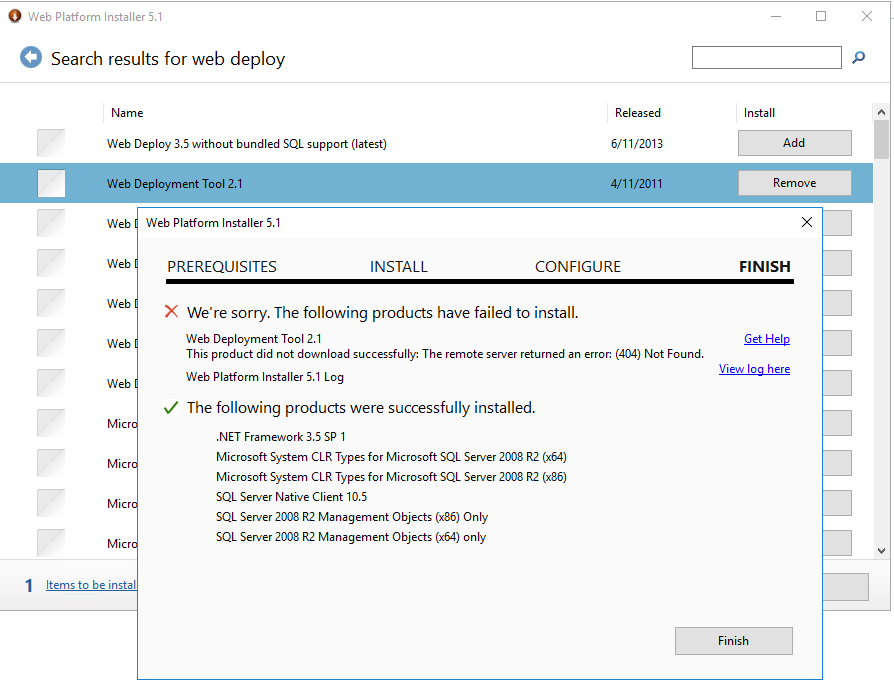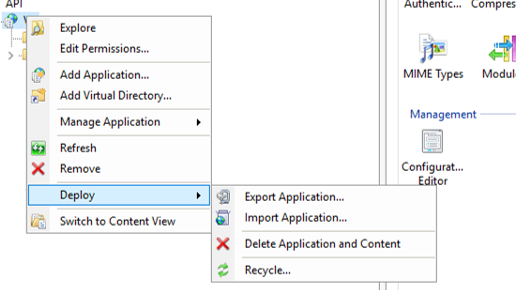Hello, our develop team got some trouble when using IIS deployment tool
We can not download and install "Web deployment Tool 2.1" via "Web Platfrom Tool"
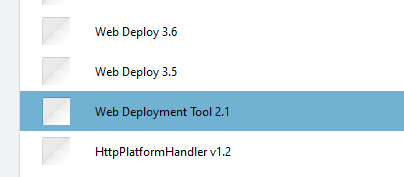
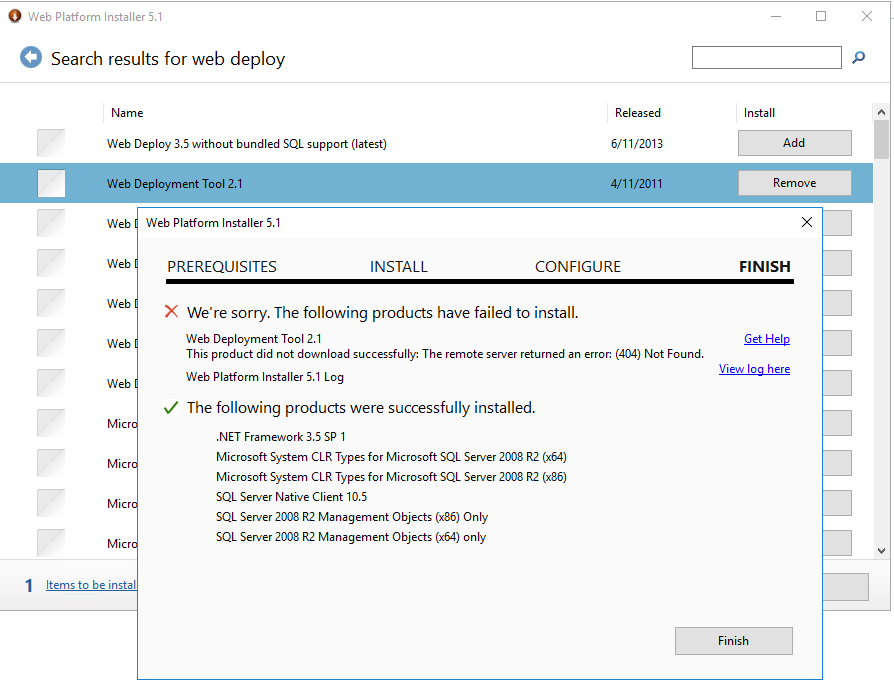
Then we check the error log , found out the downlink is inactive.
errorlog:
DownloadManager Error: 0 : Error while downloading file 'http://download.microsoft.com/download/8/9/B/89B754A5-56F7-45BD-B074-8974FD2039AF/WebDeploy_2_10_amd64_en-US.msi'. Exception: System.Net.WebException: Url 'http://download.microsoft.com/download/8/9/B/89B754A5-56F7-45BD-B074-8974FD2039AF/WebDeploy_2_10_amd64_en-US.msi' returned HTTP status code: 404
at Microsoft.Web.PlatformInstaller.ManagedWinInet.OpenUrlAndFollowRedirects(Uri& uri, IntPtr& hInetFile)
at Microsoft.Web.PlatformInstaller.ManagedWinInet.DownloadFile(Uri uri, String fileName, String& contentDispositionFileName)
at Microsoft.Web.PlatformInstaller.InstallManager.WinInetDownloadInstallerFile(InstallerContext currentInstall, String& failureReason)
DownloadManager Error: 0 : WinInet failure: Url 'http://download.microsoft.com/download/8/9/B/89B754A5-56F7-45BD-B074-8974FD2039AF/WebDeploy_2_10_amd64_en-US.msi' returned HTTP status code: 404. Download failure for Web Deployment Tool 2.1.
DownloadManager Error: 0 : WebClient download error. Uri: https://file.ac/kLa3HIp4zBg/cclogo.png, Error: System.Net.WebException: The operation has timed out
at System.Net.WebClient.DownloadFile(Uri address, String fileName)
Please help us . We need that tool in our new dev environment.
Link:
https://www.microsoft.com/en-us/download/details.aspx?id=4148