I think there are problems with the Help\About dialog box. Checking the version of iexplore.exe itself tells a different story. To the issue itself I'd ask subject matter experts over here in dedicated forums.
https://social.technet.microsoft.com/forums/ie/en-us/home?forum=ieitprocurrentver
https://answers.microsoft.com/en-us/ie/forum/ie11-iewindows_10
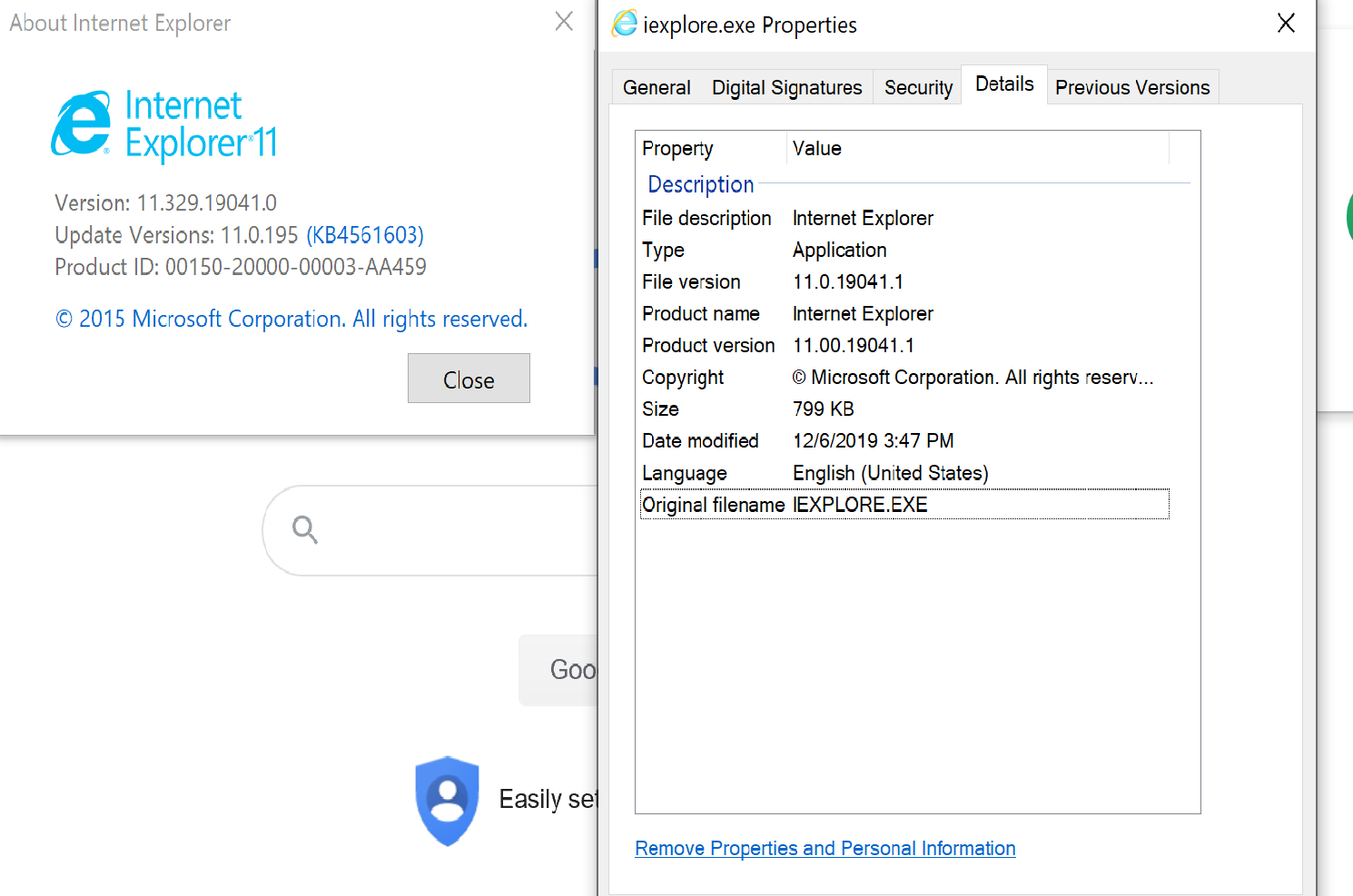
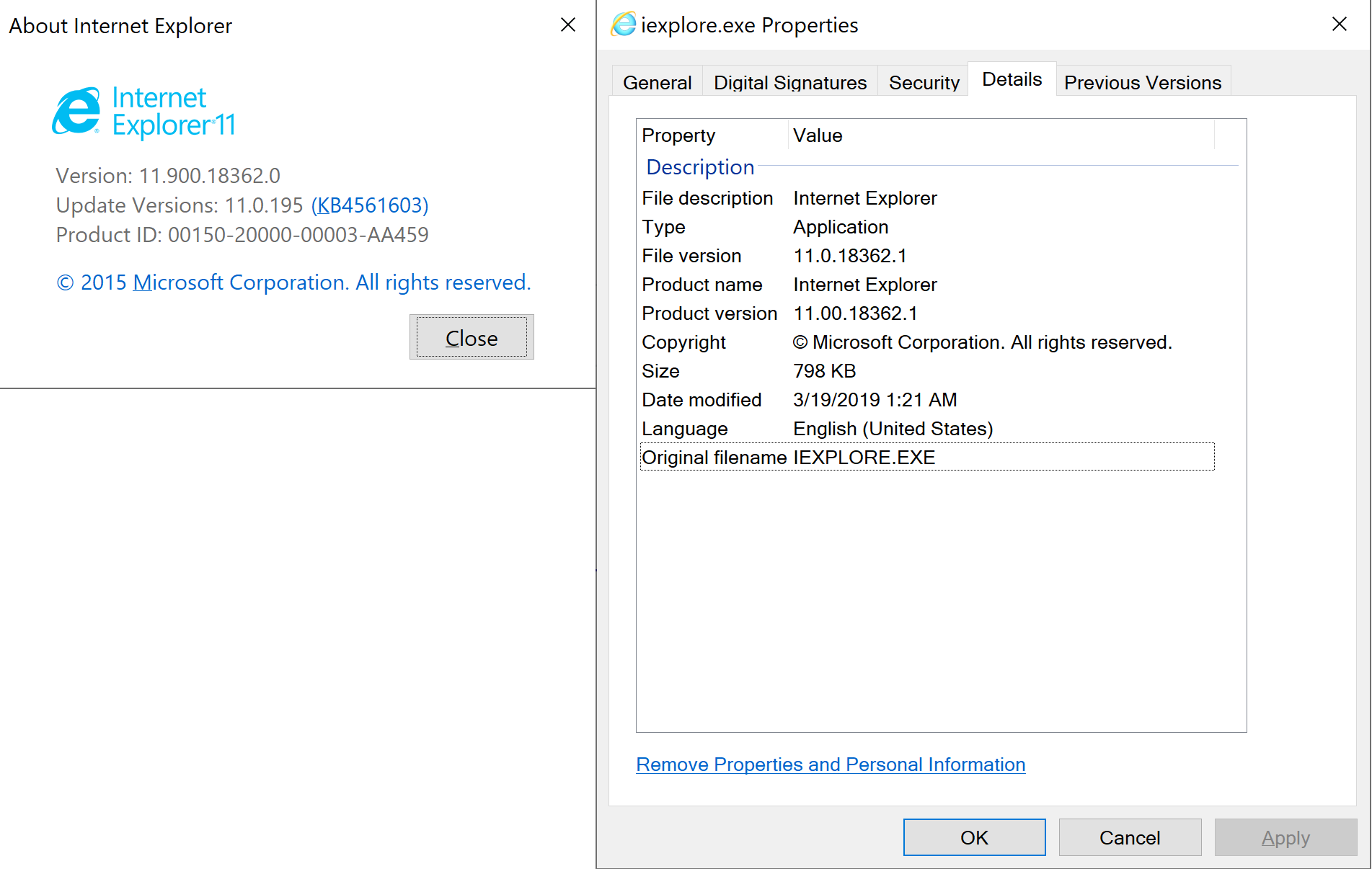
--please don't forget to Accept as answer if the reply is helpful--
--------------------------
Regards, Dave Patrick ....
Microsoft Certified Professional
Microsoft MVP [Windows Server] Datacenter Management
Disclaimer: This posting is provided "AS IS" with no warranties or guarantees, and confers no rights.

