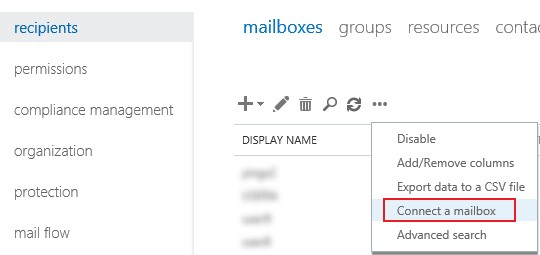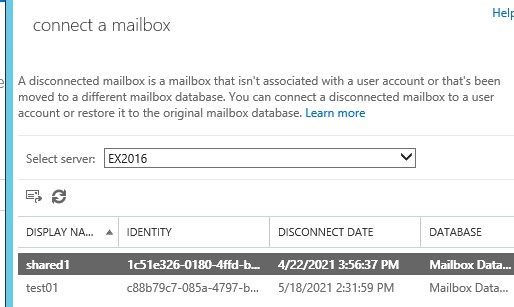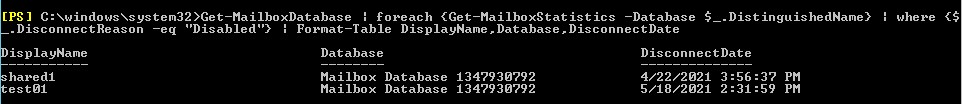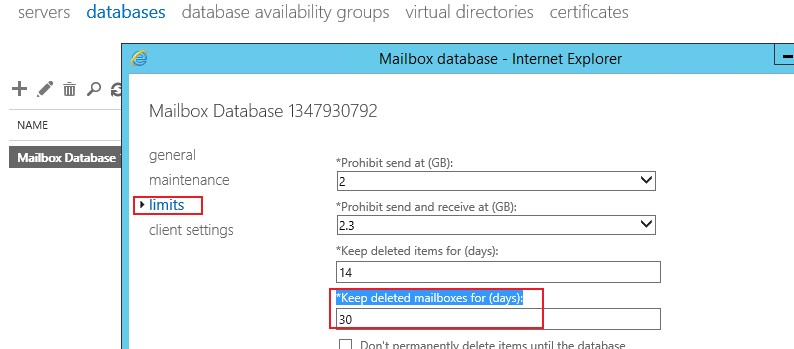- You can check or adjust settings for mailbox retention by reviewing this article https://learn.microsoft.com/en-us/exchange/policy-and-compliance/mrm/apply-retention-policies-to-mailboxes?view=exchserver-2019
- Another article telling you how to recover https://learn.microsoft.com/en-us/exchange/recipients/disconnected-mailboxes/restore-deleted-mailboxes?view=exchserver-2019
- If the above dont help and you have an offline copy/backup of the database you can use our DigiScope product to open the offline EDB to see if its still available within the EDB
Search, Recover, & Extract Mailboxes, Folders, & Email Items from Offline Exchange Mailbox and Public Folder EDB's and Live Exchange Servers or Import/Migrate direct from Offline EDB to Any Production Exchange Server, even cross version i.e. 2003 --> 2007 --> 2010 --> 2013 --> 2016 --> 2019 --> Exchange Online with Lucid8's DigiScope