@Jenny Feng
Thanks for getting back to me. That makes sense. I get that some updates would depend on other updates already being installed.
But in this case I had other machines configured the same way, where I didn't restart the PC immediately.
I ignored the prompt to reboot for a few minutes and let the install continue.
On those PCs, the 2021-05 update completed installation and then I rebooted, so it doesn't seem the reboot halfway through was necessary.
Windows Updates on Win10 prompts to restart before it finishes installing updates
Hi there. I have a few Windows 10 PCs configured in Windows Update to restart as soon as updates are complete.
If I install updates by (manually) going to Windows Updates and check for updates, the updates are found and installation begins.
However, Windows Updates prompts to restart the computer before all updates have finished installing.
So for example, in the picture I've attached here, Windows Updates is 40% through installing the May 2021 cumulative update.
The blue pop-up window appears (as well as the Windows Update restart icon in the taskbar) telling you it's time to restart Windows.
When I click to restart, I (briefly) see in the background that Windows hadn't actually finished installing all updates.
Sure enough, after Windows reboots, when I go back to WU and check "View Update History" I see the May 2021 updates is not listed, so I have to start all over again.
This seems like a bug to me. I want the computer to restart when it's finished installing all updates, not halfway through.
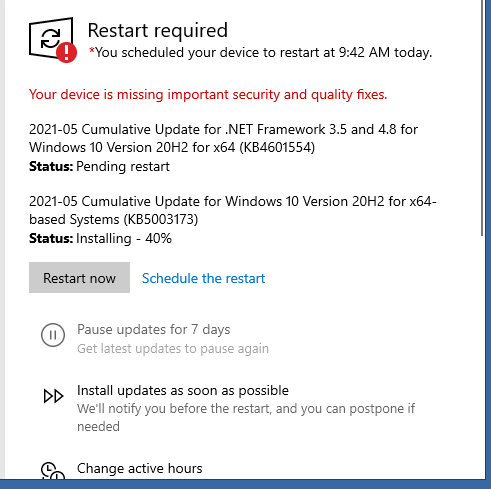
3 answers
Sort by: Most helpful
-
Sir Timbit 11 Reputation points
2021-05-20T15:08:11.387+00:00 -
Sir Timbit 11 Reputation points
2021-05-19T16:44:59.597+00:00 Hmm... While the KB5003173 update is not listed under View Installation History, it is listed under Control Panel > Programs and Features > View Installed Updates.
Bizarre. -
 Jenny Feng 14,081 Reputation points
Jenny Feng 14,081 Reputation points2021-05-20T02:53:15.957+00:00 @Sir Timbit
Hi,
When windows updates, it first downloading files from whatever storage of MS there is.
Then it start to look thought packages your system already has and downloaded.
After this there is a dependency mechanism on what package need what actions to be performed: for example you have packages downloaded.
The system during update can for example check that package "pack2" needs reboot and be installed only after "pack1" should be installed onto system, because of this it will need a complete system reboot.
That is why you could see The blue pop-up window appears.
During the restating, Windows will apply changes updates produced.Also, only updates installed by Windows Update appear in Update History.
But all updates, however they were installed, are shown in Installed Updates in Control Panel.Hope above information can help you.
============================================
If the Answer is helpful, please click "Accept Answer" and upvote it.
Note: Please follow the steps in our documentation to enable e-mail notifications if you want to receive the related email notification for this thread.