Hi @HariKrishnaKommineni-4240,
You could do the follwing troubleshooting tips.
https://learn.microsoft.com/en-us/azure/virtual-machines/troubleshooting/troubleshoot-rdp-connection
This browser is no longer supported.
Upgrade to Microsoft Edge to take advantage of the latest features, security updates, and technical support.
My VM Objec id is: 4744a86e-6958-48b4-81c7-914fe41122f9. I have added the user to access this vm by rdp through AAD. But she is not able to access it. It says failed logon attempt. Please help me in following:
Please email me: hari14krishna@Stuff .com
Regards
Hari

Hi @HariKrishnaKommineni-4240,
You could do the follwing troubleshooting tips.
https://learn.microsoft.com/en-us/azure/virtual-machines/troubleshooting/troubleshoot-rdp-connection

Hello @Hari,
Have you joined the VM to AZURE Managed domain? You will see the domain field something like below:
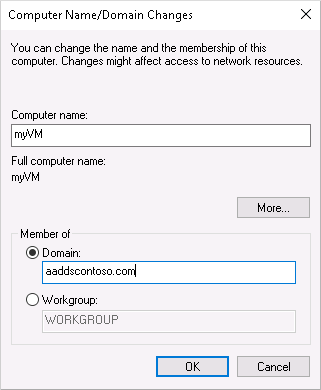
Once the computer is a part of Azure Managed AD, you should be able to login
Please mark as "Accept the answer" if the above steps helps you. Others with similar issues can also follow the solution as per your suggestion
Regards,
Manu