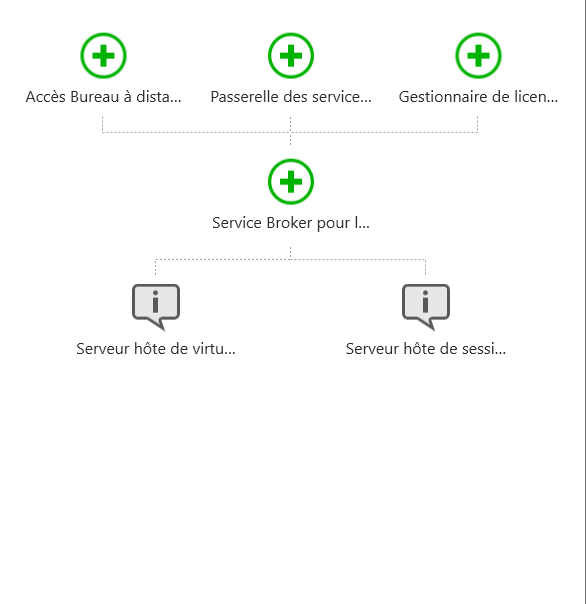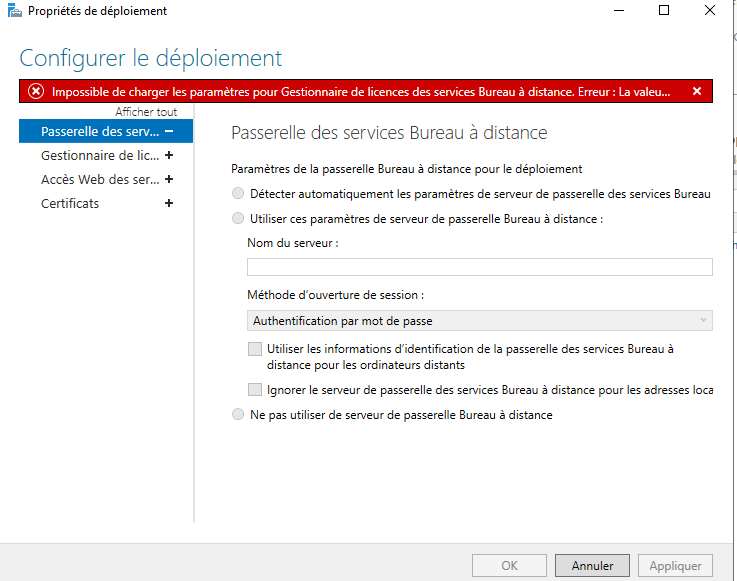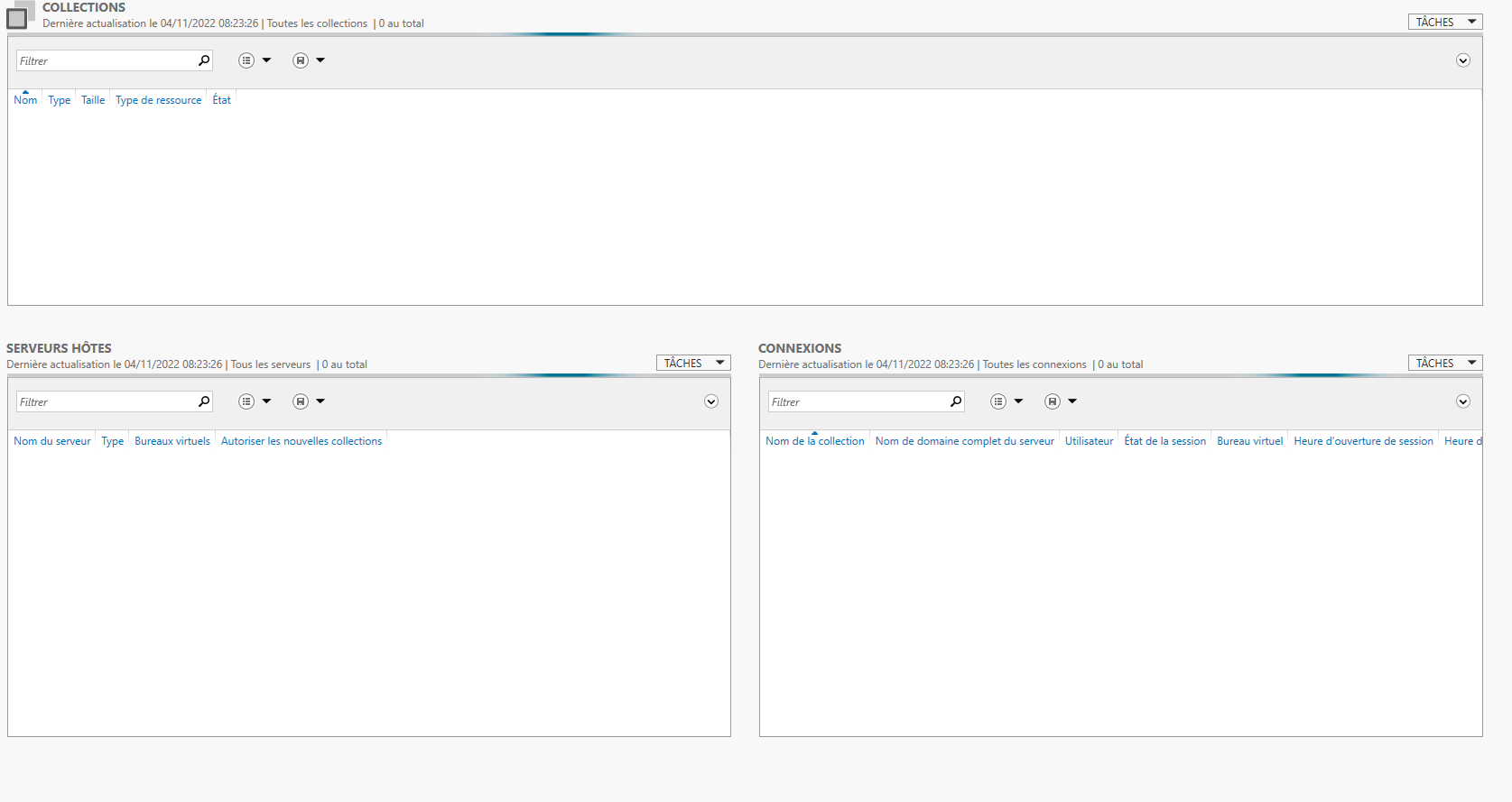Hi,
According to your description, it sounds like the Connection broker no response.
Is this a server with all RDS roles all in one?
Have you tried to reinstall Connection broker?
Hope this helps and please help to accept as Answer if the response is useful.
Best Regards,
Carl
Server Admin can't manage Remote Desktop deployment
I've a test Remote Desktop deployment that is failing to be managed via Server Admin. Collections and deployment overview never stops refreshing, but nothing is shown:
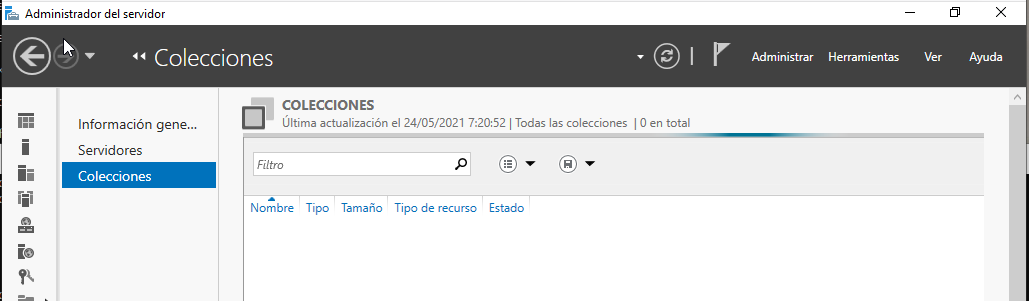
When I try to edit deployment details, another error shows:
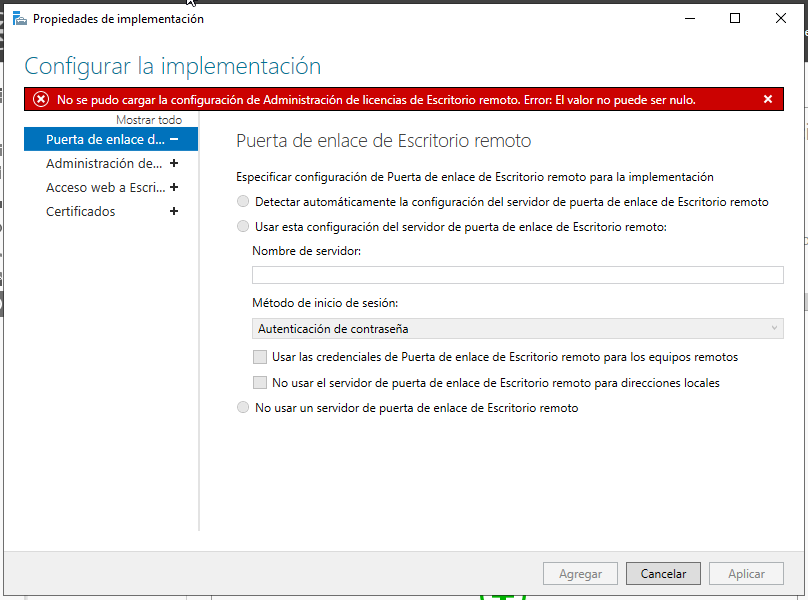
Everything is working properly from users side, as they can connect and work. I also can manage all deployment details and even create new applications through PowerShell and New-RDRemoteApp command, but the only failing related command is Get-RDUserSession.
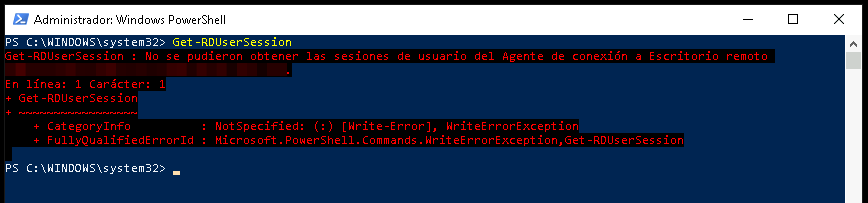
I see nothing strange in event logs that may give a clue, so any help is very welcome.
Kind regards.
3 answers
Sort by: Most helpful
-
Carl Fan 6,836 Reputation points
2021-05-25T09:54:41.147+00:00 -
Zentori 11 Reputation points
2021-05-25T13:06:26.237+00:00 Hi CarlFan,
Reinstalling Connection Broker has not made a difference. I still can't manage via Server Admin.
Also, collections are not accessible anymore, as Get-RDRemoteApp now shows no results.
If you have any other suggestion it'll be very welcome.
Regards,
-
Asphaltio 6 Reputation points
2022-11-04T08:27:05.29+00:00 Hi,
Does anyone have any answers on this problem, I have the same problem and I do not understand where he comes from.
kinds regards,