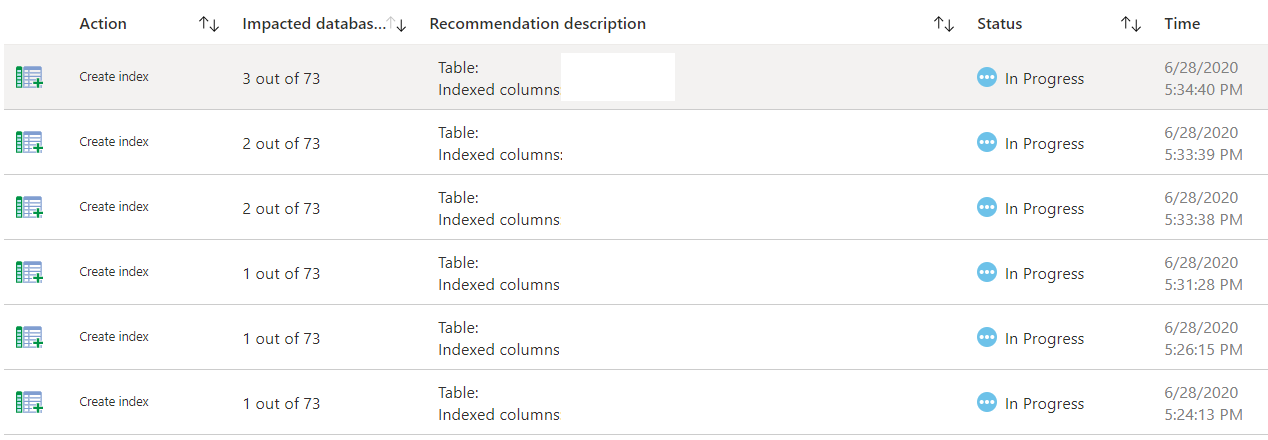Good day @Anuraj
Is it not the recommended way?
You might get different responses for this question, but my short answer is: Definitely and absolutely NO!
As the name implies these are only recommendation which should give you "points to think about" and not automatic solution which you should implement as it is.
You must remember that indexes are not free and each index you add in order to improve specific query, it can reduces the performance of other queries. Moreover, even per specific query in most cases a good DBA (not event expert) might find better solutions.
(1) You should always examine the performance before and after any implementation of index or any other change.
(2) You should always think about the structure of the database and not only how to stick to the current structure and improve it with indexes.
My feeling is that this is a very small database and in your specific case (adding 73 indexes and working under the Azure resources) you might not feel it too much, but your database is now filled with unnecessarily indexes. In more complex cases this will cost you in money (Azure uses), maintenance cost, and performance in general (you might see specific query perform better but in general it might cost more resources which mean you might need to pay more for the service or feel it in performance).