
This error is generally due to incompatibility between the component and the current designer.
Are you using .Net Framework or .Net Core?
When I follow the steps in the documentation to use this control under .Net Framework, it works fine.
Using the Windows Media Player Control with Microsoft Visual Studio
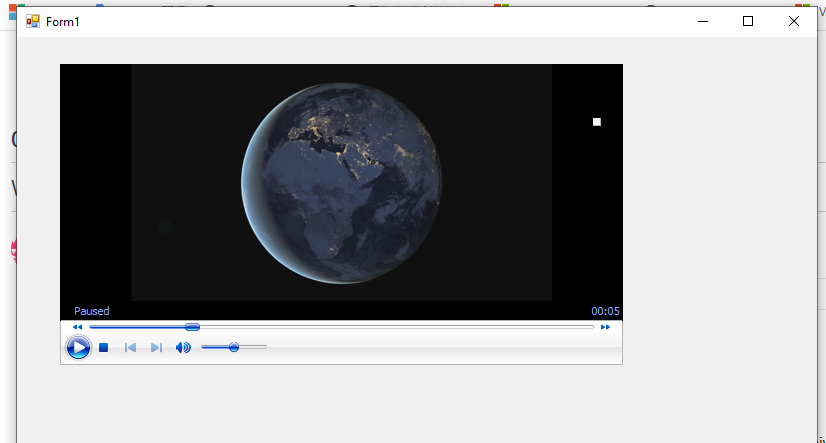
Update(5/26):
When we add a new project. We can see two Windows Forms App.
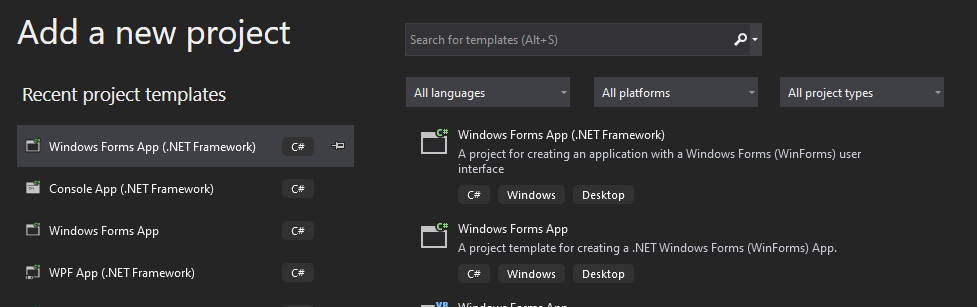
The first is .Net Framework and the second is .Net Core. You don't need to install anything to use them.
As for the designer, we call this the designer:
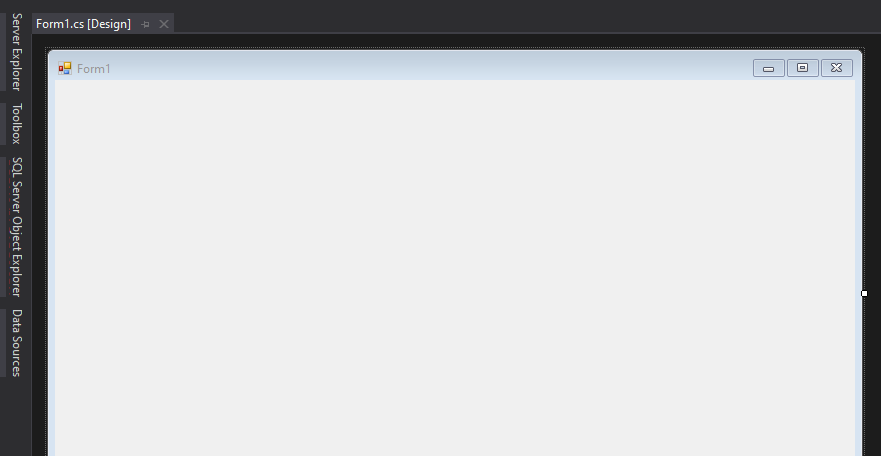
If the response is helpful, please click "Accept Answer" and upvote it.
Note: Please follow the steps in our documentation to enable e-mail notifications if you want to receive the related email notification for this thread.