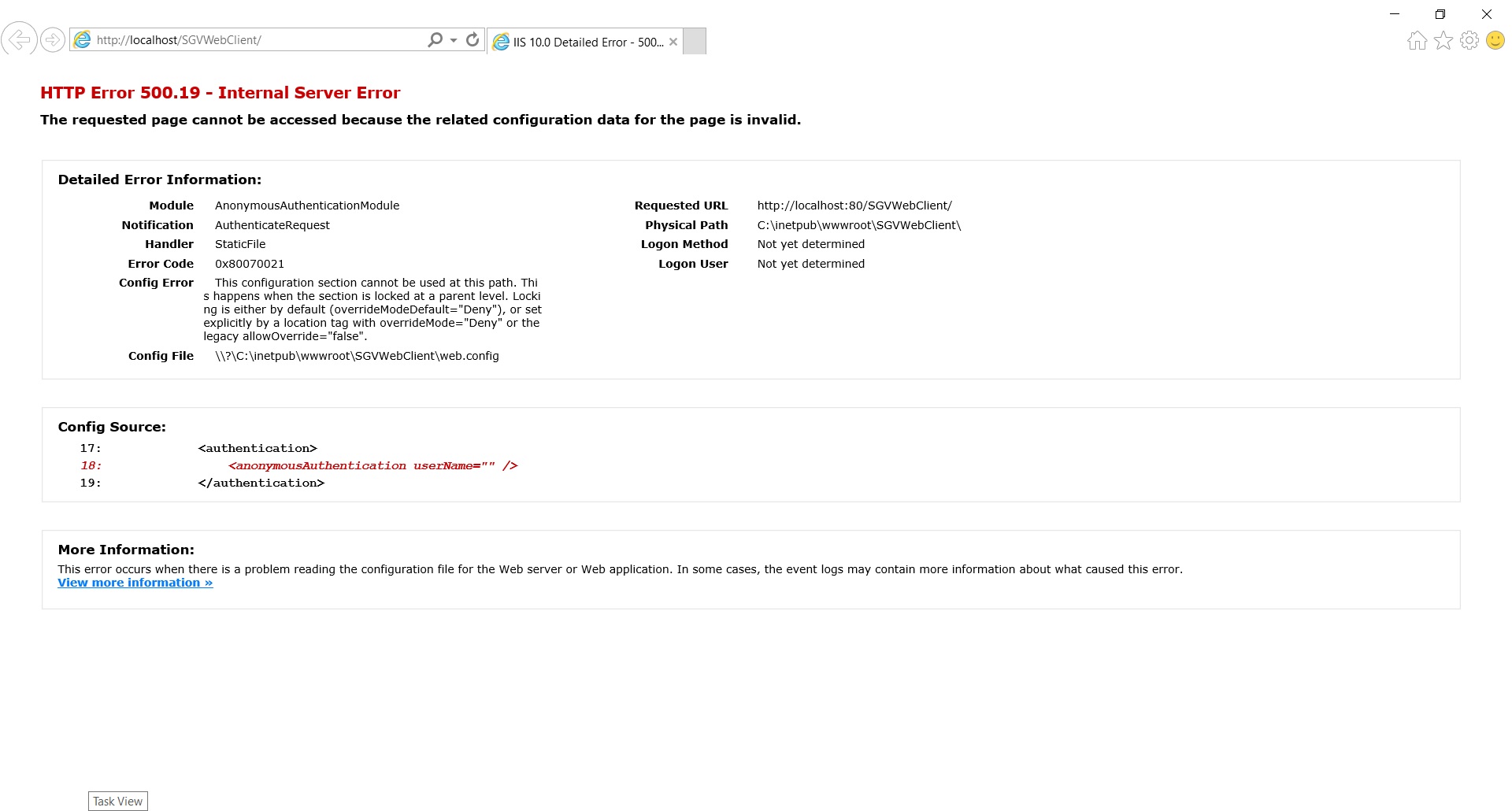Hi @aramb1958
You can try the following methods to solve the problem.
- Go to server manager, click add roles and features
- In the roles section choose: Web Server
- Under Security sub-section choose everything
- Under Application Development choose .NET Extensibility 4.5, ASP.NET 4.5 and both ISAPI entries
- In the features section choose: ASP, .NET 3.5, .NET 4.5, ASP.NET 4.5
- In the web server section choose: Web Server (all), Management Tools (IIS Management Console and Management Service), Windows Authentication - if you are using any of it.
If the answer is helpful, please click "Accept Answer" and upvote it.
Note: Please follow the steps in our documentation to enable e-mail notifications if you want to receive the related email notification for this thread.