Hi @Tom Chmurzynski ,
Welcome!
How is your issue going now? As I know, incorrectly importing Outlook PST files might indeed cause issues like duplicate mailbox items, but usually will not lead to re-sent issue. So, if the re-sent issue still continues, I would suggest you to temporarily remove this IMAP account from your Outlook 2016 and see if we could stop the re-sent behavior.
Then, have you set your Mail Settings (File > Account Settings > Account settings) to cache all the mails before importing?
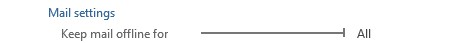
And have you chosen the Replace Duplicates option when importing PST file?
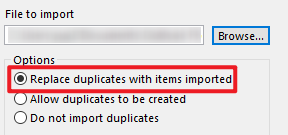
As I know, have not caching all the mailbox items to local client would indeed cause issues like duplicate items when importing. So, in order to solve your issue, please try the steps below and see if it could help:
- Log in to your web mail and manually remove the duplicate items.
- Create and use a new Outlook profile via Control Panel > Mail > Show profile to re-add your IMAP account.
- Modify mail settings to cache all your mails.
- Restart your Outlook and wait for the auto-sync to end.
- Re-import your PST files using Replace Duplicates option.
Note: Before operations, please make sure you have back up all your data in advance to avoid loss.
Hope this can be helpful.
If an Answer is helpful, please click "Accept Answer" and upvote it.
Note: Please follow the steps in our documentation to enable e-mail notifications if you want to receive the related email notification for this thread.
