Internet Information Services
Microsoft web server software.
1,593 questions
This browser is no longer supported.
Upgrade to Microsoft Edge to take advantage of the latest features, security updates, and technical support.
I am trying to add web server on windows server 2019 but it is throwing an error
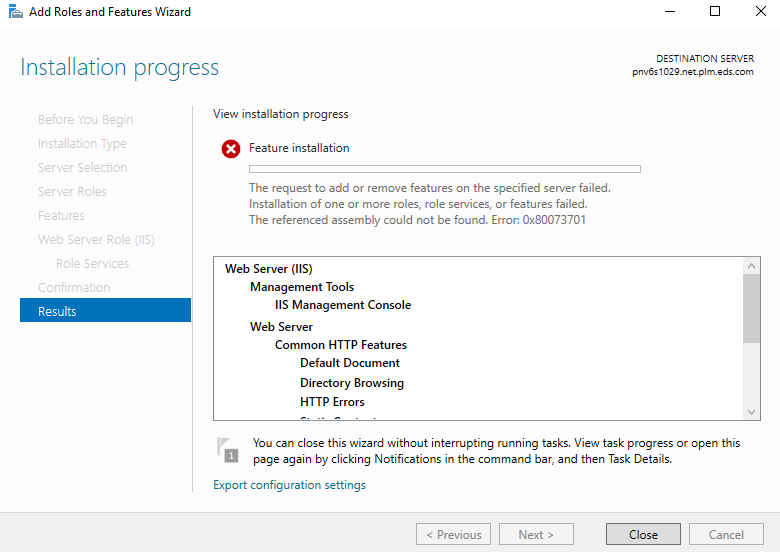
Hi @More, Manish (DI SW GS&CS GS&S GDN DOT ALM TEST)
Error 0x80073701 is ERROR_SXS_ASSEMBLY_MISSING, it means there are some system files are missing, which caused the update installation failure.
Resolution:
If the answer is helpful, please click "Accept Answer" and upvote it.
Note: Please follow the steps in our documentation to enable e-mail notifications if you want to receive the related email notification for this thread.