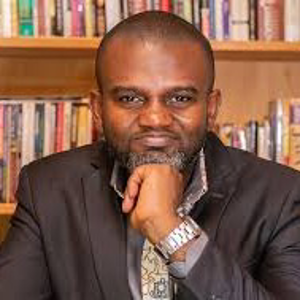Thanks for your response Leon. The link you post sadly has nothing to do with Microsoft Learn but only with Microsoft Learning, which apparently has nothing to do with each other. There is, apparently, no interactive option for the Microsoft Learn platform that I'm currently struggling with. No way to ask someone how to fix my issue. There is only a "Fire and forget" option that tells you immediately that you will not receive an answer.
No subscription in sandbox

Learning for my DP200 exam, running through the modules. I'm currently working on this module:
https://learn.microsoft.com/en-us/learn/modules/create-azure-storage-account/ On the excercise I have to create a sandbox, then add a storage account to that sandbox. When I access the created sandbox I get an error telling me there's no subscription.
Therefore I can't add a storage account.
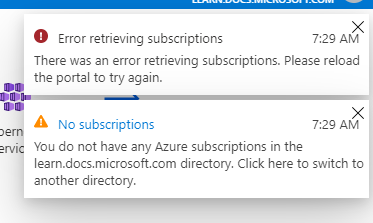
I've checked the selected directory and that's correct. Since this excercise has a "check your work" button, I can't continue the module. Please advise.
26 answers
Sort by: Most helpful
-
-
Gautam Kumar 321 Reputation points
2020-10-06T01:04:46.44+00:00 I was facing similar problem, one of the problem maybe that you may have multiple directory. To resolve you can try clicking on the your profile(On top right on portal) and change the directory to Microsoft Learn Sandbox. Hope it works.
-
 Koen van der Pasch 201 Reputation points
Koen van der Pasch 201 Reputation points2020-07-01T14:23:30.05+00:00 Thanks for the response Sumarigo. I'm afraid it's not much use though.... How can I select a subscription to check if the system tells me there are no subscriptions?
As said; this error occurs when I start a sandbox from the learning environment. I'm not sure the Subscription team will be able to help on a problem that is most likely in the script that sets up the sandbox.
Yes, I have tried everything in the troubleshooting guide including enabling 3rd party cookies, whitelisting the microsoft.com domain, using an incognito window, Edge Chromium, Chrome, Firefox and Safari. I'm afraid none of them changed anything.
-
Bharat Bhushan 31 Reputation points
2021-01-03T12:21:05.787+00:00 I also faced the similar problem. Switching directories from portal did not help. Finally it worked after I refreshed the page on Microsoft learn and activated the sandbox again. It gave this message but worked when I tried on portal again:
"Sandbox activated! Time remaining:
You have used 1 of 10 sandboxes for today. More sandboxes will be available tomorrow." -
 Andrei Mungiu 16 Reputation points
Andrei Mungiu 16 Reputation points2020-11-12T16:48:49.267+00:00 Probably your learning sandobox just expired (it expires after 4 hours), just go into the learning path and click Active Sandbox again.