Hey @NathanFisher-4880,
I have tried to create Azure Data Lake Analytics Instance without any issue.
Note: Make sure to fill all the mandatory fields to create Azure Data Lake Analytics.
I have noticed the same behaviour and able to create Azure Data Lake Analytics after couple of clicks.
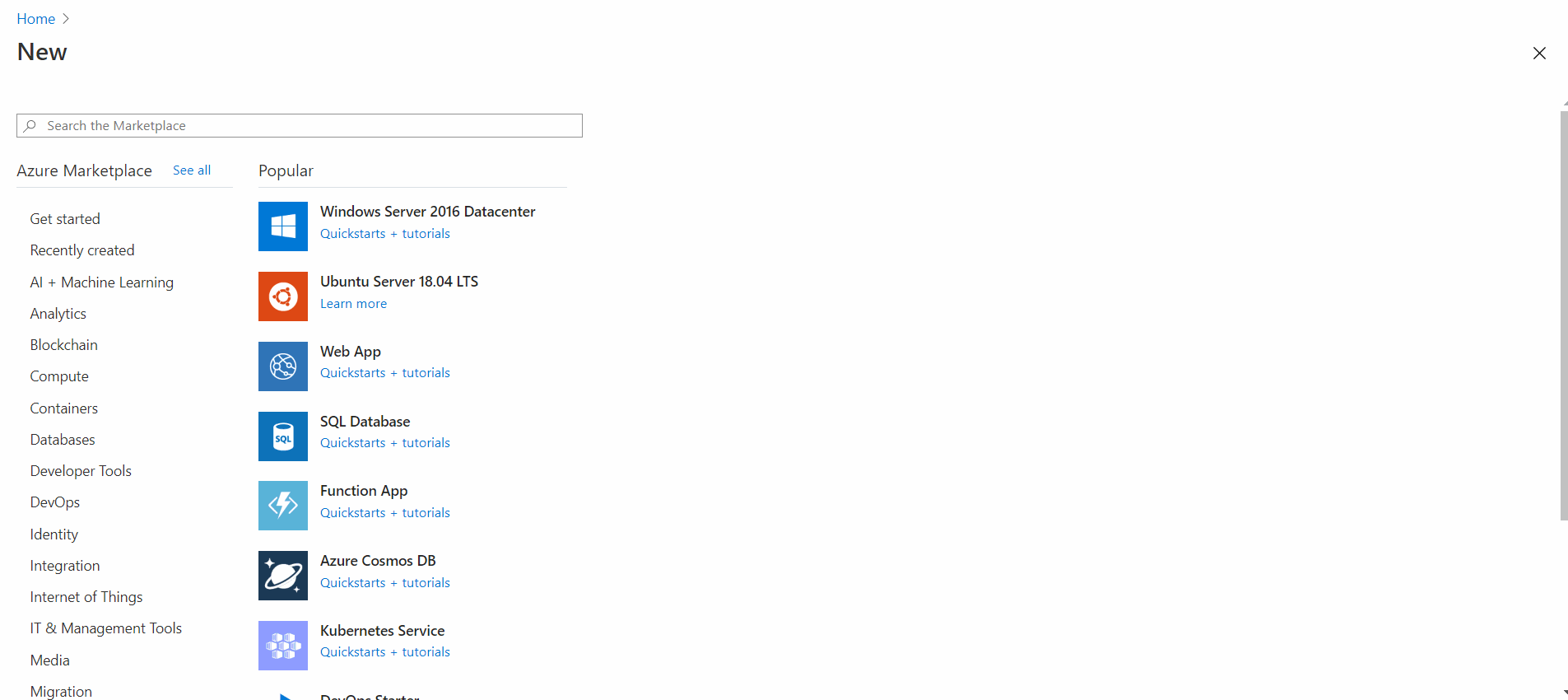
Hope this helps. Do let us know if you any further queries.
Do click on "Accept Answer" and Upvote on the post that helps you, this can be beneficial to other community members.
