Hello @James Robert Hizon ,
Thanks for the question and using MS Q&A platform.
Make sure resource provider named
Microsoft.HDInsightis registered in your subscription.
Note: You must have permission to do the /register/action operation for the resource provider. The permission is included in the Contributor and Owner roles.
Steps to register resource provider in Azure Portal:
Select your subscription => Under settings select Resource Providers => Search Microsoft.HDInsight => Click on Register.
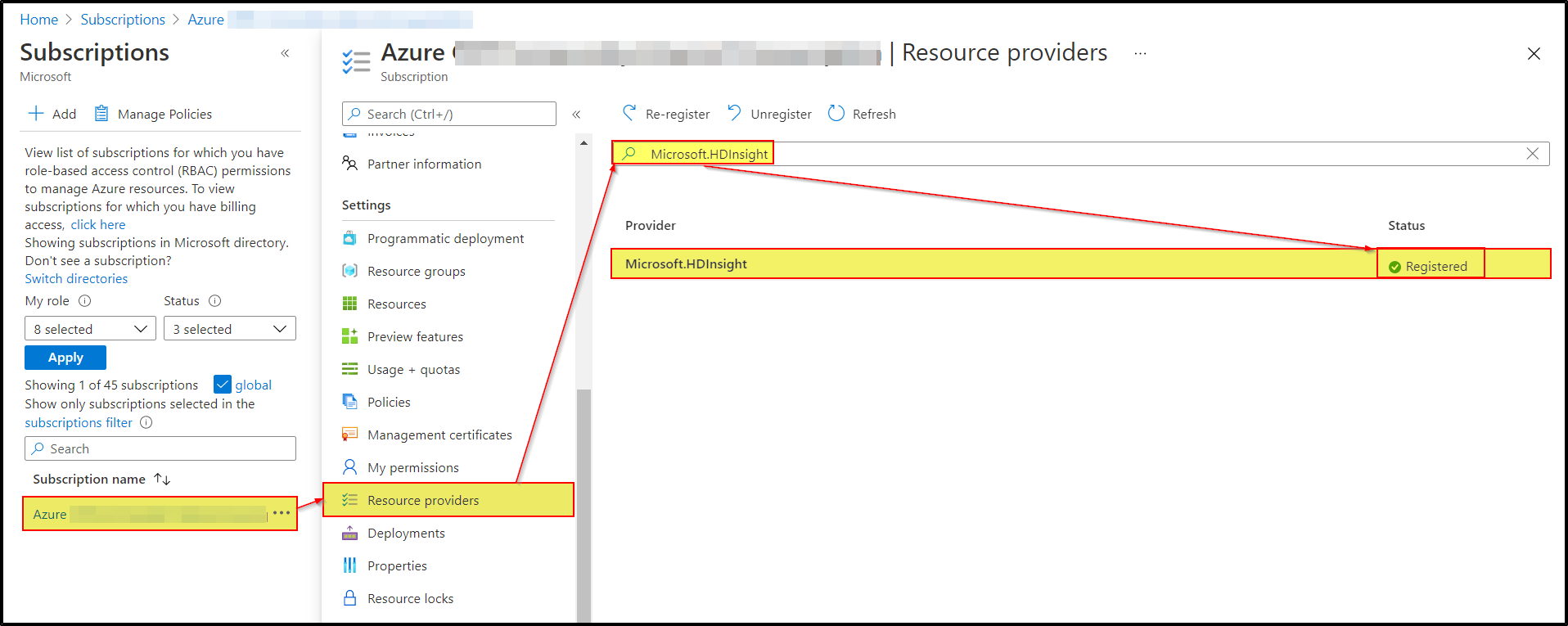
For more details, refer to Register resource provider - Azure Portal.
Hope this helps. Do let us know if you any further queries.
---------------------------------------------------------------------------
Please "Accept the answer" if the information helped you. This will help us and others in the community as well.
