
Welcome to Microsoft Q&A!
Can you provide more detailed information? For example, a screenshot of your code.
I followed the tutorial in this document to create an ASP.NET Core web app using Visual Studio, and everything worked fine.
Here are some suggestions that may be useful to the problem.
1). Make sure your Visual Studio has installed the following workload and components.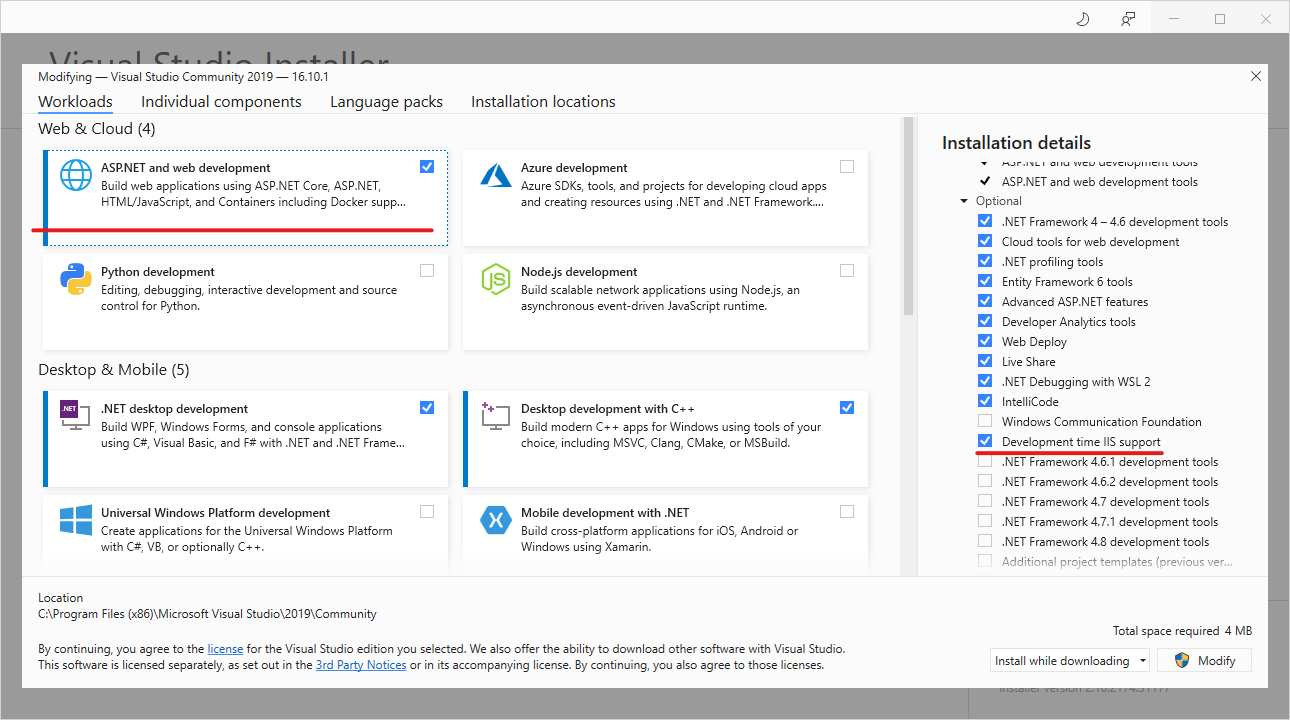
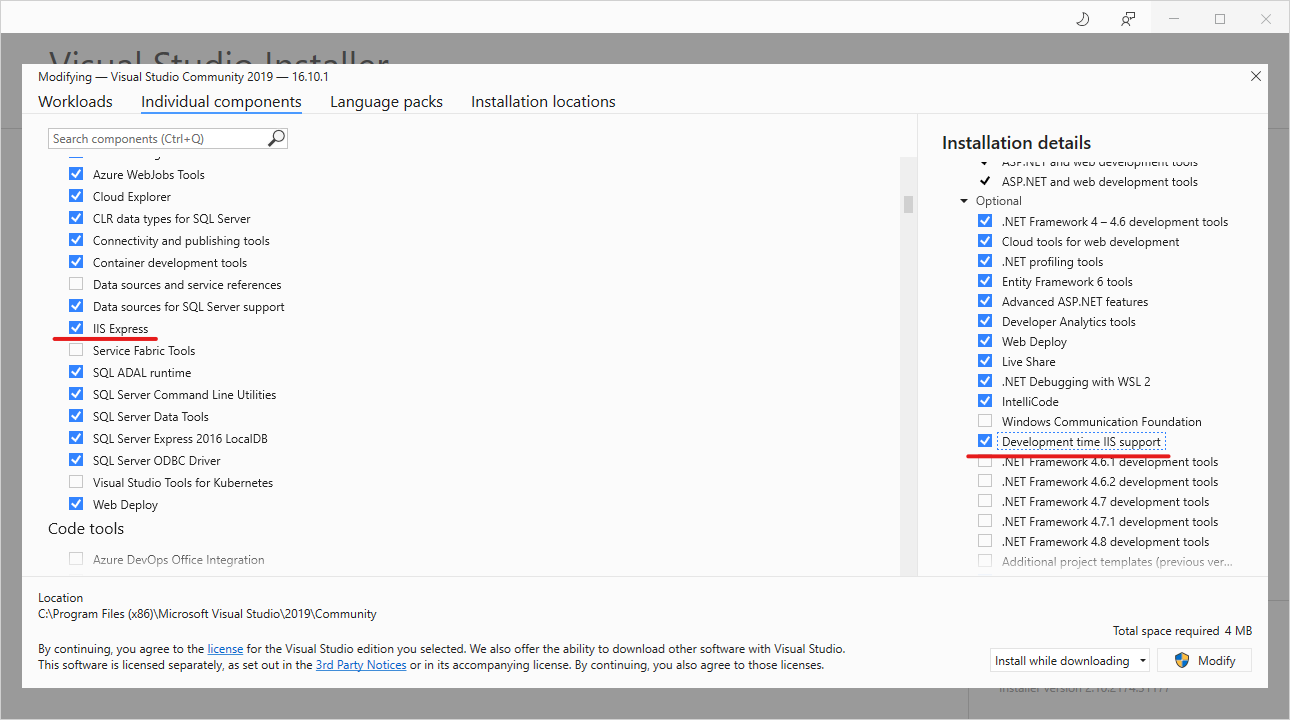
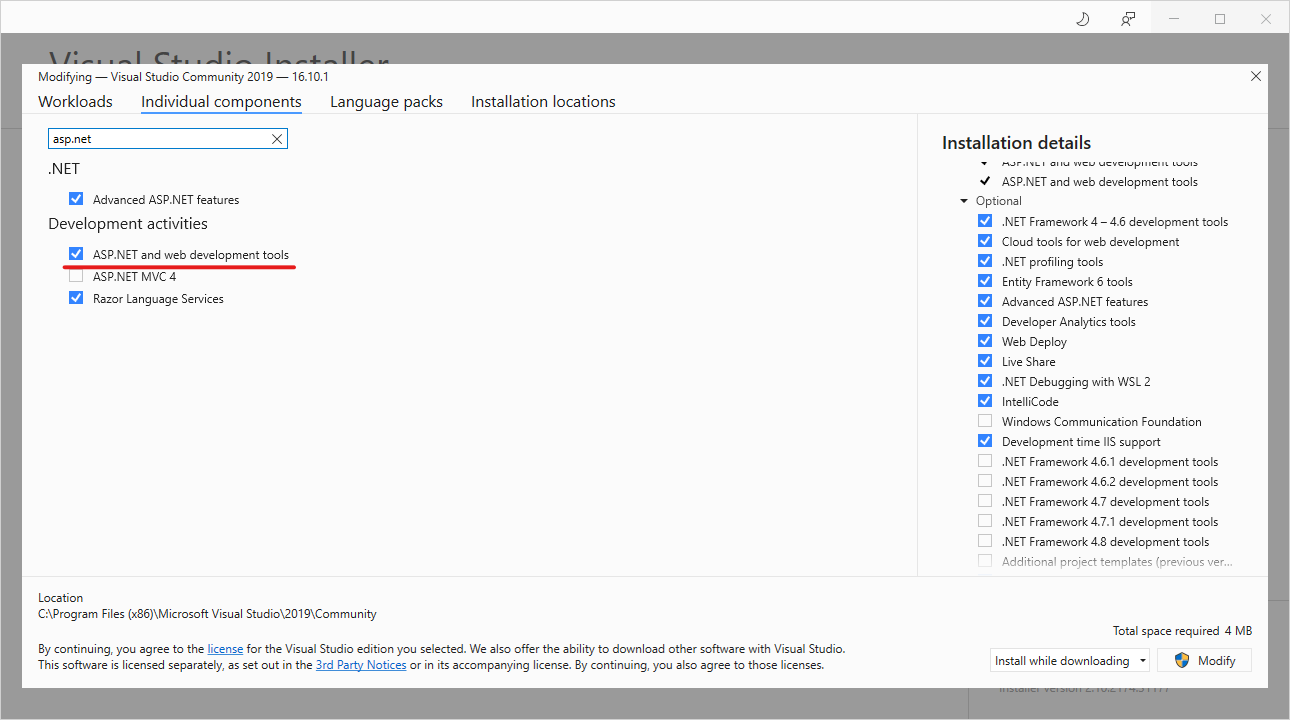
2). Configure IIS Express.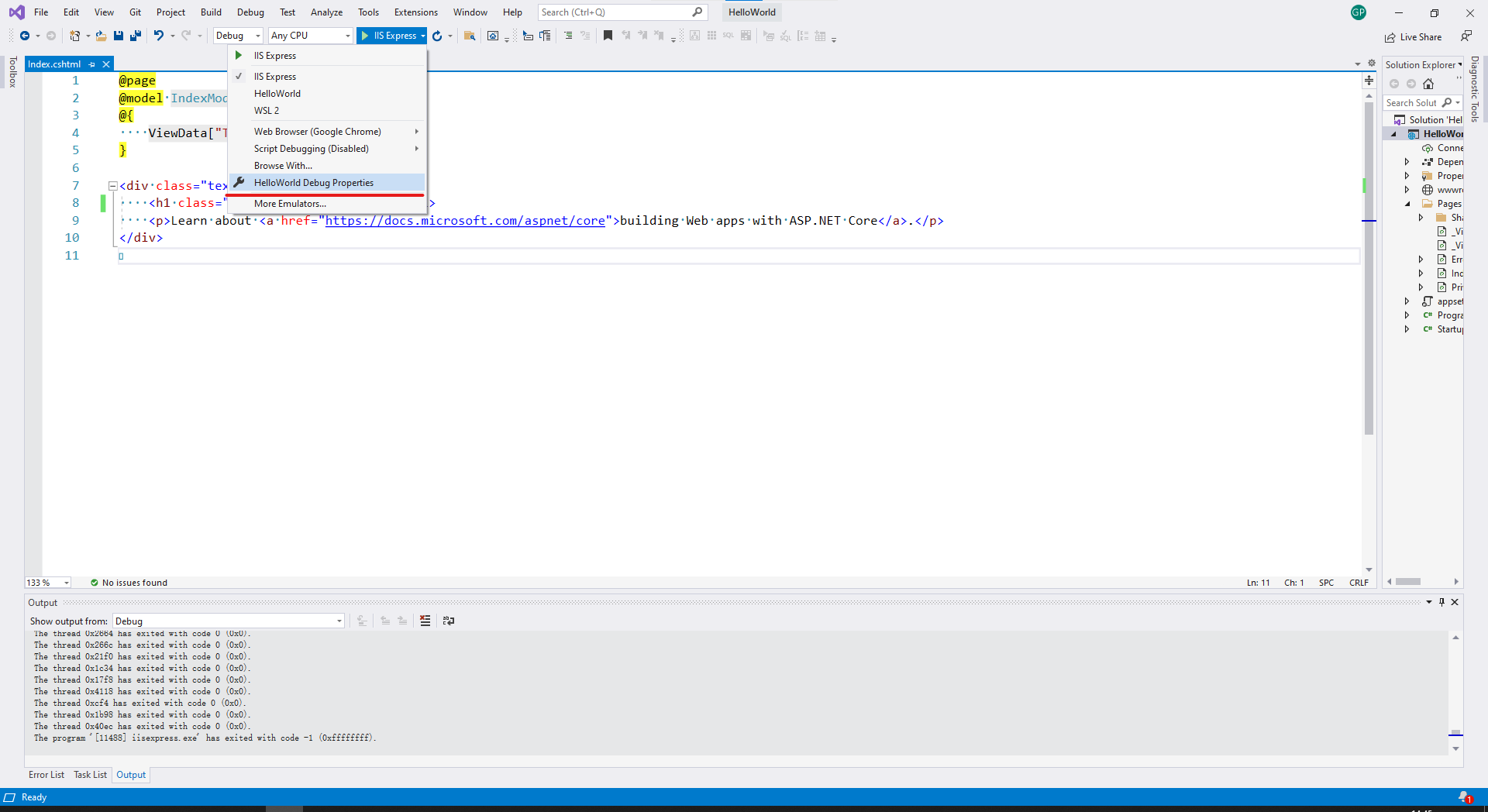
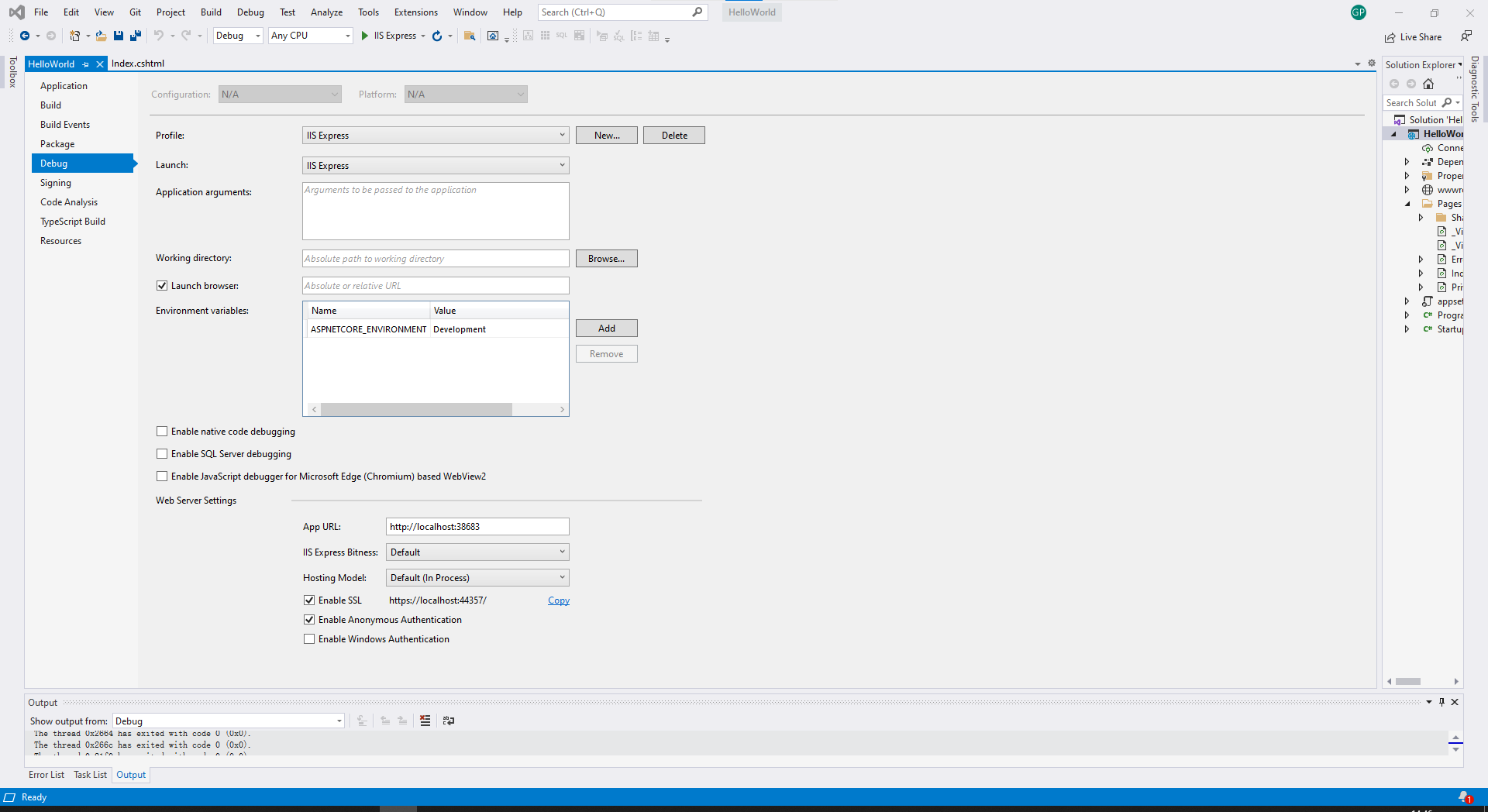
Then try to run the program again.
If your issue still persists, feel free to let me know.
Sincerely,
Peng
*
If the answer is helpful, please click "Accept Answer" and upvote it.
Note: Please follow the steps in our documentation to enable e-mail notifications if you want to receive the related email notification for this thread
