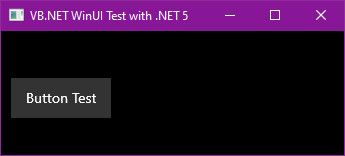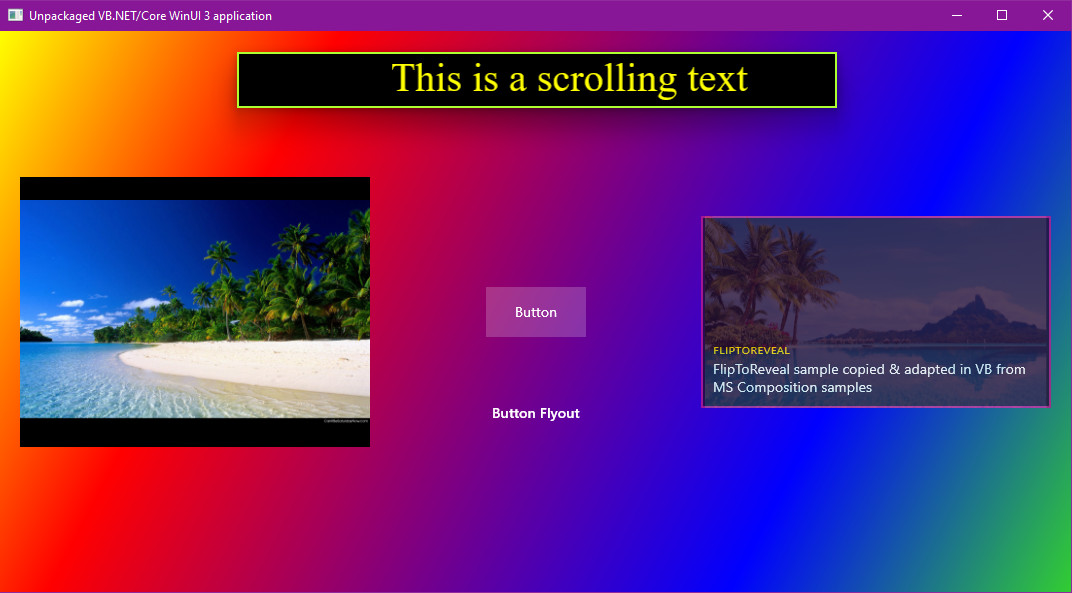I just tested and I could create a simple window and add a Button for the test
I created a .NET 5 VB project then I added a package and copied the Main function from the DemoBuildCs MS sample (for the DispatcherQueue) + minimum code from App and MainWindow classes
But I could not use Microsoft.UI.Xaml.Application.LoadComponent ("Xaml parsing failed" error, I probably missed something...)
=>