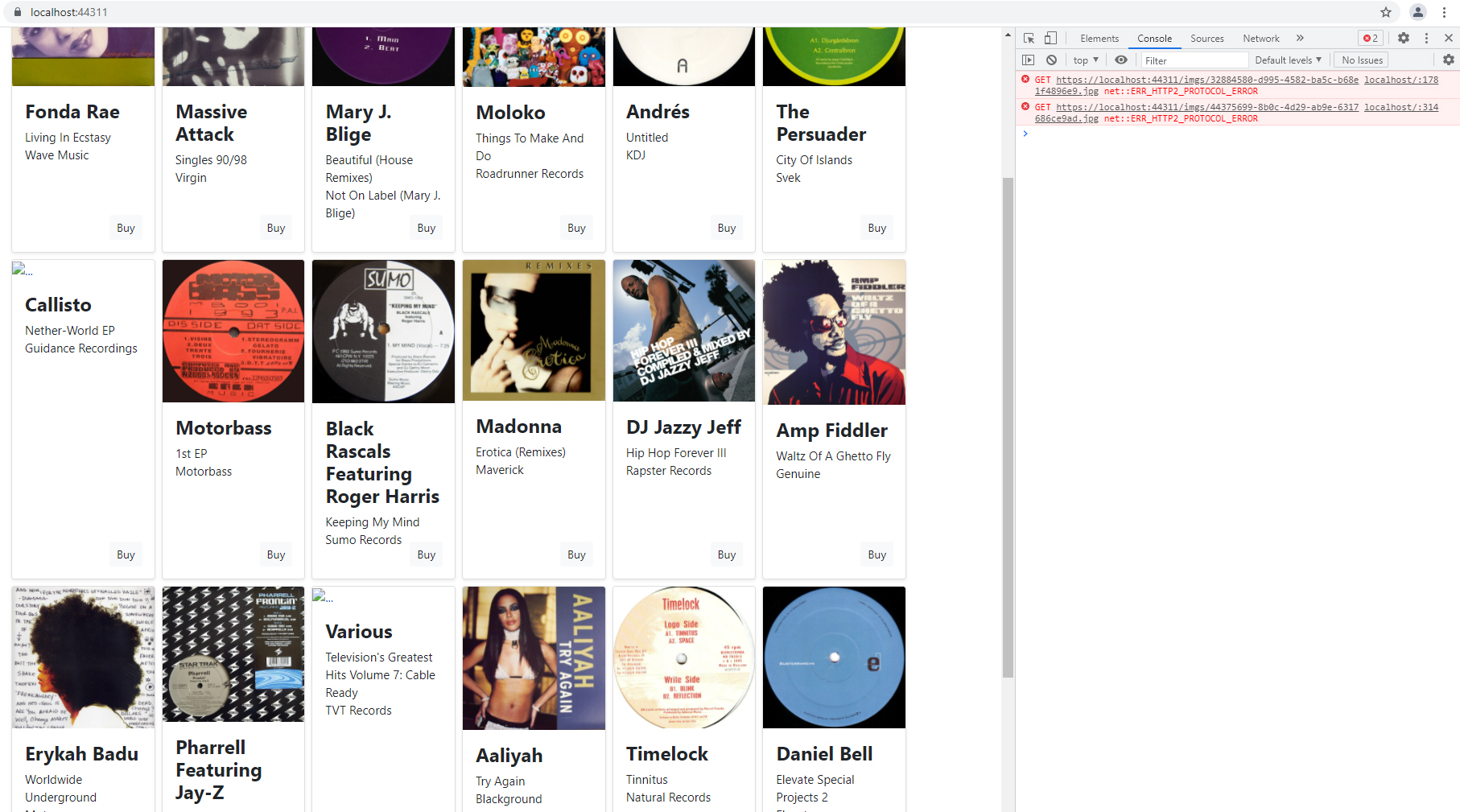Hello,
Just chiming in after finding this thread via google. We are having the same problem here, as well. Two developers both reported they are getting BSOD errors starting around 6/16. Issue is the same: developer is hosting page locally in IIS, Visual Studio 2019, Google Chrome. Developer performs a page refresh and gets "System Thread Exception not Handled" in file "HTTP.sys" error.
I've already sunk a couple days into trying to troubleshoot this. Even issued one person a replacement computer, and he had the same problem on the new machine.
All machines are fully updated and patched, latest version of Windows 10 21H1, IIS, Chrome, and VS. One person reports that the crashes happen less frequently in Firefox, and also less often in Edge.
Suggestions? We have tried removing KB5003637 but it is not showing in our list of removable updates.
I found this other thread which seems to mention removing KB5004476 may also help: https://learn.microsoft.com/en-us/answers/questions/440339/kb5003637-and-the-new-kb5004476-gives-error-34fail.html
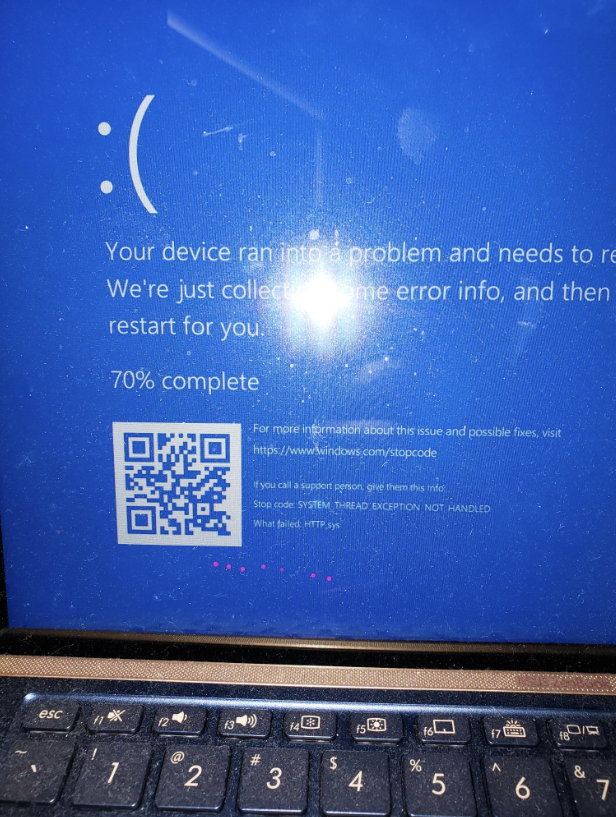
Thanks!