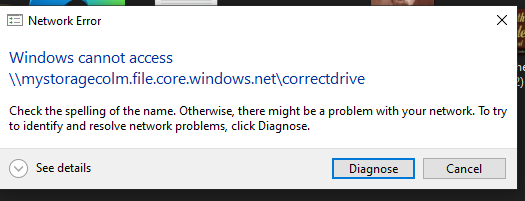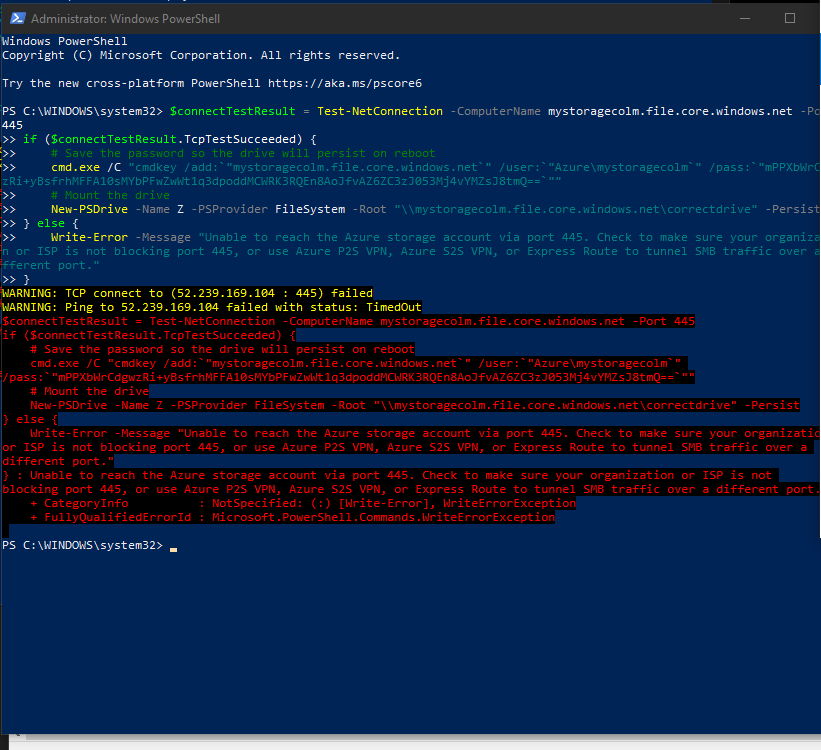Hi,
You're receiving a timeout, so it appears that the TCP\445 port is not opened, you can refer to the following documentation:
Troubleshoot Azure Files problems in Windows - Cause 1: Port 445 is blocked
https://learn.microsoft.com/en-us/azure/storage/files/storage-troubleshoot-windows-file-connection-problems#cause-1-port-445-is-blocked
Here's the documentation on how to use an Azure file share with Windows and how to map it:
Use an Azure file share with Windows
https://learn.microsoft.com/en-us/azure/storage/files/storage-how-to-use-files-windows
Best regards,
Leon