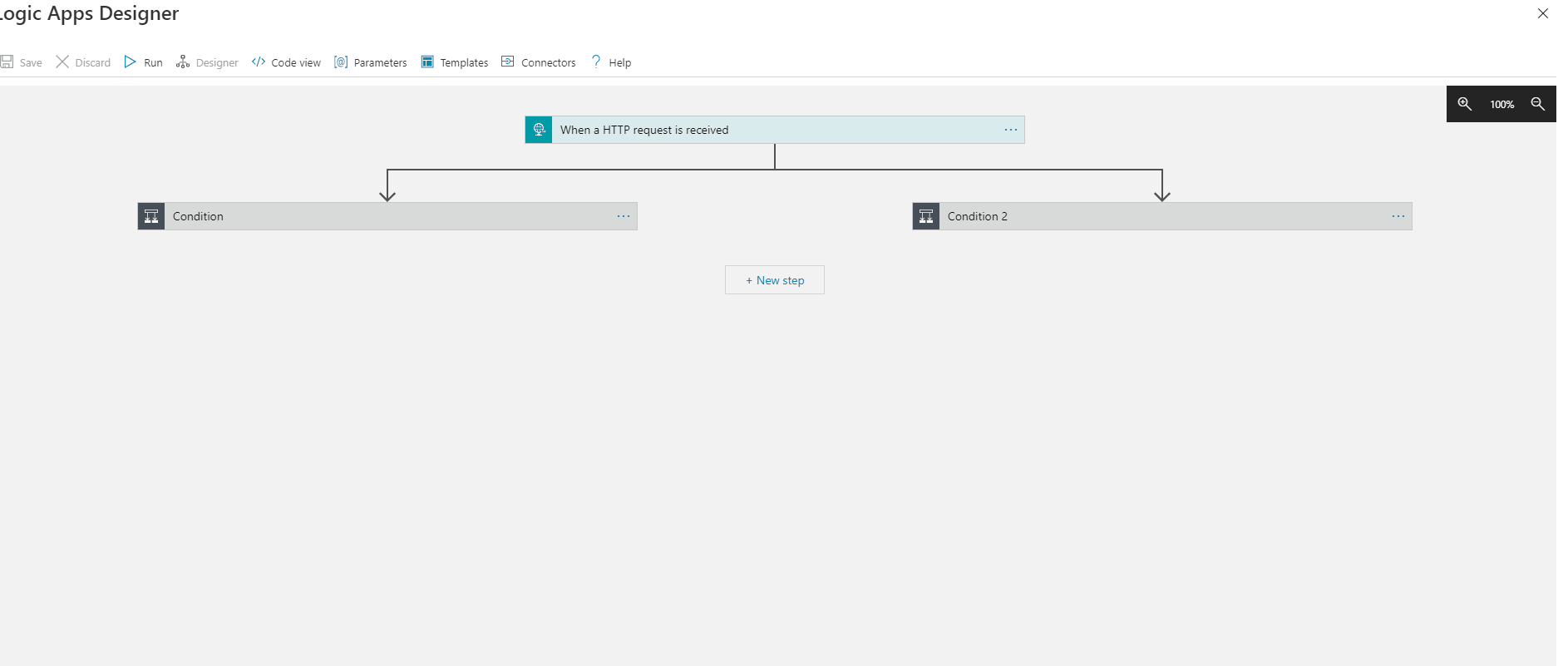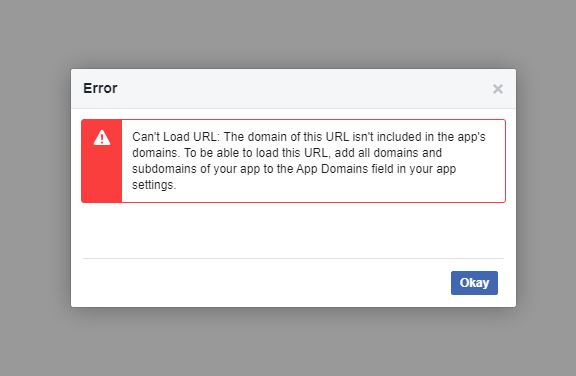I am able to repro the same behavior at my end. Looking into the document https://github.com/microsoft/PowerPlatformConnectors/blob/master/custom-connectors/Facebook/README.md it is mentioned
On Facebook developer dashboard update 'Valid OAuth Redirect URIs' under Products >> Facebook Login >> Settings. You can find the redirect URI on the security page of your custom connector.
Logging into https://developers.facebook.com/ I don't see the option "Valid OAuth Redirect URIs" under the setting of app. I am reaching out to my team to confirm what would the option that needs to enable or app domain name that needs to add to make this work.
Update:
You can find the Valid OAuth Redirect URIs under the customer connector security option and You add the domain azure-apim.net under the "App Domain" in the Facebook developer portal. If you found that there is an issue with the custom connector (scope etc) you can always create the issue here: https://github.com/microsoft/PowerPlatformConnectors/issues
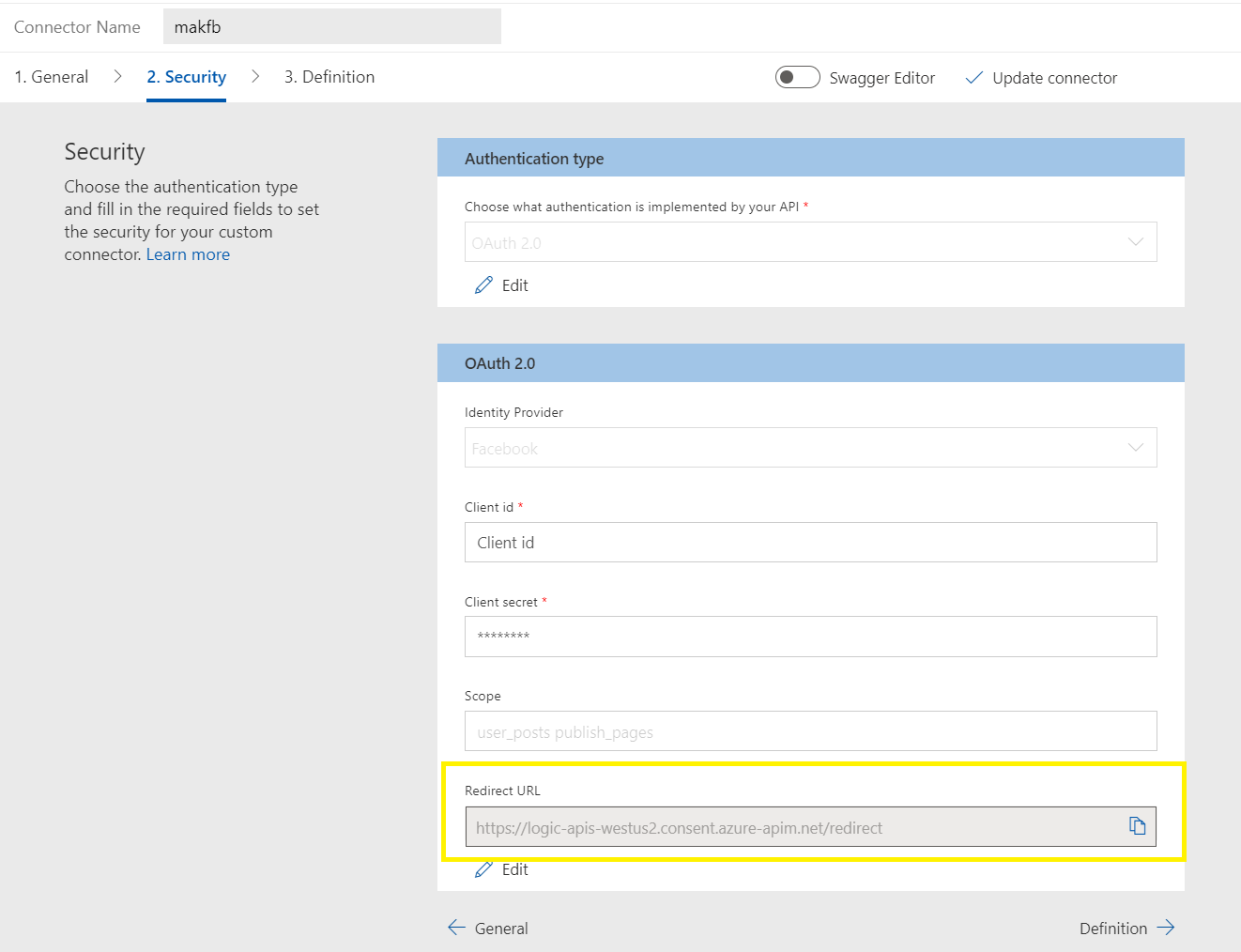
I further found the issue with the apiDefinition.swagger.json file as 'publish_pages' is deprecated from the Facebook end: https://developers.facebook.com/docs/facebook-login/permissions
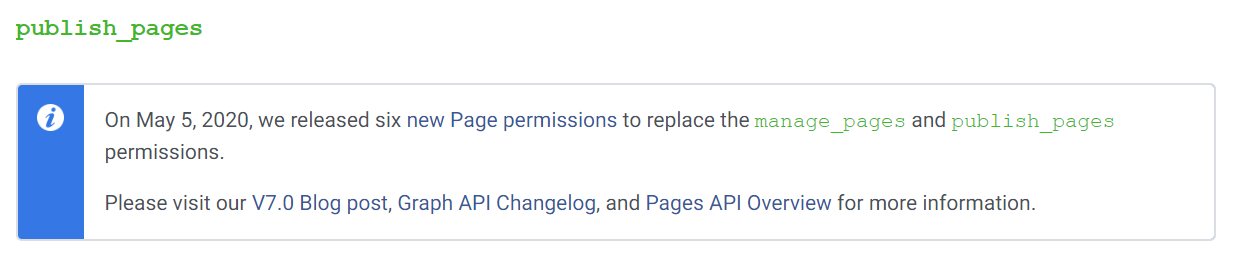
You need to update the apiDefinition.swagger.json as below removing the 'publish_pages' from swagger json file and upload it again.
"security": [
{
"oauth2_auth": [
"user_posts"
]
}
],
"securityDefinitions": {
"oauth2_auth": {
"authorizationUrl": "https://graph.facebook.com/oauth/authorize";,
"flow": "accessCode",
"scopes": {
"user_posts": "user_posts"
},
"tokenUrl": "https://login.windows.net/common/oauth2/authorize";,
"type": "oauth2"
}
},
"swagger": "2.0",
"tags": []
}
I will file this bug and to remove it from the swagger json file: https://github.com/microsoft/PowerPlatformConnectors/blob/master/custom-connectors/Facebook/apiDefinition.swagger.json
Hope this helps and let me know if you need any assistance.