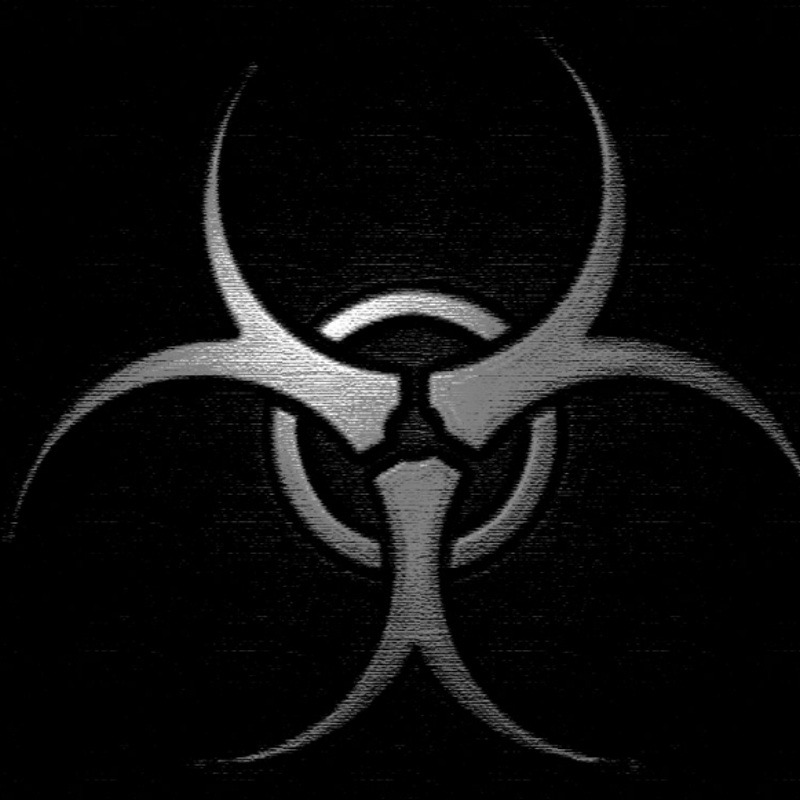Thanks for your answers, I solved the issue with a clean install and then changing a registry key
HKEY_CURRENT_USER/Control Panel/Desktop/ForegroundLockTimeout to 0 thats seems to have done the trick. The version of Windows I have is Win 10 Build 19013
Thanks all for reading and offering advice
Alan