@rstager Thanks for reaching out.
For your required scenario, you would need to select the disable option in Windows hello for business like this :
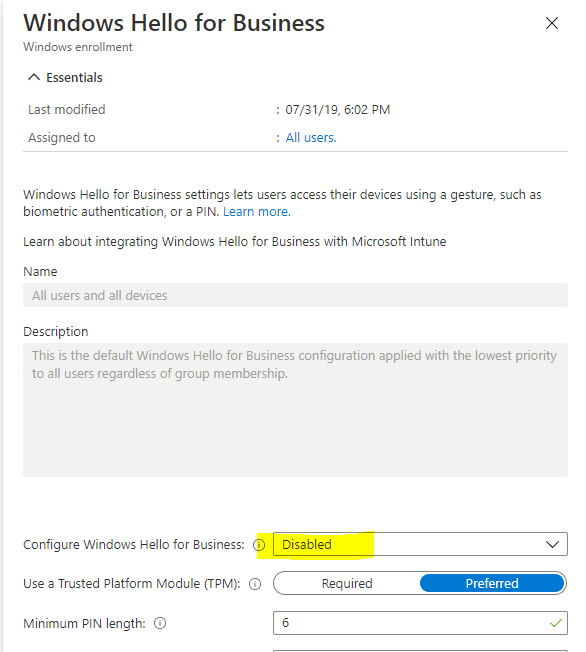
Do note that this is a tenant wide scope and cannot be scoped for any certain devices/users.
-----------------------------------------------------------------------------------------------------------------
If the suggested response helped you resolve your issue, please do not forget to accept the response as Answer and "Up-Vote" for the answer that helped you for benefit of the community.
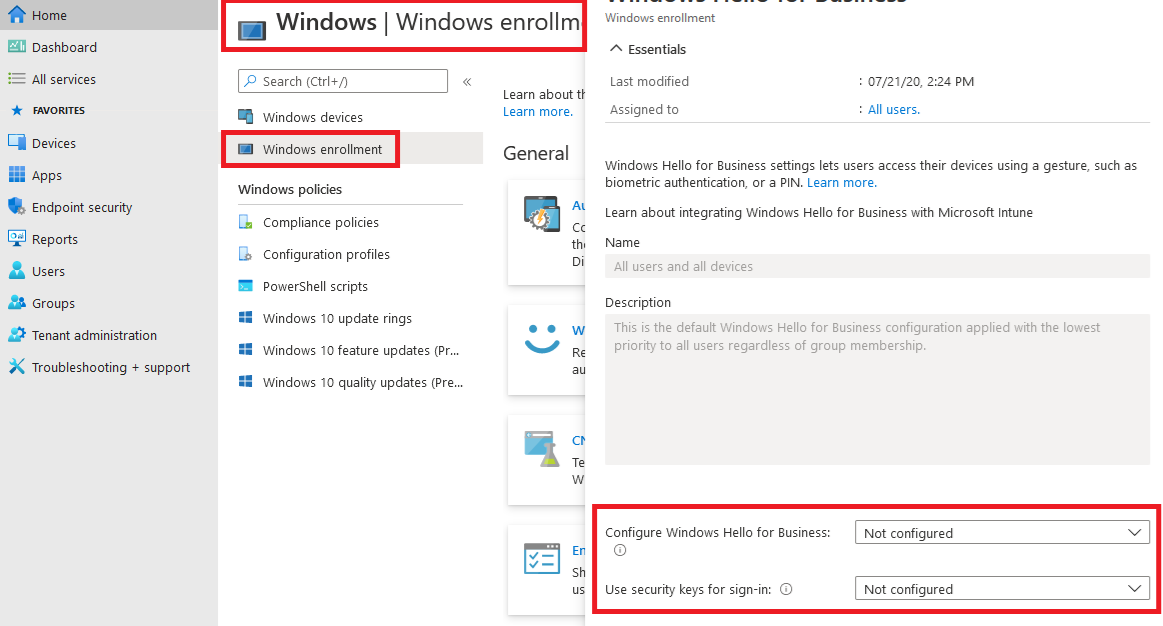 Windows Hello for Business is not configured in endpoint management.
Windows Hello for Business is not configured in endpoint management. 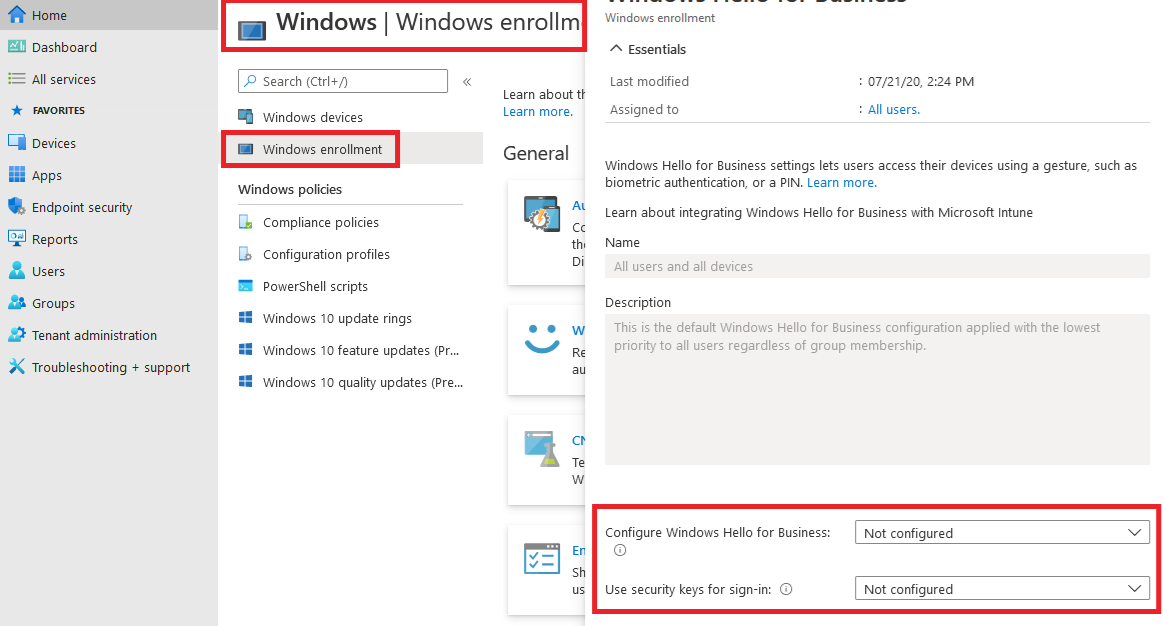 ]
]