Hi @Mike Kiser ,
Thank you for posting query in Microsoft Q&A Platform
Please check below detailed explanation to add one day.
I have two variables here "TerminationDate" & "TerminationDateNew". I have assigned value in "TerminationDate" as "2020-09-13".
Idea is to add one day to "TerminationDate" and store it in "TerminationDateNew" variable. To do the same I used below expression
@formatDateTime(adddays(variables('TerminationDate'),1),'yyyy-MM-dd')
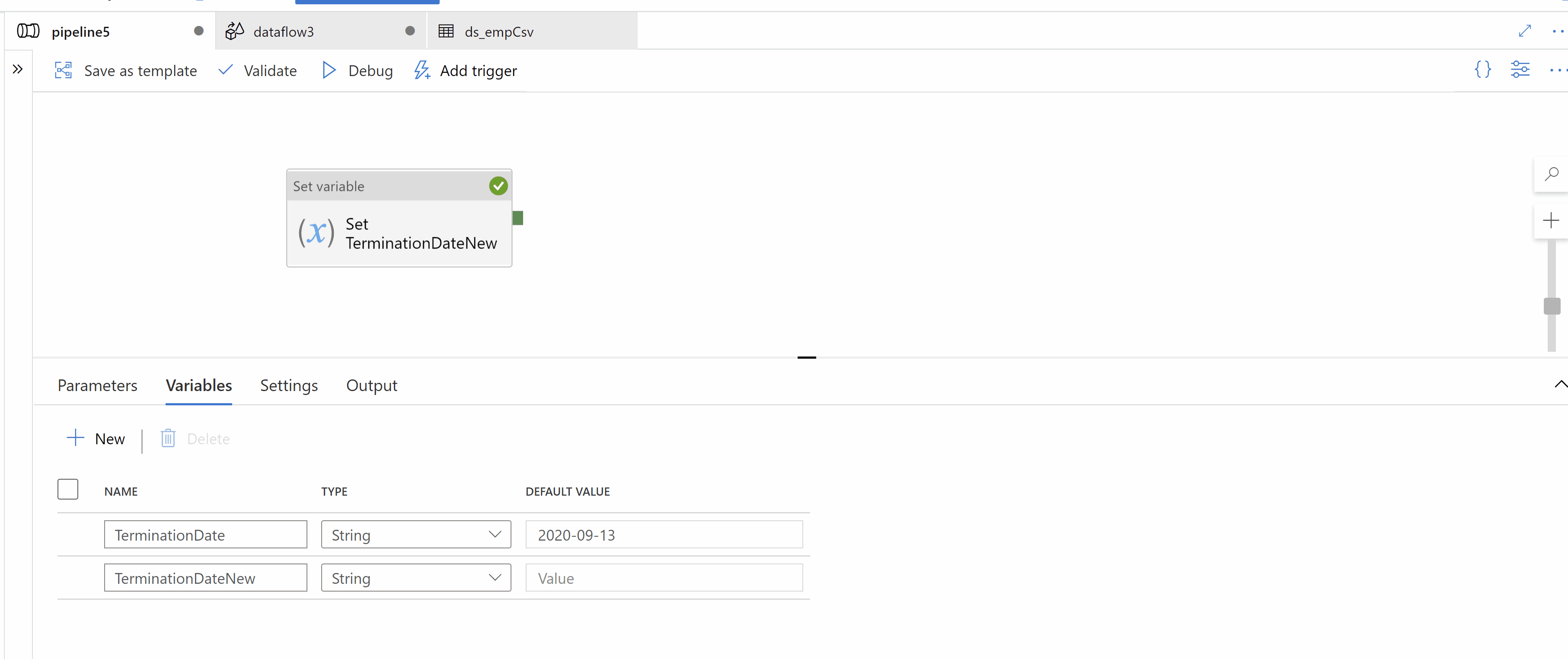
Hope this will help. Thank you
----------------------------------
- Please
accept an answerif correct. Original posters help the community find answers faster by identifying the correct answer. Here is how. - Want a reminder to come back and check responses? Here is how to subscribe to a email-notifications.
