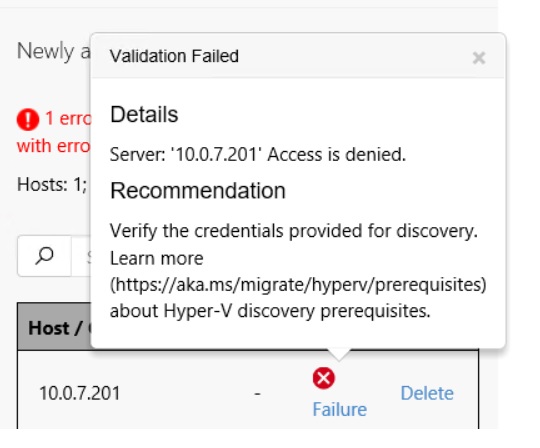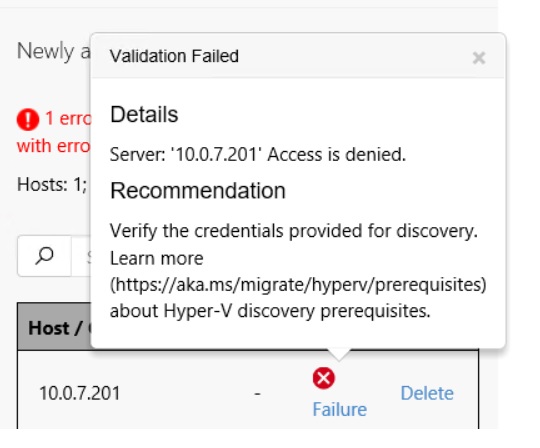Hello,
I'm trying to get familiar with Azure Migrate Appliance for a migration project that will be performing in the near future, but got stuck with setting up the Azure Migrate Appliance on-premise.
What I've done:
- downloaded and deployed the vhd Azure Migrate Appliance (Hyper-V environment on-premise)
- verified that the AM VM can communicate to Internet
- in "Set up discovery for Azure Migrate", I successfully passed "Set up prerequisites" section (license terms, internet connection, time sync, latest azure updates)
- in "Set up discovery for Azure Migrate", I successfully registered with Azure Migrate using my Azure credentials/subscription/migrate project
- in "Set up discovery for Azure Migrate", I've provided Hyper-V host details (using administrator account), however, I have troubles to add Hyper-V hosts for discovery
Tshooting steps:
- I've downloaded and successully ran the recomended script "MicrosoftAzureMigrate-Hyper-V.ps1" on Hyper-V host
- I've confimed that my Azure account has OWNER permission
- I've confirmed my azure account has Azure Registration option ENABLED
Issue:
I am getting "Validation Failed" message with reason "Access Denied". Why is it denied? what credentials is this message reffering to? .. the Administrator credentials or to my Azure account credentials? FYI - I am using my free personal Azure account where I created Azure Migrate project. That means, the azure credentials I use are not in on-premise AD. Could that be the issue? Or is it an issue with the Administrator account?
was trying to figure it out by myself, but no luck... Below is the picture of the error message