Hi,
I just tested by creating a Data Science Virtual Machine - Windows Server 2019 - Gen1 from the Azure Marketplace, I RDP'd to the DSVM virtual machine and I do have plenty of tools, as mentioned here:
What tools are included on the Azure Data Science Virtual Machine?
https://learn.microsoft.com/en-us/azure/machine-learning/data-science-virtual-machine/tools-included
Did you select the following image?
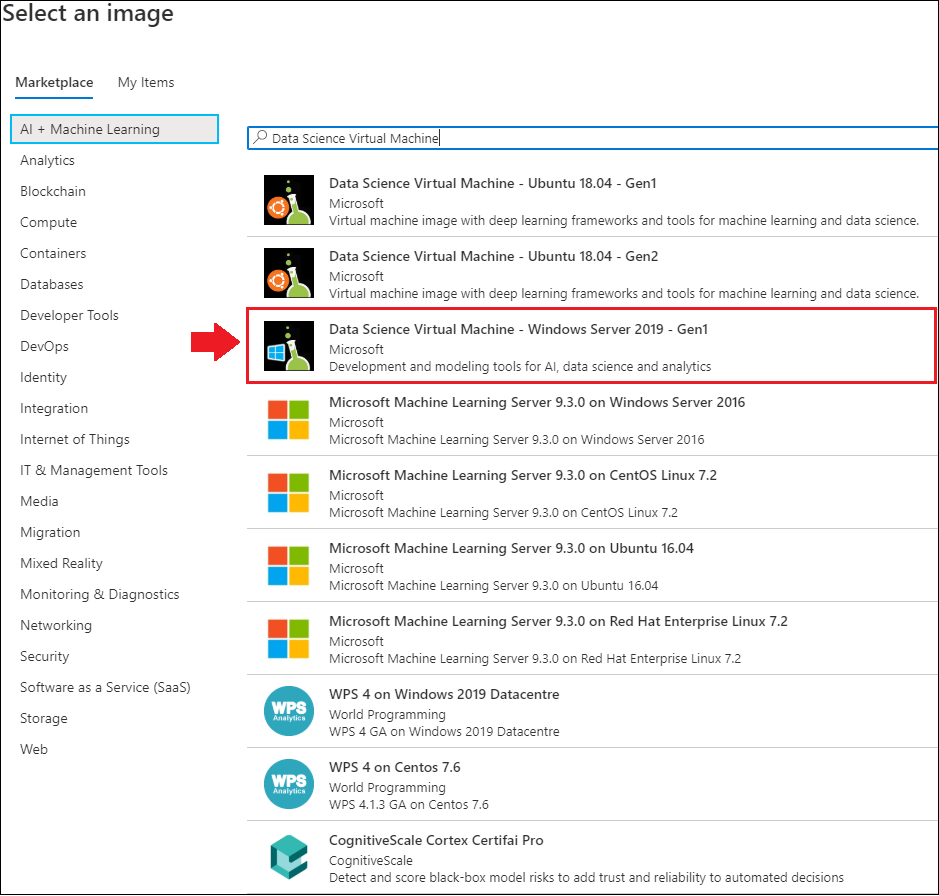
Here's a list of all pre-installed programs/tools:
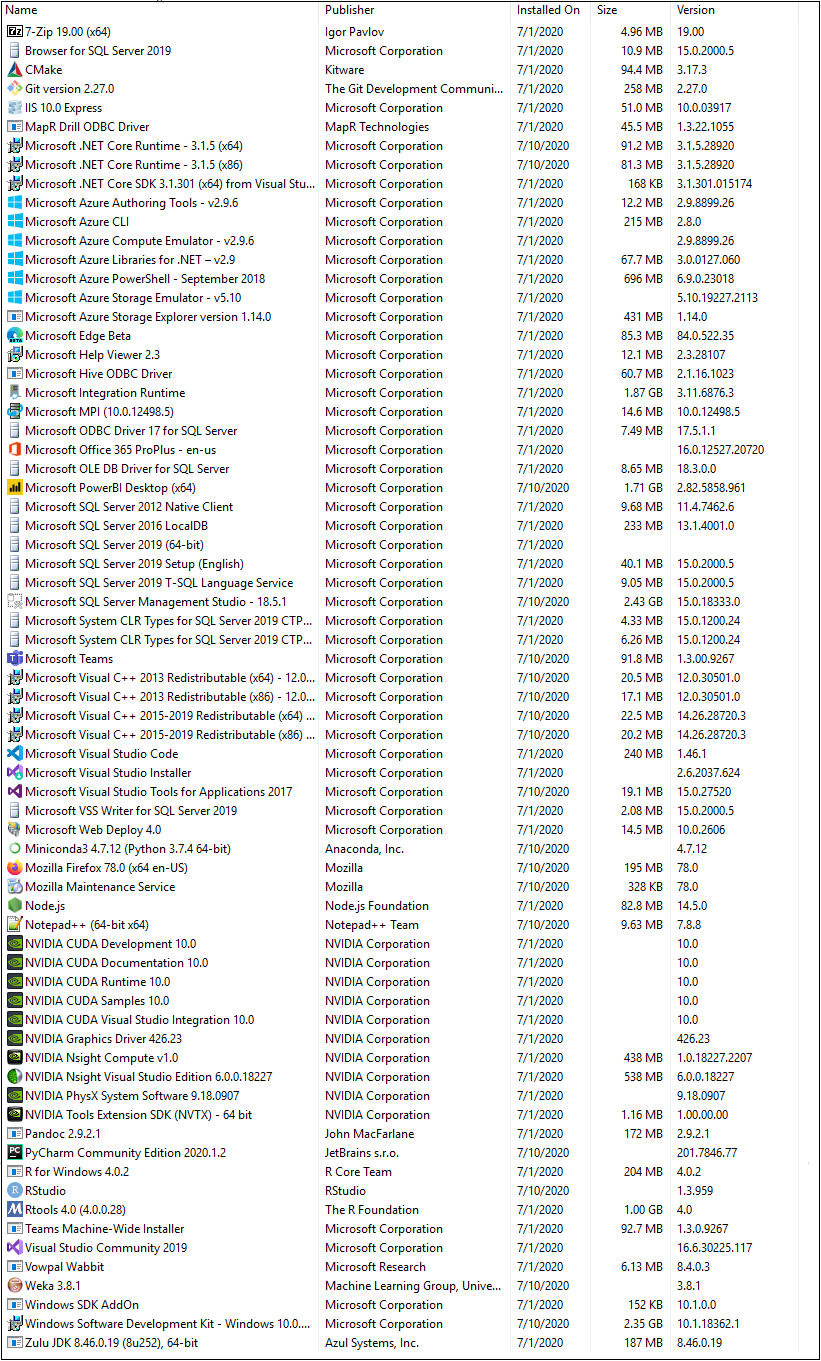
Best regards,
Leon



