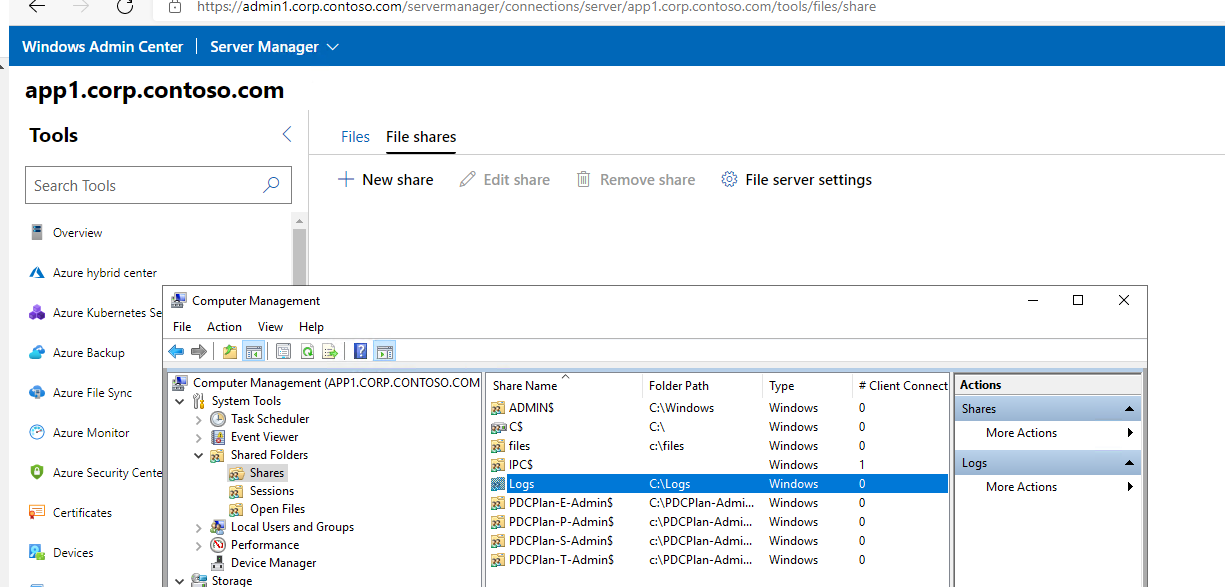I've got the same issue: The file browser page is not showing file shares. It does enumerate built in shares; to the extent that theres an item count next to the refresh button, but that only shows default or inbuilt shares, and not user created shares.
The shares do function; even when created via the WAC.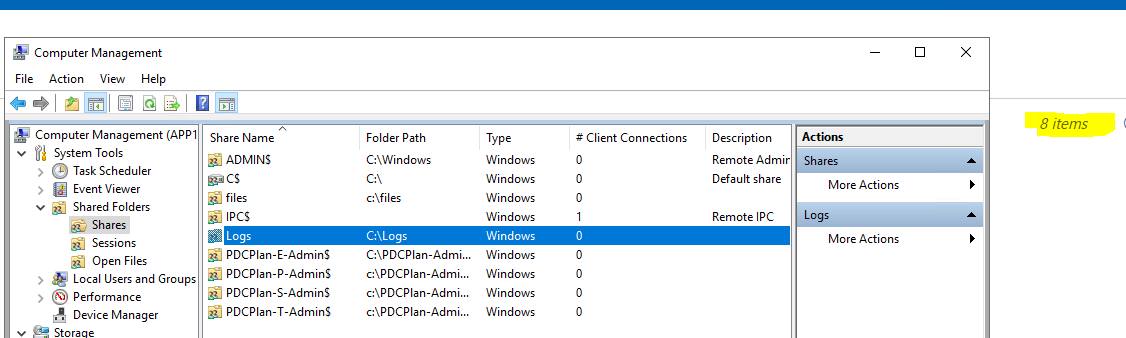
Windows Admin Center File Shares
First off, let me start by saying I REALLY am liking this Admin Center. I'll help me A LOT when I start moving to "core" versions so I don't need to have a GUI installed.
Now, here's the problem I'm having. I'm logged into Admin Center with Admin credentials (lab setup). All domain joined.
I can do pretty much everything I've looked at so far. But when I go to look at the current shares on the file server, I don't see the shares listed. Now, I know the shares are fine. All my users can access them normally. But they aren't listed (see attached screen shot).
Anyone got any ideas?
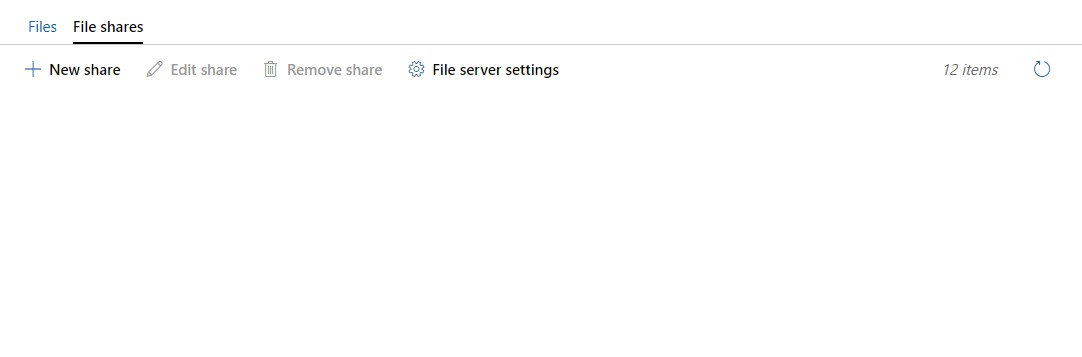
7 answers
Sort by: Most helpful
-
Rex Keene 6 Reputation points
2021-07-07T13:08:50.357+00:00 -
 Leon Laude 85,651 Reputation points
Leon Laude 85,651 Reputation points2021-07-02T06:49:42.477+00:00 Hi @Michael Kibbe ,
In my lab the file shares are shown and I have no issues with them, which version of Windows Admin Center (WAC) are you currently running?
Also make sure you have the latest Files & file sharing extension installed (latest version 1.240.0).
----------
If the reply was helpful please don't forget to
upvoteand/oraccept as answer, thank you!Best regards,
Leon -
Jenny Yan-MSFT 9,321 Reputation points
2021-07-02T06:54:06.397+00:00 Hi,
In my testing windows admin center environment, the file sharing extension works well for either managed server when connecting with Administrator account and credentials.
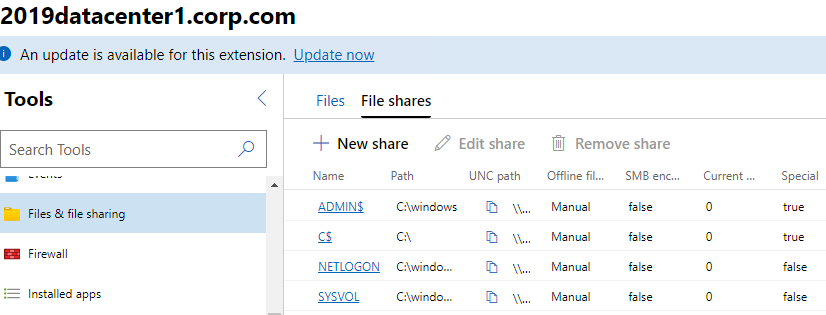
Please verify if other features like remote connection can work well?Moreover, kindly check if any update version for the Files&file share extension.
----------
Hope this helps and please help to accept as Answer if the response is useful.
Thanks,
Jenny -
Michael Kibbe 16 Reputation points
2021-07-02T17:01:06.397+00:00 I've tried the remote desktop extension. Doesn't matter what I put in for credentials, it never enables the connect button. Yet, I can run the remote desktop app that comes with windows and connect and log in just fine.
Files and file sharing extension - 1.228.0
Windows admin center - 1.3.2105.24004 -
Jenny Yan-MSFT 9,321 Reputation points
2021-07-06T06:05:43.433+00:00 Hi Michael,
1.Yet, I can run the remote desktop app that comes with windows and connect and log in just fine.
The suggestion I mentioned to test remote connection is not the app with Windows, but is the feature listed in windows admin center page.2.Could you please confirm if the server is virtual machine or physical one? Hyper-V or other virtualization platform?
If it is the hyper-V server, there are some prerequisites that need to settle down in order to use windows admin center, which also differs a bit depending on the server version.
Kindly go through below link and verify if any missing.
https://learn.microsoft.com/en-us/windows-server/manage/windows-admin-center/deploy/prepare-environment#prepare-windows-server-2012-and-2012-r23.To use SMB file sharing protocol well, kindly ensure that port 445 has not been disallowed.
Port configuration on the target server
https://learn.microsoft.com/en-us/windows-server/manage/windows-admin-center/deploy/prepare-environment#port-configuration-on-the-target-server4.Though there is no files listed under the screenshot, is there any error message prompted if you click the New Share button?
Thanks in advance and looking forward to your reply.
Hope this helps and please help to accept as Answer if the response is useful.
Thanks,
Jenny