Hello ,
You can execute the below script from the WS or from SSMS and it should do the trick .
CREATE USER [YourUserAlias@YourDomain.com] FROM EXTERNAL PROVIDER
EXEC sp_addrolemember 'db_owner', 'YourUserAlias@YourDomain.com';
For the roles( db_owner on the abnove example I think we have many option :)
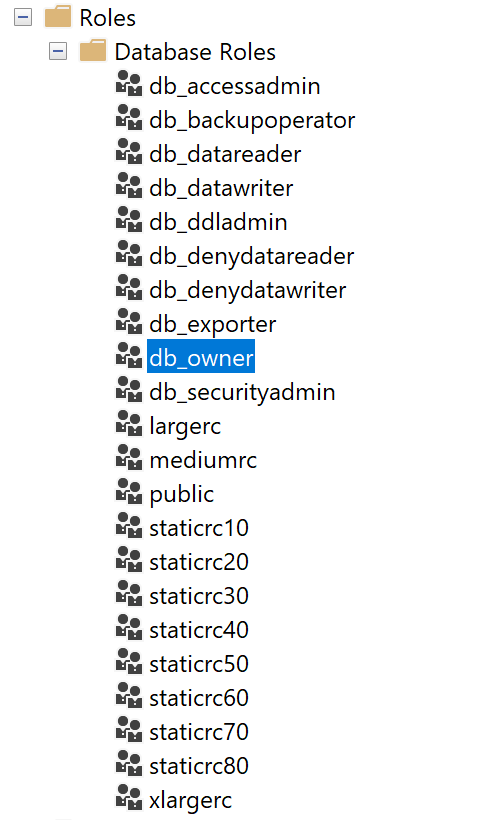
Do let me know how it goes .
Thanks& stay safe
Himanshu
Please do consider to click on "Accept Answer" and "Up-vote" on the post that helps you, as it can be beneficial to other community members