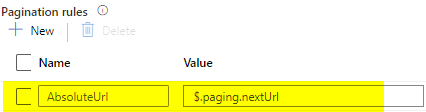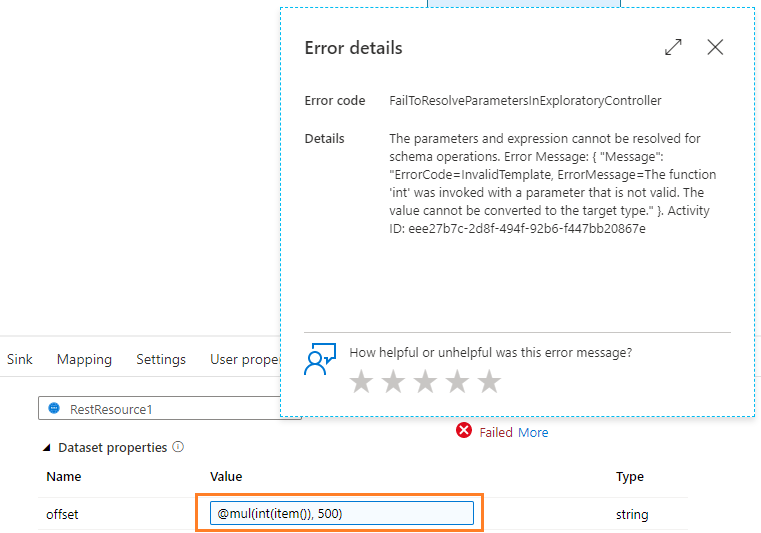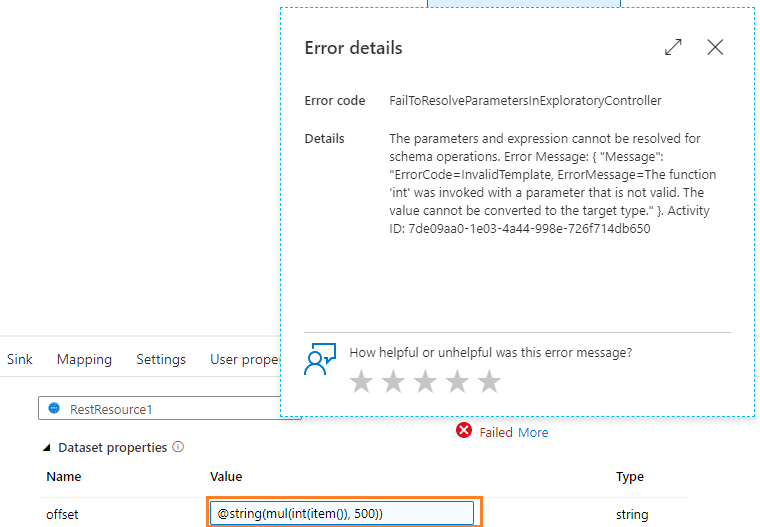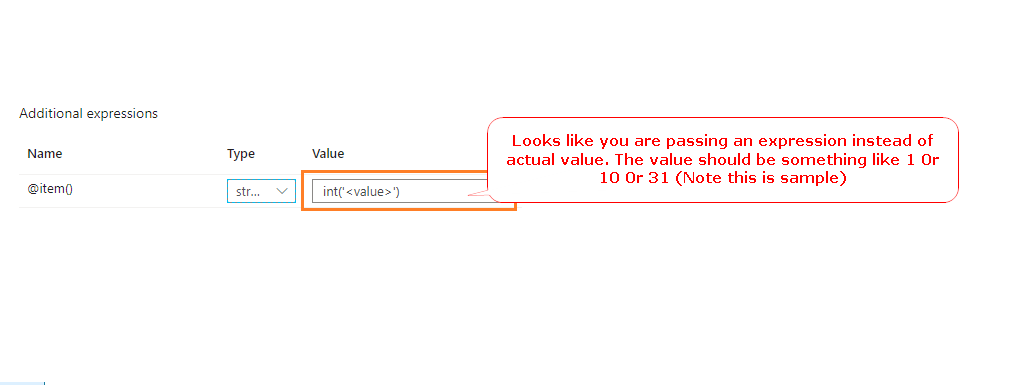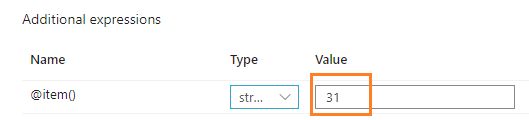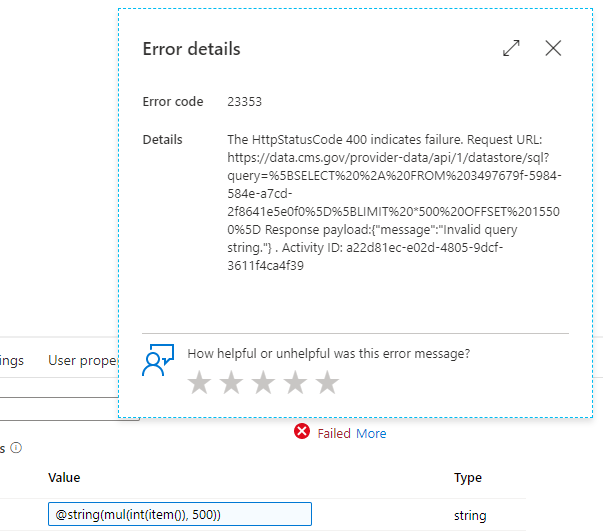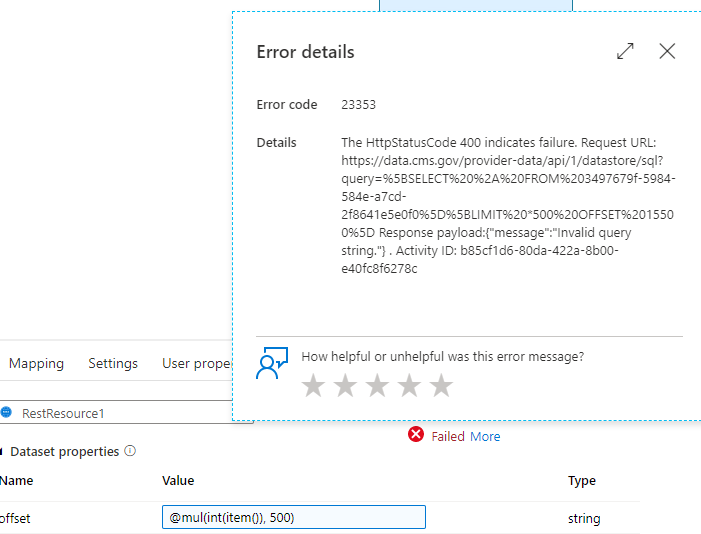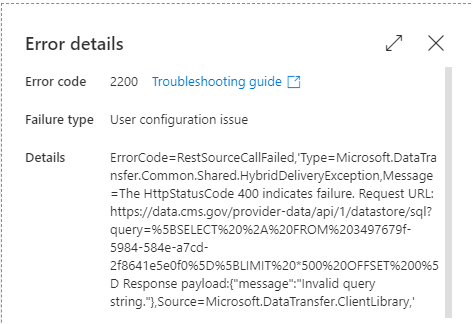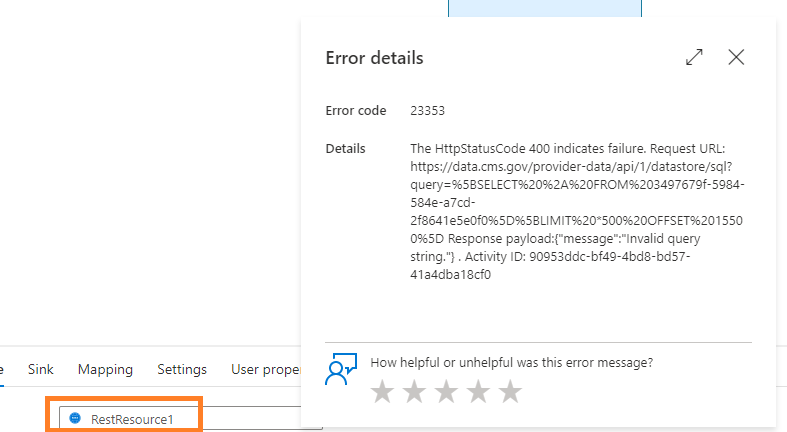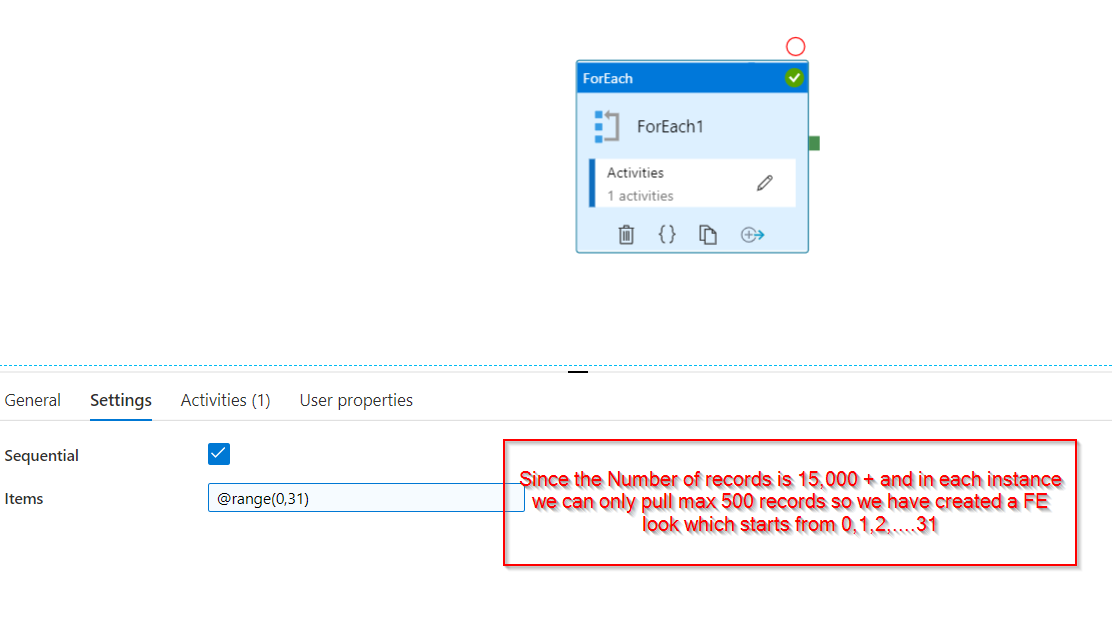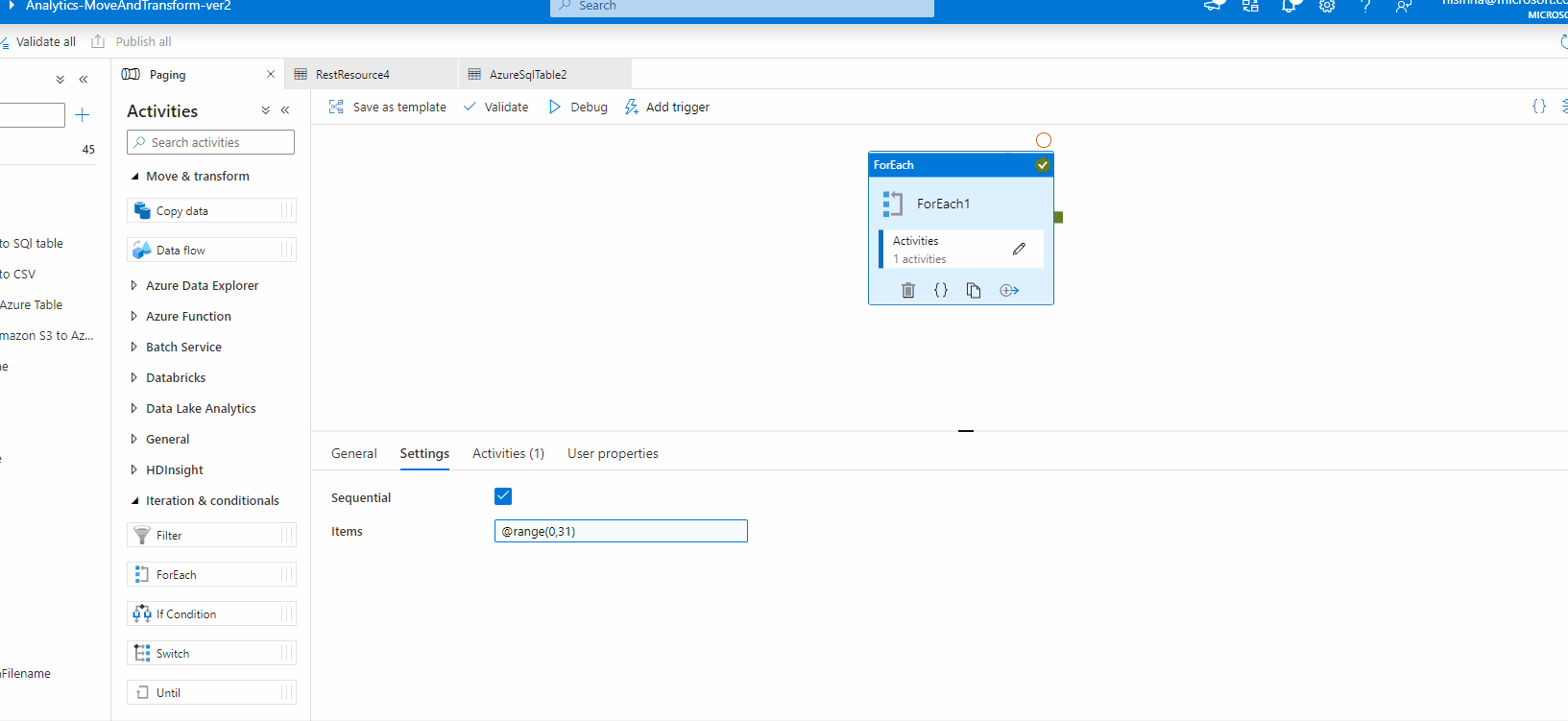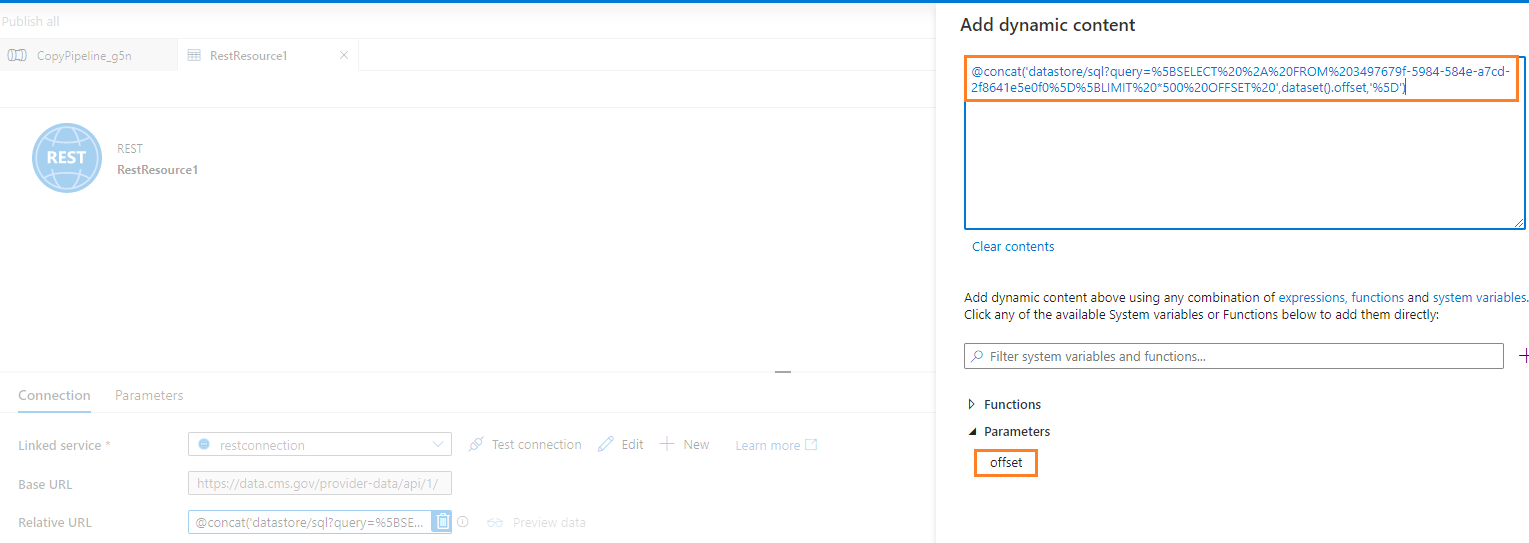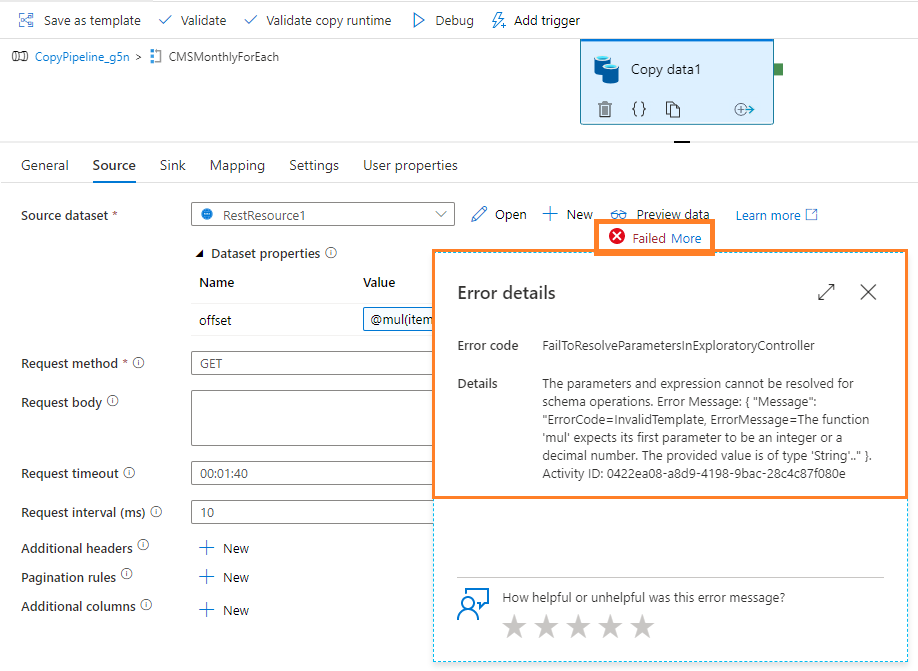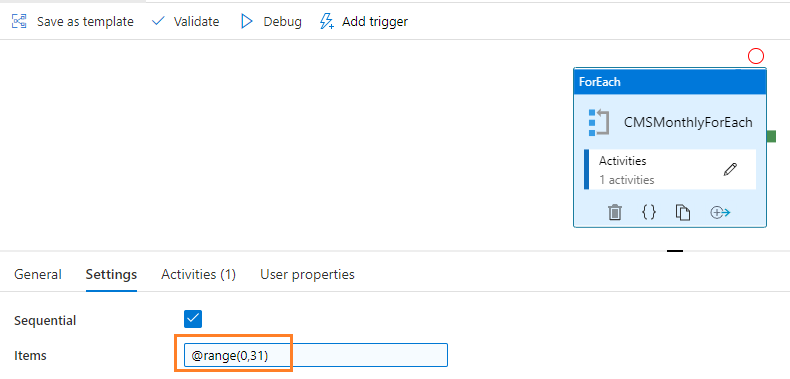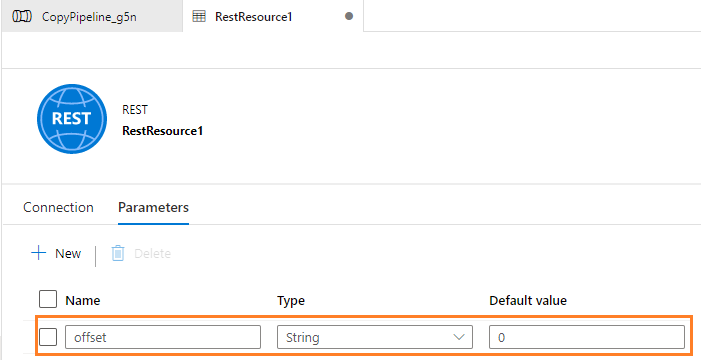Hi @JustinDoh-1889,
Ah, I see a difference in the query formation in dynamic expression:
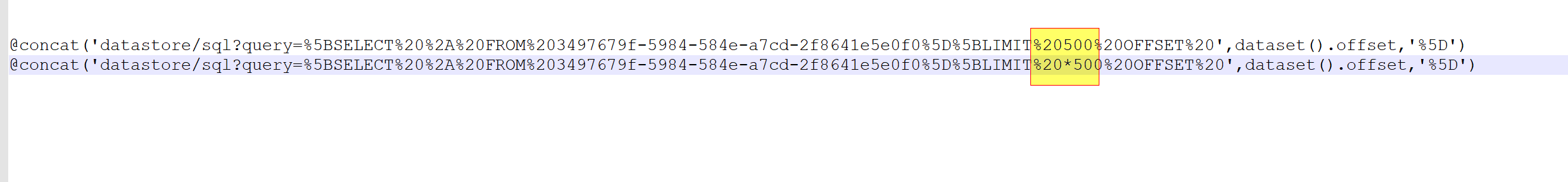
I see that you have used this expression which is causing the issue : @concat('datastore/sql?query=%5BSELECT%20%2A%20FROM%203497679f-5984-584e-a7cd-2f8641e5e0f0%5D%5BLIMIT%20*500%20OFFSET%20',dataset().offset,'%5D')
Could you please try this and let us know how it goes: @concat('datastore/sql?query=%5BSELECT%20%2A%20FROM%203497679f-5984-584e-a7cd-2f8641e5e0f0%5D%5BLIMIT%20500%20OFFSET%20',dataset().offset,'%5D')
----------
Please don’t forget to Accept Answer and Up-Vote wherever the information provided helps you, this can be beneficial to other community members.