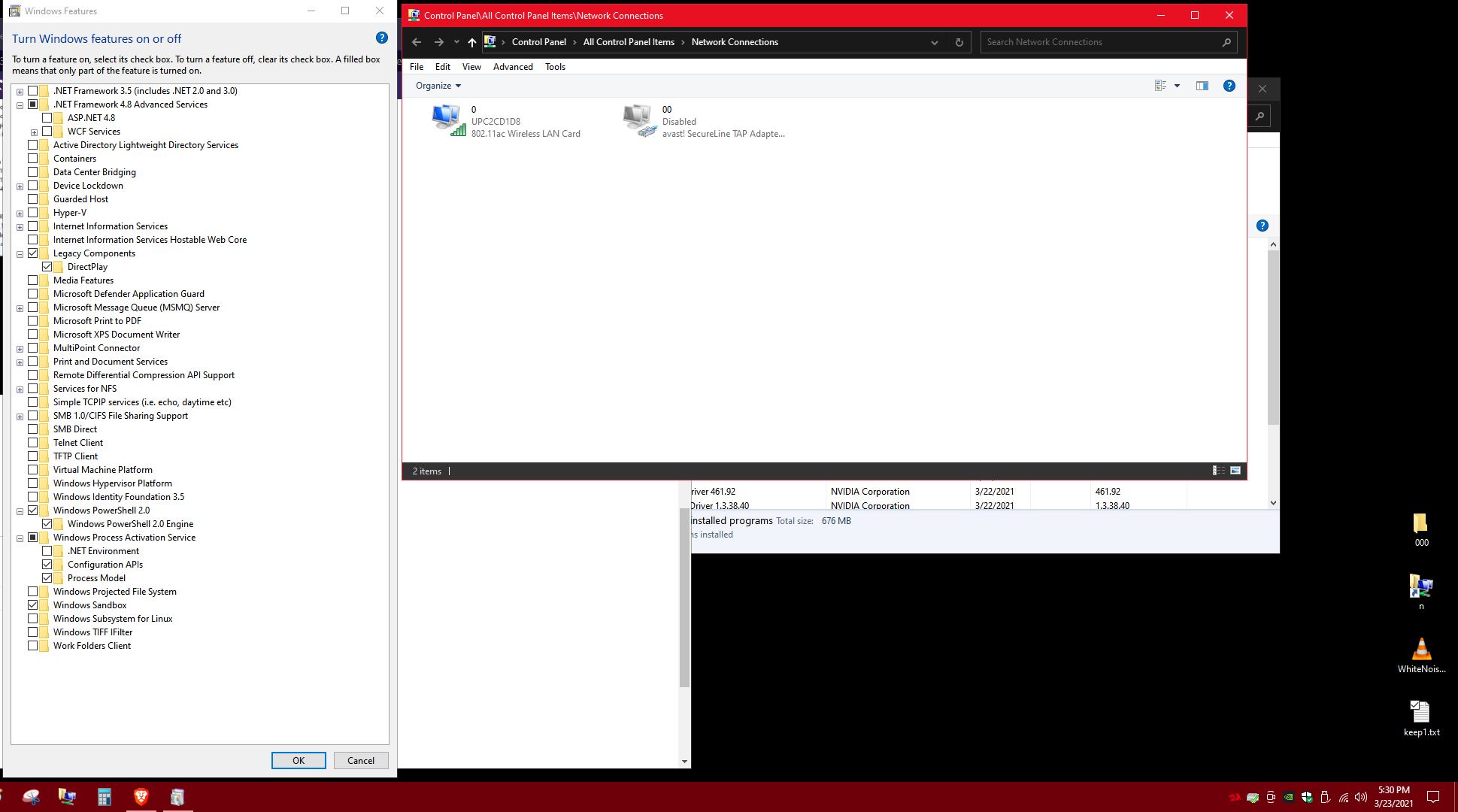Hi ,
Welcome to our new Microsoft Q&A Platform.
Please refer to the following steps:
1.Run the command of set devmgr_show_nonpresent_devices=1 and press ENTER.
2.In Device Manager, click VIEW then SHOW HIDDEN DEVICES.
3.Expand NETWORK ADAPTORS,Check if there are any grayed out NICs and select UNINSTALL.
If it still doesn't work, please check if the following link is helpful:
https://superuser.com/questions/1127645/ip-address-assigned-to-non-existent-adapter
Please Note: Since the web site is not hosted by Microsoft, the link may change without notice. Microsoft does not guarantee the accuracy of this information.
Best regards,
Candy