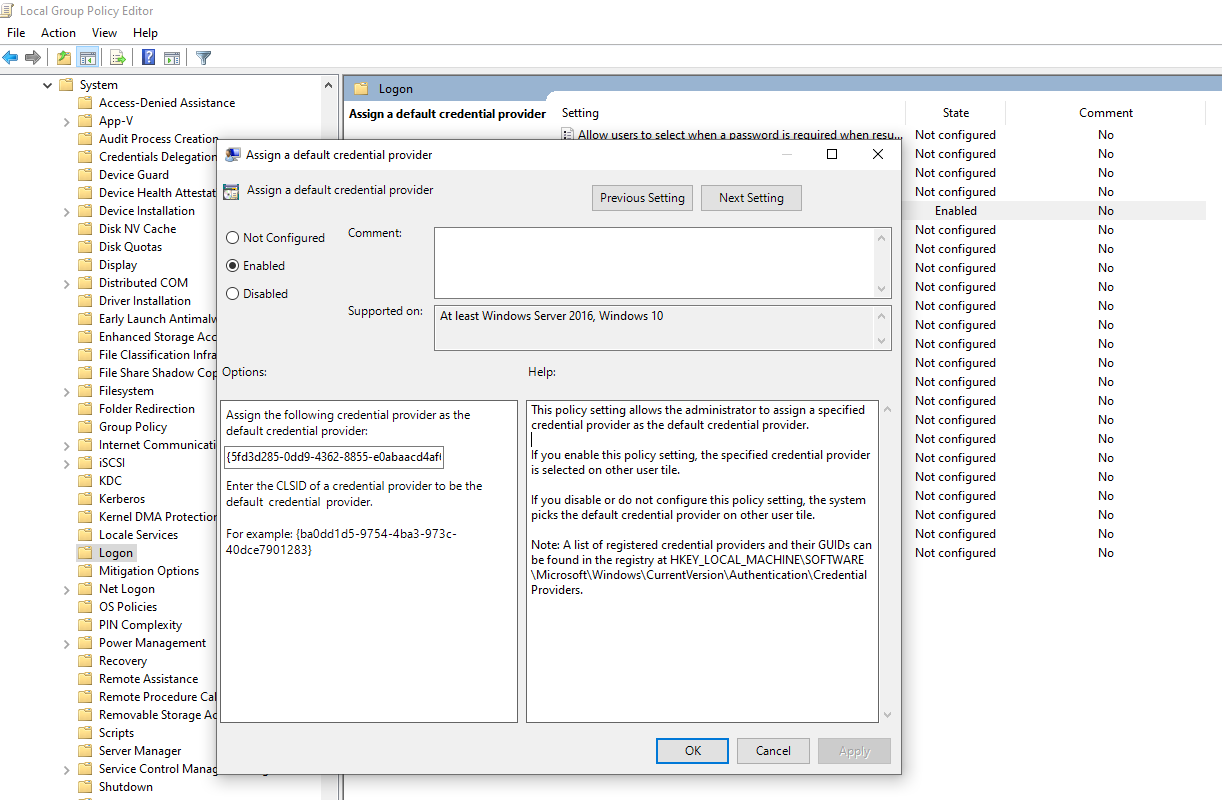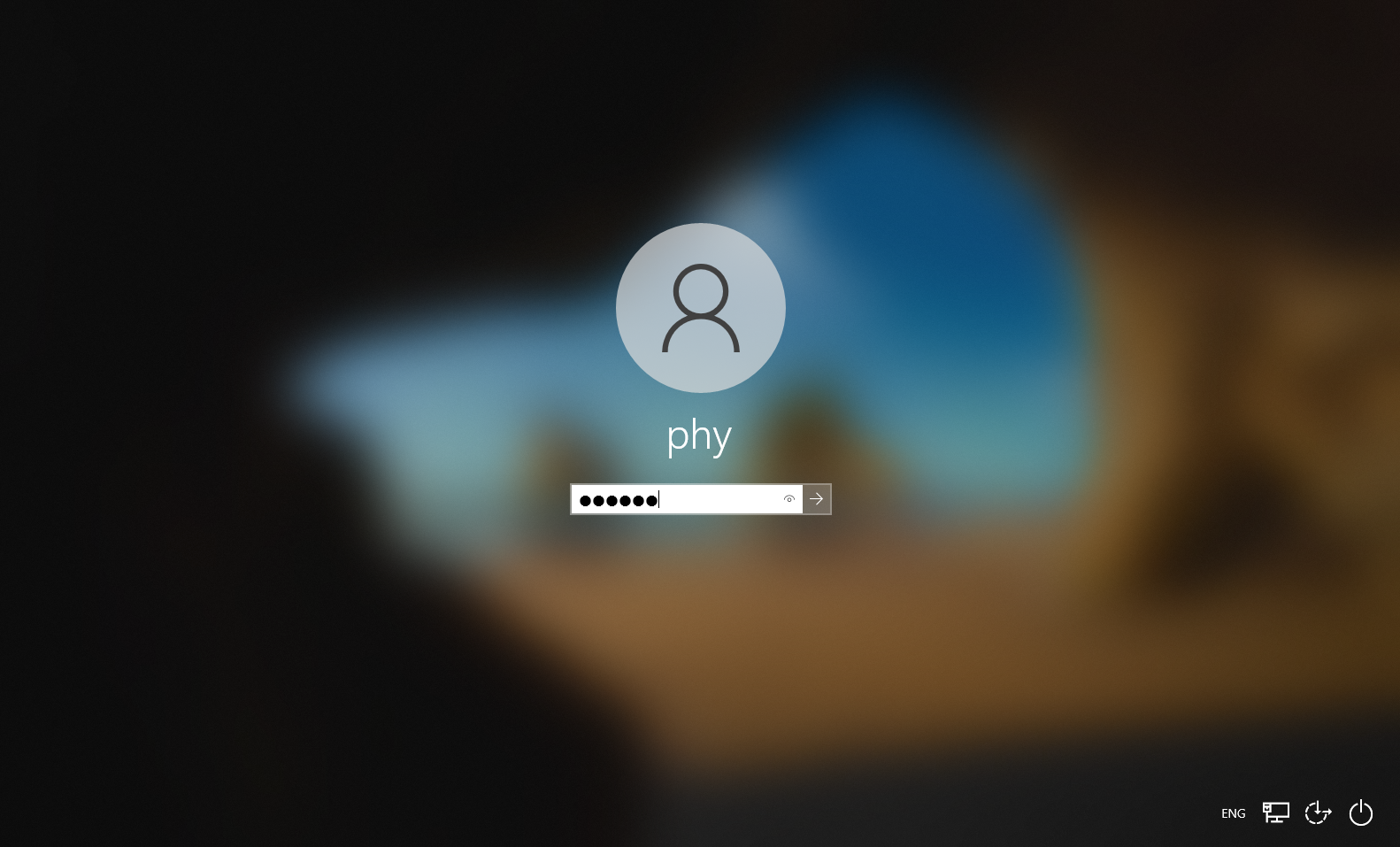Hi,
Thanks for posting on your forum!
Based on your description, please firstly check if your issue is related with the cause in this article:
https://learn.microsoft.com/en-us/troubleshoot/windows-client/user-profiles-and-logon/custom-credential-providers-dont-load-first-logon
Meanwhile, I am trying to scope your issue so that I can transfer the case to our corresponding colleagues. So, if you have any other findings, do not hesitate to give me feedback!
Thanks for your support and understanding!
BR,
Joan
If the Answer is helpful, please click "Accept Answer" and upvote it.
Note: Please follow the steps in our documentation to enable e-mail notifications if you want to receive the related email notification for this thread.