Disable recursion in DNS Advanced Properties(also disable forwarders) and then DNS Server will contact Root Hints to resolve external names in iterative manner. As you can see in the below picture:
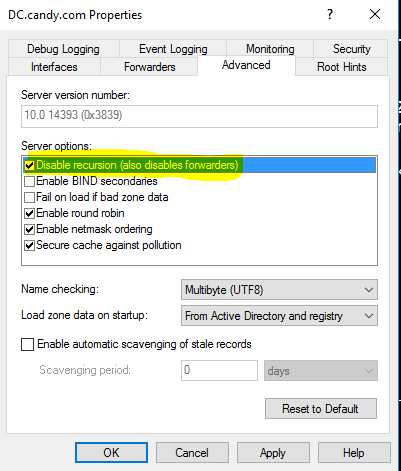
DNS Server will contact Root Hints only when it no Forwarders available or when Forwarders cannot resolve the query. This makes the process of name resolution using Root Hints to be longer. It is due to the fact that using Root Hints must wait for the result from other process.
For more details about DNS Forwarders and Root Hints in Windows DNS Server, you could refer to the following article:
Understanding DNS Forwarders and Root Hints in Windows DNS Server
Please Note: Since the web site is not hosted by Microsoft, the link may change without notice. Microsoft does not guarantee the accuracy of this information.
Hope this can help you, please feel free to let me know if you have anything unclear.

