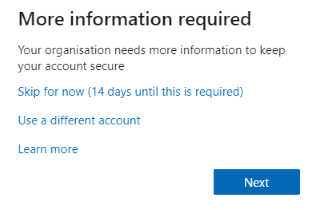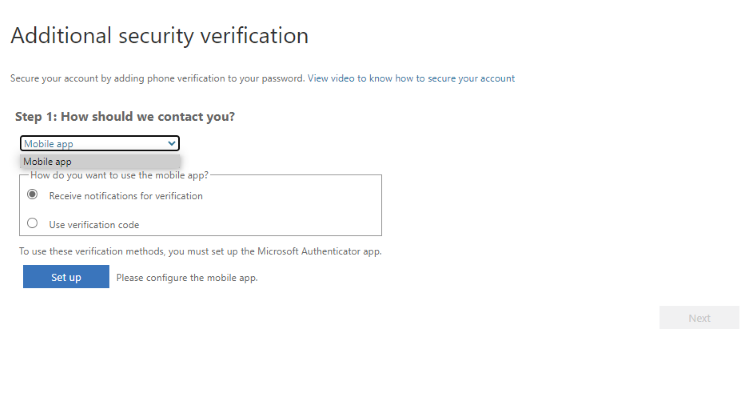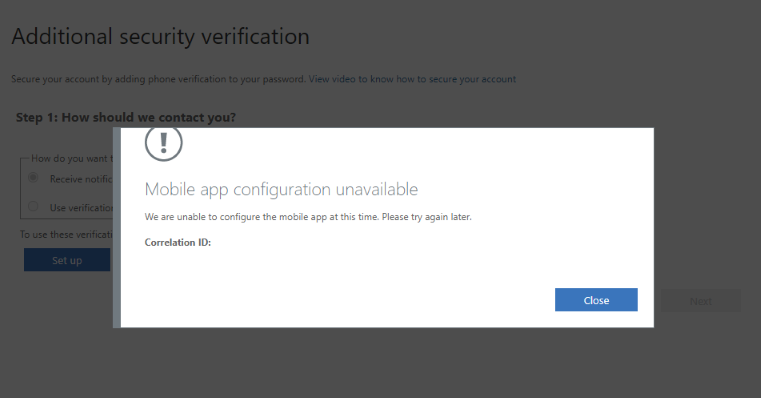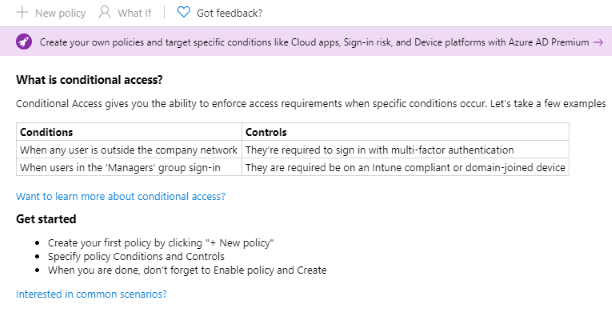@Filip Goris Looks like this is happening because of Security defaults in your tenant. To check if Security defaults are enabled, navigate to:
Azure Portal > Azure AD > Properties > Click on manage security defaults link
Note: For tenants created on or after October 22nd, 2019, it’s possible you are experiencing the new secure-by-default behavior and already have security defaults enabled in your tenant.
Refer to https://learn.microsoft.com/en-us/azure/active-directory/fundamentals/concept-fundamentals-security-defaults for more details.
-----------------------------------------------------------------------------------------------------------
Please "Accept as answer" wherever the information provided helps you to help others in the community.