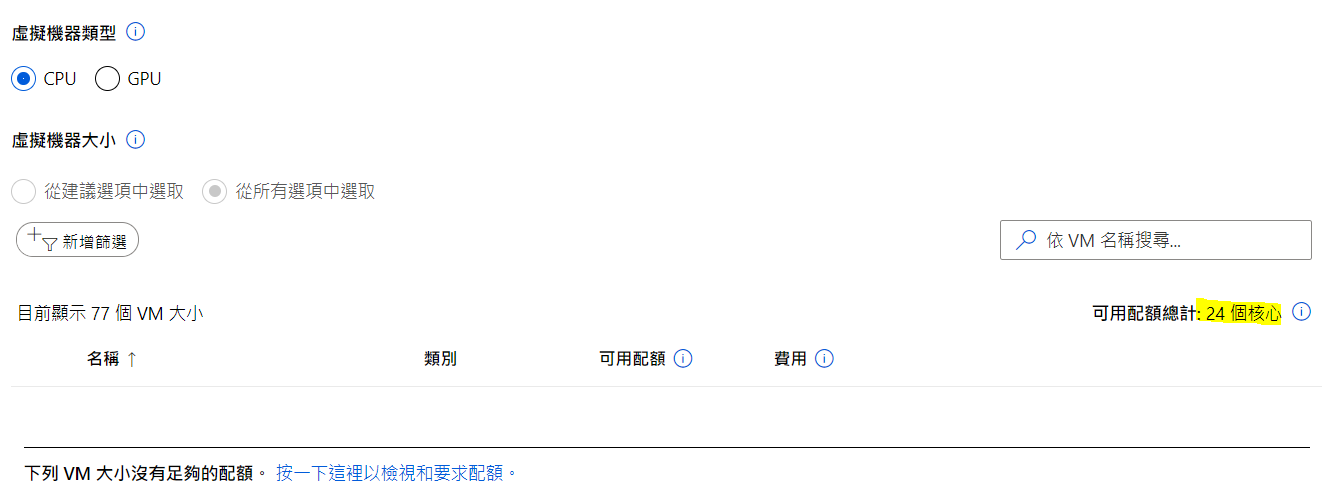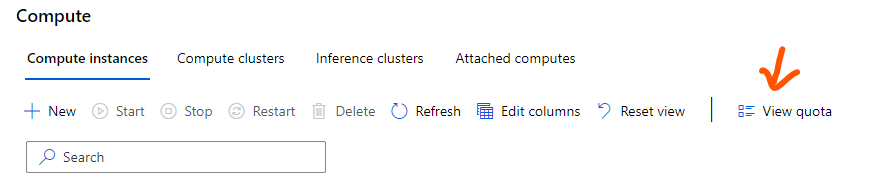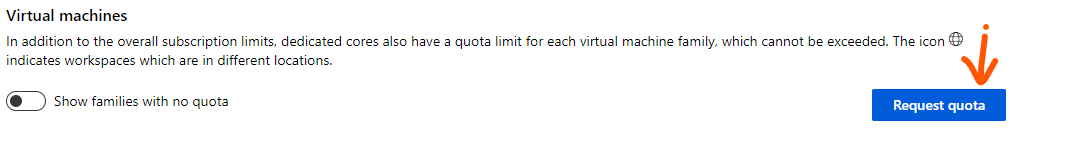@Darren Chan I think you are using attached compute that is created outside of Azure ML workspace. These VMs cannot be used for Azure ML notebooks, you need to create compute instance VMs from Azure ML workspace to use for notebooks.
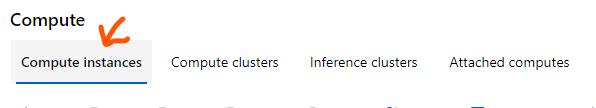
With respect to the quota Azure free accounts have a limit on CPU & GPU, you can review your usage and delete instances which are not required and try again or you could request an increase in quota if required. More details about the quota are documented in this page.