Hi,
That should be the same one. In my test lab. It also show as below.
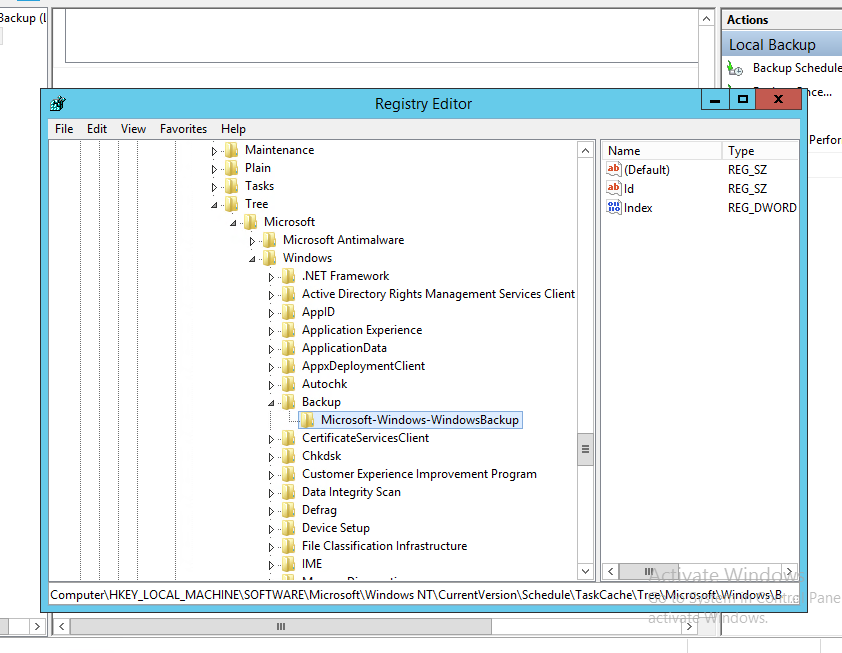
And I suggest you could backup the registry key before delete it. So that we could restore it if there's something wrong.
Best Regards,
This browser is no longer supported.
Upgrade to Microsoft Edge to take advantage of the latest features, security updates, and technical support.

I am trying to reestablish a schedule for backing up. Using the wizard, entering all the fields in the various steps, and clicking 'Finish", I am receiving the error message "Cannot create a file when that file already exists".
I found a similar message, originally associated with Vista, in another forum question, which was somehow associated with WinSvr 2012. But the fix was not clear.
Where is the file that exists located, so I can delete it? Or is there a different process I should follow?
Thread source link: https://social.technet.microsoft.com/Forums/en-US/fae9cc0f-6539-4f9c-b683-d7440a2791c4/windows-server-2016-backup-scheduling-error?forum=windowsbackup

Hi,
That should be the same one. In my test lab. It also show as below.
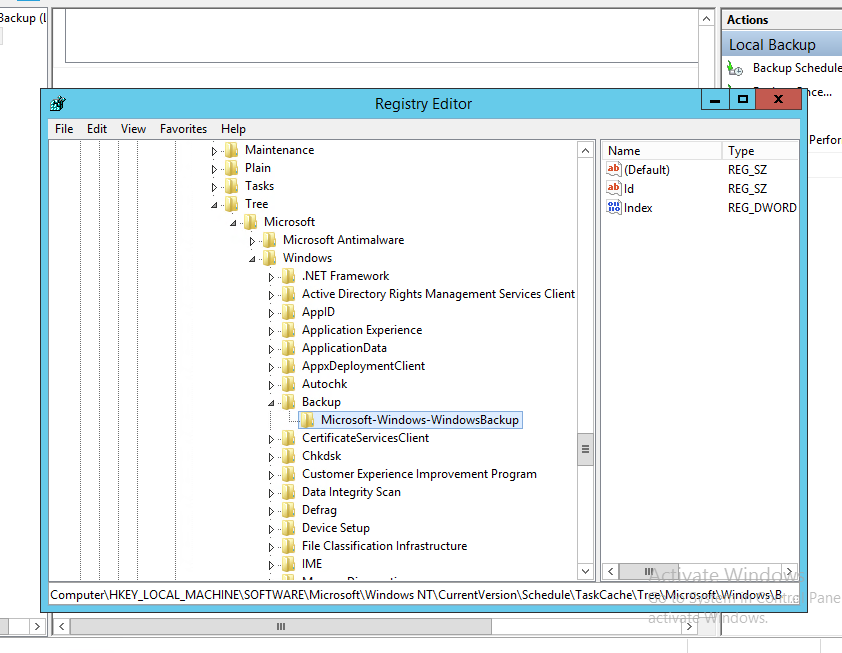
And I suggest you could backup the registry key before delete it. So that we could restore it if there's something wrong.
Best Regards,