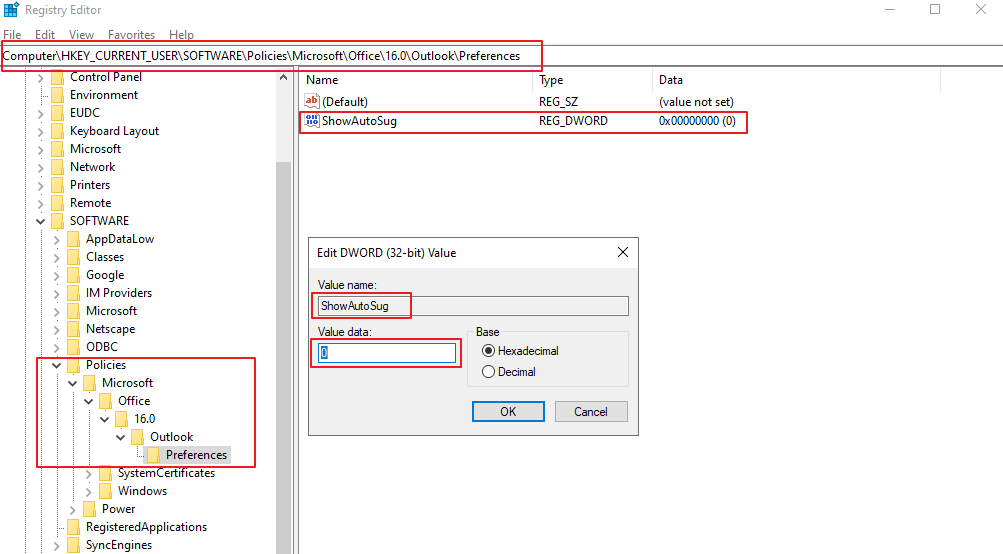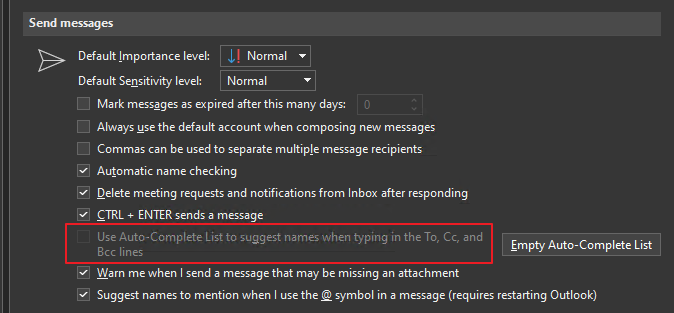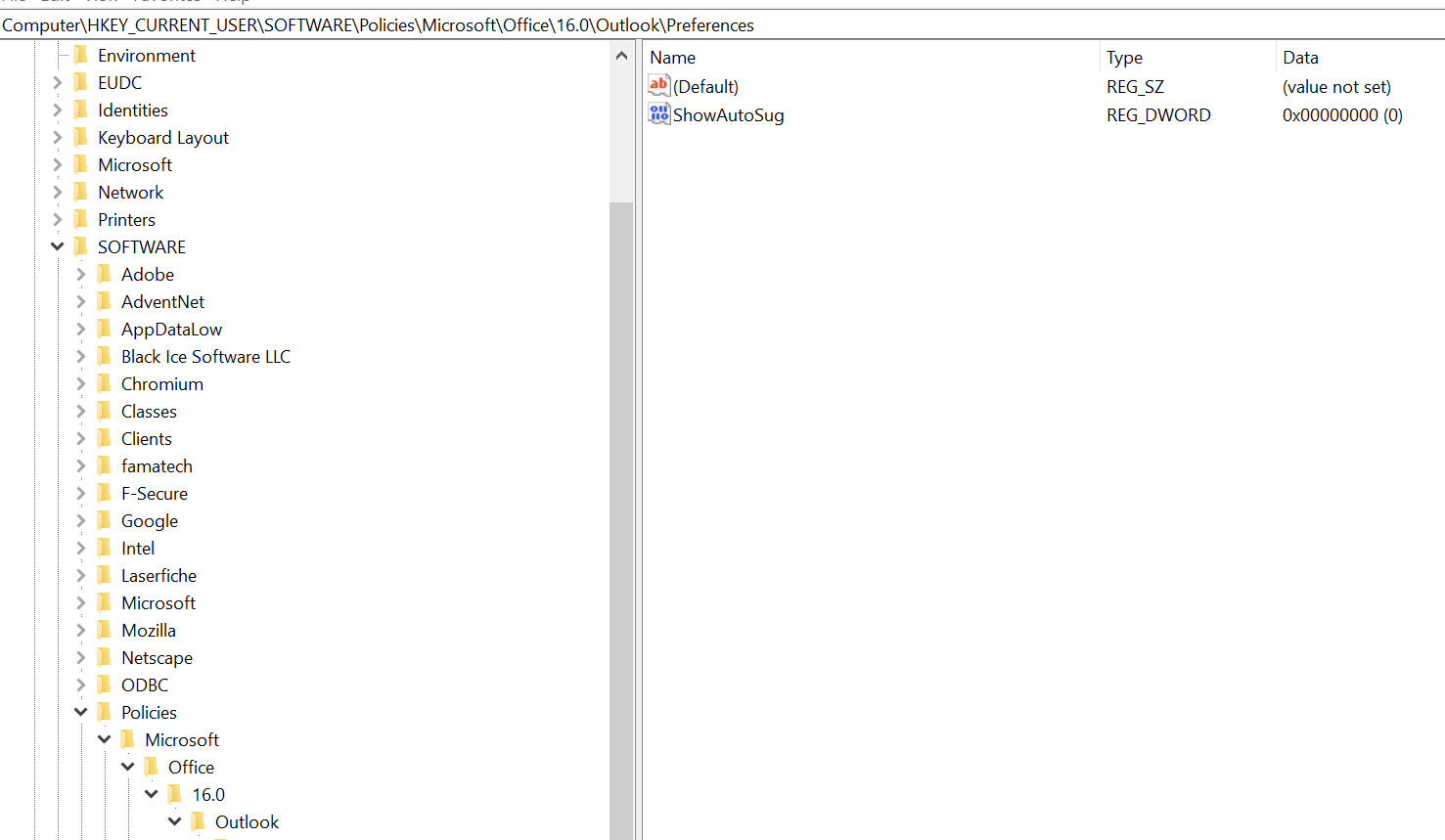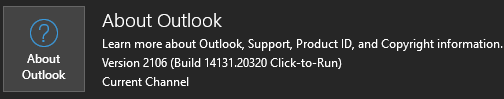@dirkdigs ,
Welcome to Q&A forum!
To turn off Auto-Complete in Outlook 365, please launch the Outlook, then go to File>Options>Mail>under Send messages, check or uncheck the Use Auto-Complete List to suggest names when typing in the To, Cc, and Bcc lines option to turn AutoComplete on or off.
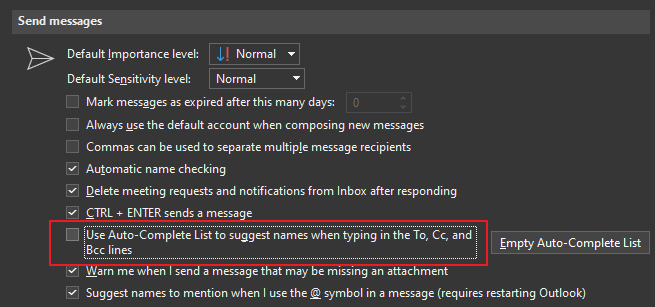
For more information: Manage suggested recipients in the To, Cc, and Bcc boxes with Auto-Complete
> Any regedit available similar to what was available in office 2016?
<< Please open the Registry Editor and go to Computer\HKEY_CURRENT_USER\SOFTWARE\Policies\Microsoft\Office\16.0\Outlook\Preferences, add the following item to have a check.
- Value Name: ShowAutoSug
- The value of the type: REG_DWORD
- Value: 0
Hope the information is helpful to you. Any misunderstandings and updates, please post back.
If an Answer is helpful, please click "Accept Answer" and upvote it.
Note: Please follow the steps in our documentation to enable e-mail notifications if you want to receive the related email notification for this thread.