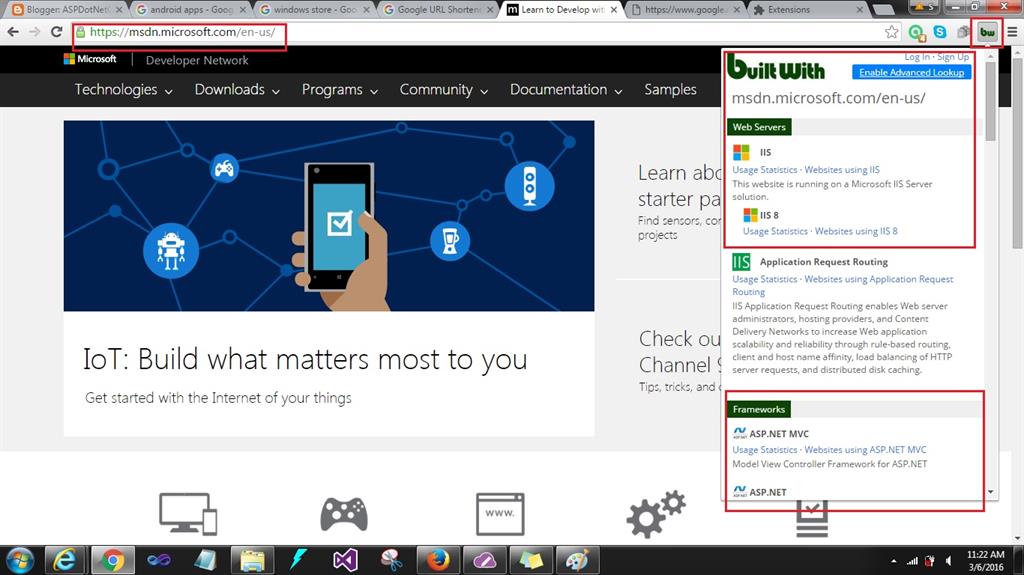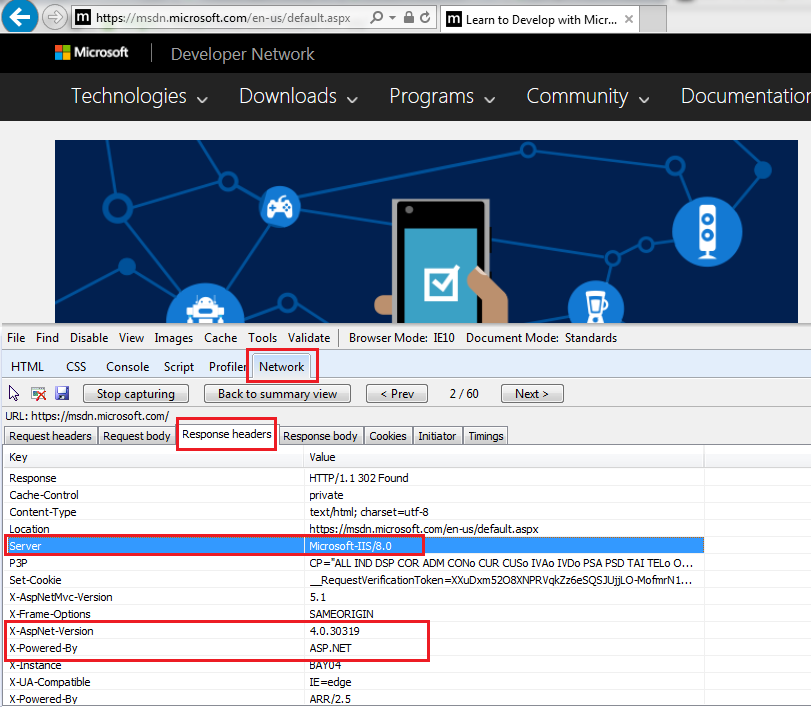Hi @Venkat ,
About the asp.net version,you could create a new page and write below codes:
Response.Write("Version: " + System.Environment.Version.ToString());
About the asp.net core version,what do you want of .NET Core SDK version,.NET Core information,the installed runtimes or the installed SDKs. You could write following commands.
dotnet --version // Display .NET Core SDK version.
dotnet --info //Display .NET Core information.
dotnet --list-runtimes // Display the installed runtimes.
dotnet --list-sdks // Display the installed SDKs.
You can view all .NET Core versions Installed on the system by navigating to the installation folder on below path.
%ProgramFiles%\dotnet\sdk
Also you could check in Solution Explorer. Open the right-click menu for the project that you want to check, and choose Properties, then select Application tab > Target framework.
Best regards,
Yijing Sun
If the answer is helpful, please click "Accept Answer" and upvote it.
Note: Please follow the steps in our documentation to enable e-mail notifications if you want to receive the related email notification for this thread.