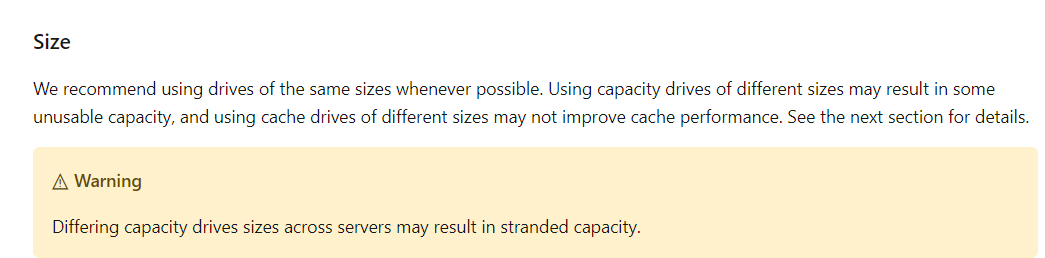Hello! I am having an issue with my windows server and replacing hard drives. I am running a server with Windows Server 2012 R2. Data redundancy and capacity is the primary driver here, bit necessarily speed.
I have a storage pool with 3x 8TB drives set up with mirror parity and one drive being set as a hot spare. This pool has a single virtual disk in mirror layout (two-way mirror), thin provisioned to 7 TB. Currently, 6.43 TB are used.
I want to change the physical drives to 16TB drives. I have 2x 16TB drives to add to the array now to replace the 8TB drives. The steps I have done so far are:
1: Remove hot spare 8TB drive and reformat. Use this to store a veeam restore point of the virtual disk.
2: Add 2x 16TB drives to the storage pool.
3: Remove one of the 2 remaining 8TB disks in the pool
At this point I have a healthy pool and virtual disk of 1x 8TB drives and 2x 16TB drives. The virtual disk is still 7TB and is unchanged.
Here I have my problem. I am unable to remove the final 8TB drive. The disks appear to have automatically mirrored the data to the 16TB drives, but with half of the data on each. So now both 16TB drives have 3.21TB used, and the remaining 8TB drives has the full 6.43TB virtual disk on it. I do not know how to force the pool to migrate all the data to be mirrored on the new drives. When I try to remove the single 8TB drive I get the error message "The selected physical disk cannot be removed. Before removing a physical disk, you must add a replacement physical disk to the storage pool. The replacement physical disk must be set to Automatic allocation, be equal in size or larger than the used space on this physical disk, and must not contain any part of a virtual disk."
I assume this is now happening because the virtual disk is written on both 16TB drives. I guess this was my mistake of adding both at the same time. Is there a good way to resolve this? I am not sure how to do it now that the data is already split across 3 disks for some reason. Is have one spare 8TB disk I already removed from the pool I can use for this, but it is kind of old and I am worried about relying on it completely to maintain the pool of it needs to write and rewrite the entire disk many times (although this is probably paranoia...). I do still always have the veeam backup, but I would like to make this work in a good way rather than resorting to that. Thanks!