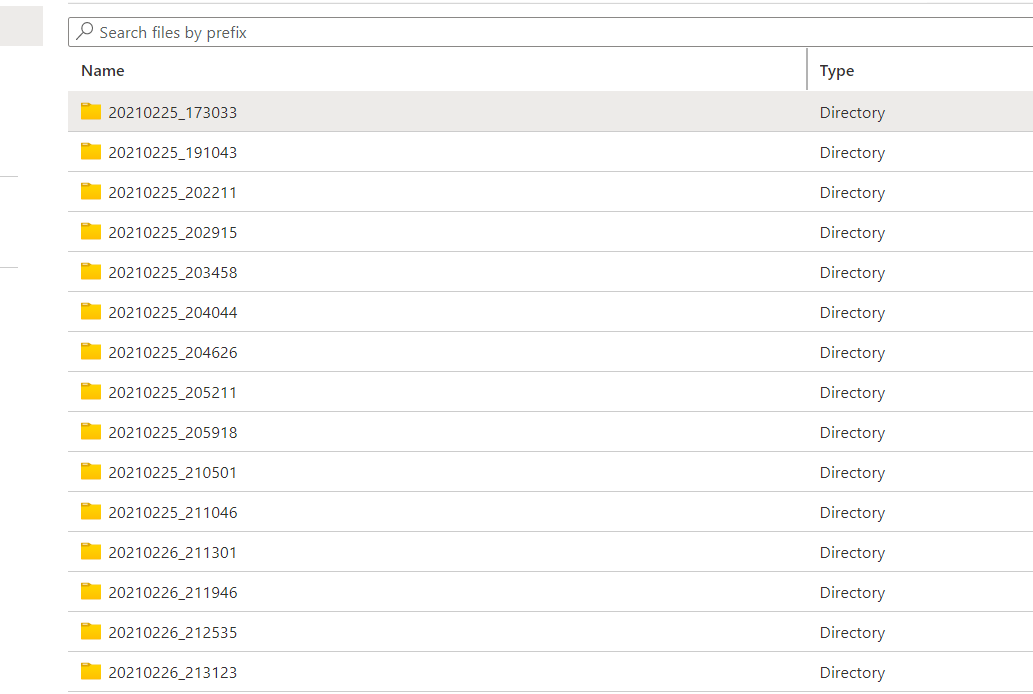@Bala Krishna
Azure Files does not currently have this functionality built-in. Please comment and upvote this existing feedback item. You could create automation from the client side which deletes the files from the directory or create a script using Azure functions or PowerShell. This thread has a PowerShell script which might be helpful.
Hope this helps! Let us know if you have further questions or issues.
-------------------------------
Please don’t forget to "Accept the answer" and “up-vote” wherever the information provided helps you, this can be beneficial to other community members.