Hi,
Do as follows:
1. Go to + Create a resource.
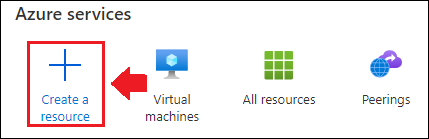
2. In the search box, search for "Microsoft Windows 10" and then hit Enter.

3. You will be automatically redirected to the Microsoft Windows 10 page, there select your Windows 10 version and then click Create.
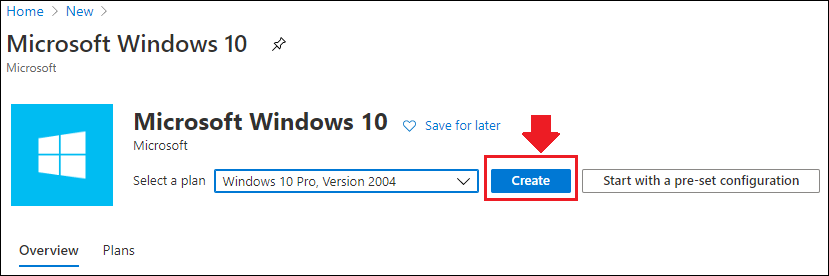
4. As you've mentioned, there is no Licensing for the virtual machine:
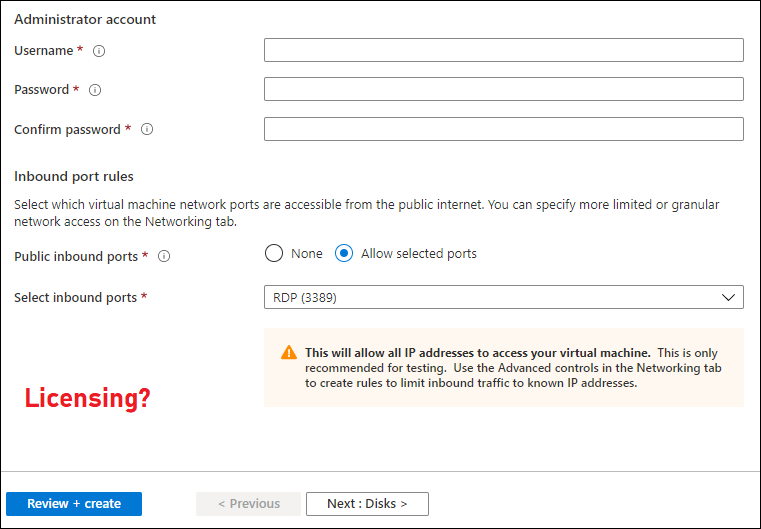
This might be a graphical bug or something, but you can go to the Advanced tab:
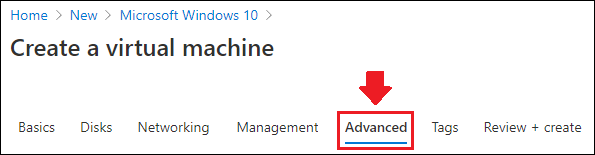
5. On the virtual machine generation, switch to Generation 2, then switch back to Generation 1:
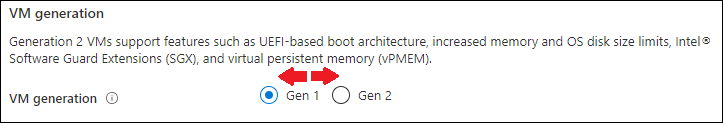
6. Now go back to the Basic tab (the first tab) of the virtual machine creation:
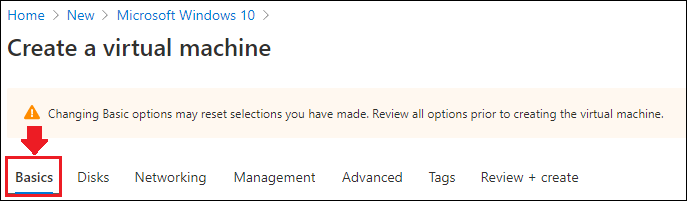
You should now see the licensing option:
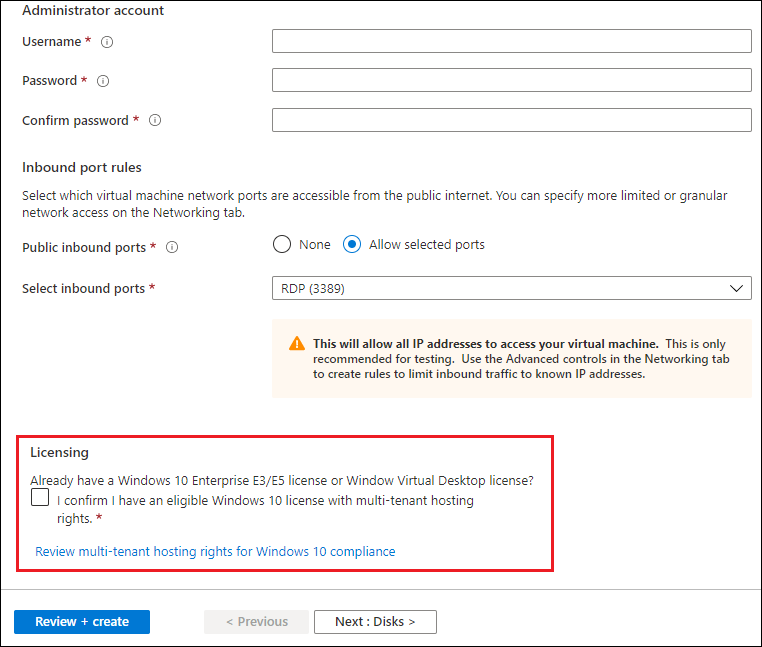
Best regards,
Leon


