Quote from Microsoft, we can use column formatting to create buttons that, when selected, run Flows on the corresponding list item.
However it doesn’t apply to SharePoint designer workflow.
This browser is no longer supported.
Upgrade to Microsoft Edge to take advantage of the latest features, security updates, and technical support.
Hello!
I am using SharePoint 2019 list and trying to run workflow (created via SharePoint Designer) from button in column formated by JSON. The samples of code copied (with workflow ID replacement) from Microsoft Learn (article "Use column formatting to customize SharePoint") and other simple samples for this buttons. But when I am trying to use this button - simply nothing happens. Solutions with formulas connected to JavaScript webparts stopped working with our company migration from SharePoint 2013 to SharePoint 2019. Workflow I am trying to run is simple for testing, just changes numbers in different column of list.
Workflow ID source - right clicking on WF, getting link and cut ID from it.
Screenshot of column formating and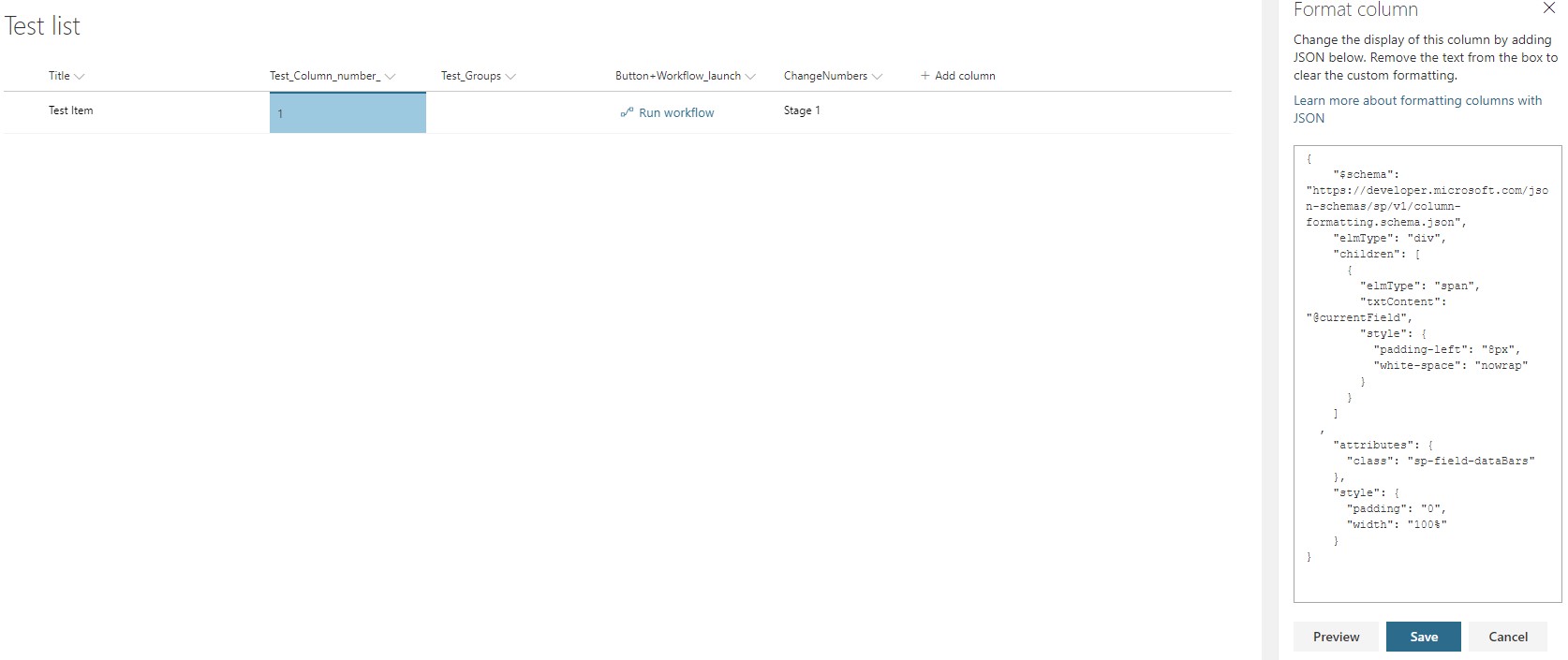 is attached.
is attached.
Is there a way to fix this or some other ways to add buttons in columns?
Thank you in advance!