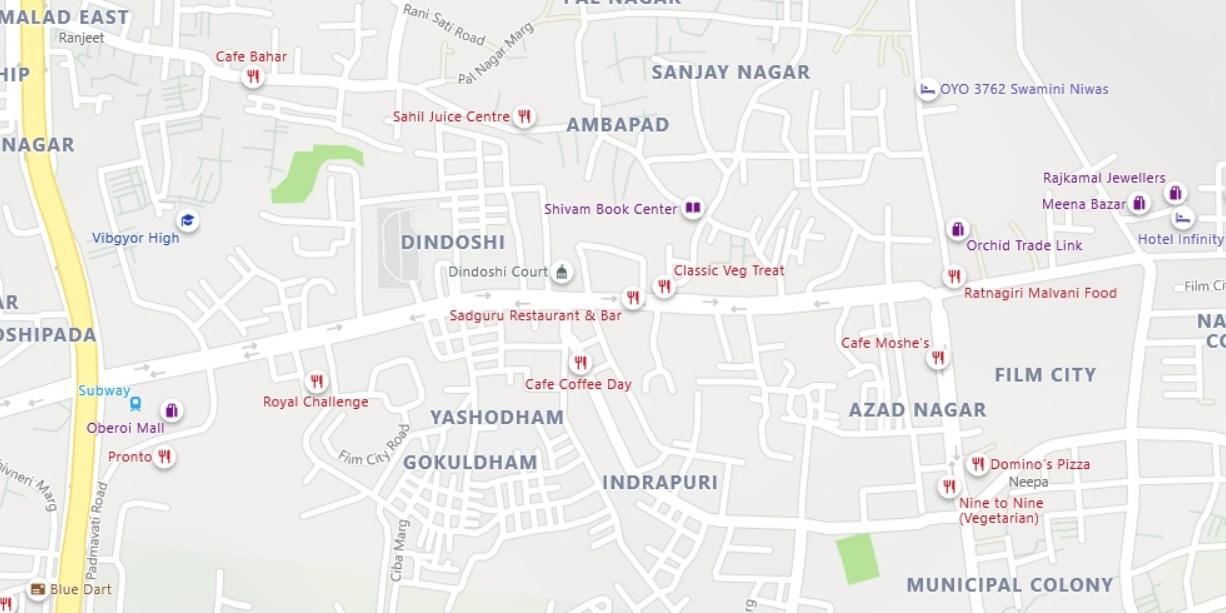Hello pratikmayekar-1214,
You are not comparing equivalent items.
- Bing.com/maps is a Maps experience built but the Bing Team. The Business data you see on that maps is an overlay done by the Bing Places team for the Bing.com experience
- Microsoft.com/maps is the API set for Bing Maps for Enterprise. While it is the map behind the experience in point 1, it does not have the Bing Places data. It does have POI like mountains and parks but not business details such as hours and websites.
You do have the option to build such an experience yourself, the following links show how to access business data:
Bing Maps
https://learn.microsoft.com/en-us/bingmaps/spatial-data-services/public-data-sources/pointsofinterest
https://learn.microsoft.com/en-us/bingmaps/spatial-data-services/public-data-sources/poi-entity-types
https://www.microsoft.com/en-us/maps/local-search
Azure Maps:
https://learn.microsoft.com/en-us/azure/azure-maps/tutorial-search-location
https://learn.microsoft.com/en-us/rest/api/maps/search/get-search-poi
Sincerely,
IoTGirl