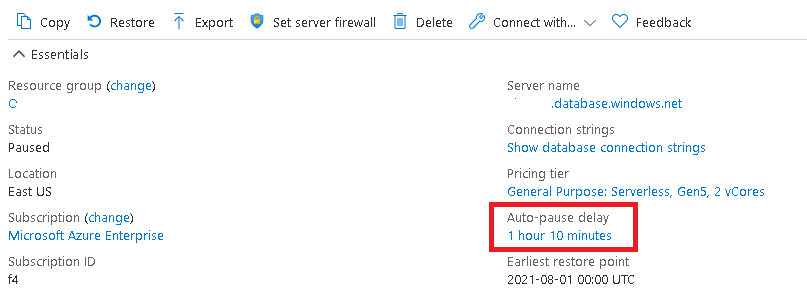We can't stop the Azure SQL DB to save the cost at this moment.
But there are other services where, for sure, you save the cost when the service is paused or stopped.. Say, pausing Synapse SQL pool, stopping virtual machine, pausing Kusto cluster etc.
Please don't forget to Accept Answer and Up-vote if the response helped -- Vaibhav