Hello @Andrew Syrov ,
Welcome to Microsoft Q&A Platform. Thank you for reaching out & hope you are doing well.
You can combine SQL auto-failover groups with Azure Traffic manager priority routing method to setup automatic failover from primary region to secondary for business continuity with minimal downtime. You can refer the below article which shows the implementation of this scenario.
Reference : https://learn.microsoft.com/en-us/azure/azure-sql/database/designing-cloud-solutions-for-disaster-recovery#scenario-1-using-two-azure-regions-for-business-continuity-with-minimal-downtime
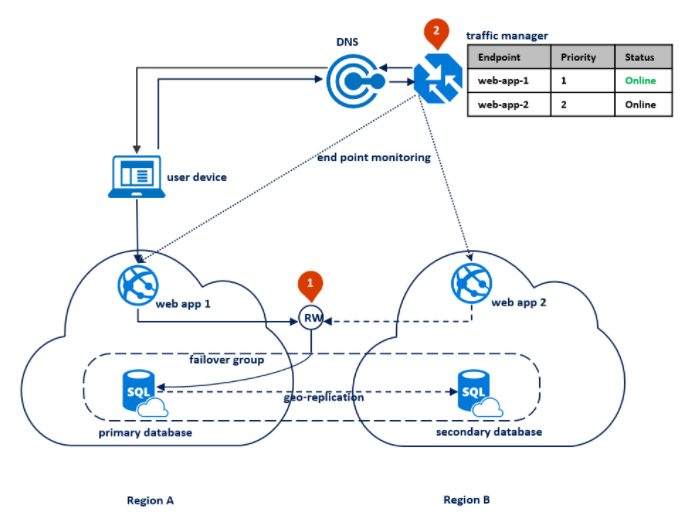
Azure traffic manager priority routing is selected when you want to have a primary service endpoint for all traffic. You can provide multiple backup endpoints in case the primary or one of the backup endpoints is unavailable. The Traffic Manager profile contains a prioritized list of service endpoints. By default, Traffic Manager sends all traffic to the primary (highest-priority) endpoint regardless of the availability of all endpoints. If the primary endpoint isn't available, Traffic Manager routes the traffic to the second endpoint.
Even when both the regions are active, the traffic manager will route all the traffic to the highest-priority endpoint and only route the traffic to secondary when primary fails/degrades.
Reference : https://learn.microsoft.com/en-us/azure/traffic-manager/traffic-manager-routing-methods
https://learn.microsoft.com/en-us/azure/traffic-manager/traffic-manager-monitoring
Kindly let us know if the above helps or you need further assistance on this issue.
----------------------------------------------------------------------------------------------------------------
Please "Accept the answer" if the information helped you. This will help us and others in the community as well.
