@Wade Fleming Please use the below filters to filter the new Live Metrics Data.
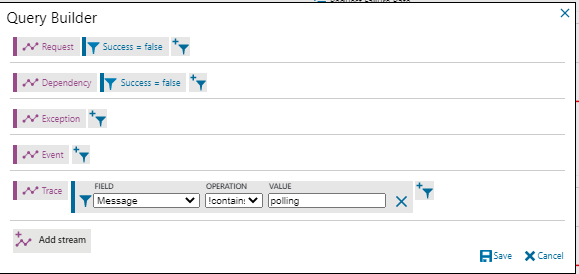
You would see below result set
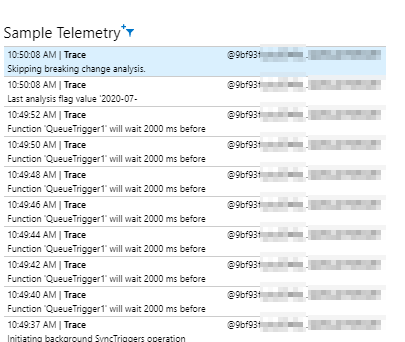
Hope the above information helps, please review and circle back if you have any further queries. Thank you
This browser is no longer supported.
Upgrade to Microsoft Edge to take advantage of the latest features, security updates, and technical support.
I want to filter out all 'Poll for function...' messages.
I have tried:
1) removing Trace from the query:
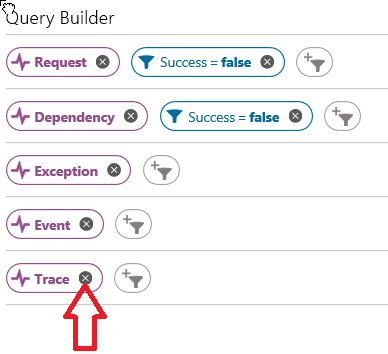
2) adding a filter 'Not Contains' 'Poll' on the Trace query:
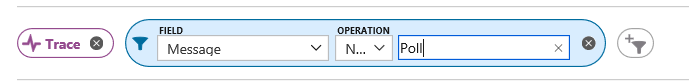
Neither of these work - the poll messages keep appearing.
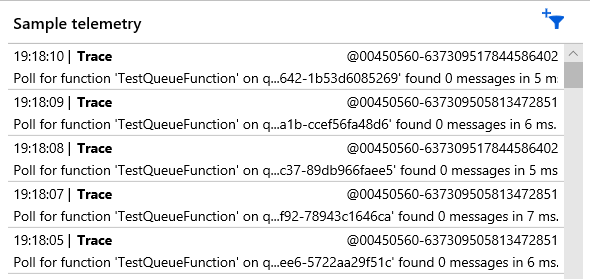

@Wade Fleming Please use the below filters to filter the new Live Metrics Data.
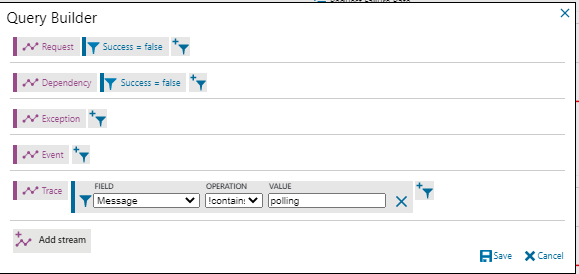
You would see below result set
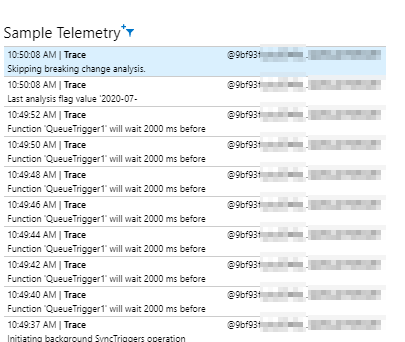
Hope the above information helps, please review and circle back if you have any further queries. Thank you