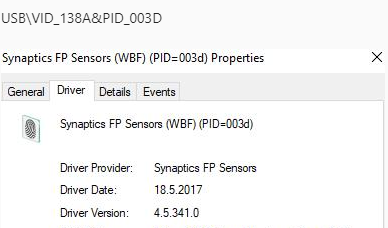Finally got it on all laptops!
- Check and remove if any fingerprints are left in Sign in option.
- Go to Device manager and uninstall device. Click the suboption to uninstall device from this system.
- Reboot the machine
- Go back to sign in options and re-enroll the finger. If it fails, repeat the entire procedure again with rebooting.
I think this driver is partly faulty I have here, but I have no chance to use another one. I tried to cheat newer driver to accept this device by adding my hardware id into .inf file, but it didn't workout.